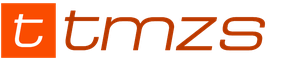In devices running Android OS, the “power” button performs two functions – turning the device on and off, as well as activating and unlocking. A faulty power button does not allow you to fully use the device, which is a direct route to a service center. If there is no workshop nearby or it is important to postpone the repair to a later date, in the article you will learn how to turn on the phone without the power button.
The phone is turned off, the power button does not work
First, let's look at the situation when the device is completely turned off, the power button does not work and we need to start the OS.
Method 1: Connect to charger
When you connect the power cable, charging will begin in the off state. However, some models load the system at the same time. If this does not happen to turn on the phone, try connecting the device to the computer.
Method 2: connect to the charger and hold down both volume control buttons
When installing the power cable, press and hold both volume buttons until the boot menu appears - the phone will turn on, but then you will need to select a boot mode, while different phone models may offer different options.
The Motorola Razr M smartphone chosen for testing loaded into Boot mode, where you are asked to select one of the following actions: Normal PowerUP, Recovery, AP Fastboot, Factoty and BP Tools. Disconnect the cable and select one of your preferred options, such as Normal PowerUP to turn on your phone.

In my case, the smartphone loaded the system only when selecting the “Factoty” item. And when you selected “AP Fastboot,” the firmware mode was launched, where instead of booting the system, you can issue a reboot command. In this case, you will need a computer and the RSD Lite program, and you will also have to edit the file with commands when flashing the firmware, but this is only if you have a Motorola smartphone. For smartphones from other manufacturers, appropriate programs are used.
If you managed to get into Recovery mode, then select the line - “Reboot system now”. To confirm the action, you need to press the power button. And since the key is not accessible, we can only hope that the smartphone will perceive tactile pressure through the display. Third-party variations of Recovery support touch screen clicks; and from the basic recovery modes - only some. If the display does not respond and the power button does not work, then this option is eliminated.

Method 3: Wait for the alarm to turn on
Typically, the alarm clock has the ability to turn on the device to activate a previously set action, even when the phone is turned off. If such an event occurs, take a moment to go to the menu.

The phone is on but locked
To remove the screen lock, the device must be awakened, which can easily be done by an incoming call or connecting to a charger. What about on the street? Of course, it is inconvenient to connect a portable charger every time. In this case, the methods described below are suitable.
Method 1: Using a biometric authentication system
Most modern smartphones come with a built-in fingerprint sensor or allow you to set up a Face ID system. The latter, to remove the lock, uses a previously specified snapshot of the owner’s face. If you set the screen to biometric, you won't have to press the power button to unlock it. It is worth considering that some smartphones, in order to use biometric unlocking, first require you to wake up the device with the power button.

Method 2: Turn on the phone with the MiKey button
The accessory, installed in the headset jack, contains a customizable button. In the application settings, a parameter is specified - the number and duration of pressing to lock and unlock the screen. This method will be a good alternative if the device does not have a fingerprint scanner or if you need to wake up the smartphone to use the sensor. The button can also be used to wake up the device and then unlock it using internal means or biometrics.
Method 3: Turn on the phone using gestures
Some smartphones allow you to launch applications when you enter the gesture of the corresponding letter - C, V, W or M. After that, the specified program will launch, for example a calculator, which is easily minimized and does not interfere with the further use of the smartphone.
Even the best and most secure smartphone has one of the most vulnerable parts of its design - the power button. In one day it can withstand dozens, if not hundreds of clicks. As a result, the sum of mechanical influences leads to the power button failing. The power button can break for a completely trivial reason - after a smartphone or tablet falls onto a hard surface.
A broken button is not a reason to go buy a new gadget. In our article we will talk about how to turn on your phone without a power button. This will help you make an emergency call or complete interrupted work.
We will look at steps to turn on a smartphone without a power button in several cases:
- The smartphone is turned off;
- The smartphone is turned on in sleep mode;
- Turning on the smartphone using applications;
Option 1
The most proven way to use a mobile device with a broken power button is to connect the gadget to the network via a charger. While booting up, hold down the volume rocker.
If your smartphone has not used up its battery power when the power button breaks, try connecting your smartphone to your computer or laptop using a USB cable.



The third method is suitable for confident users who understand drivers and debugging programs. To turn on your smartphone without a power button like a hacker, you will need to install the package on your PC. This is a development kit that includes an Android debugging bridge that allows you to control a mobile device via a console on a PC.
To turn on your smartphone via ADB, follow these steps:
- Enable USB debugging mode on your smartphone. To do this, go to the developers menu. How to launch this menu can be read in the article 10 most useful hidden functions of Android;
- Download and extract the zip archive containing the Android SDK;
- Install the ADB element to the root of the main drive, for example, c:\adb;
- Connect your smartphone to your PC via a USB cable;
- In the command console, type adb reboot;
- Press Enter;
If everything is done correctly, the smartphone will restart and work normally.


Option 2: How to turn on your Android phone without the power button in sleep mode
To wake up a sleeping smartphone without a power button, you can use one of four available methods:
- Connect your smartphone to the charger. The gadget will automatically wake up from sleep mode and launch the unlock screen;
- If your smartphone supports the screen activation function, double-tap on the display;
- Press the mechanical Home button;
- Call from another phone to your number;
- Shake the phone if such a power-on function is available;
Option 3: Controlling a smartphone with a broken power button using applications
If the power button on your smartphone does not break right away, but starts acting up from time to time, you can protect yourself by installing special applications on your smartphone. Using such utilities, you can configure control of the gadget without a power button.



A very lightweight and easy-to-use application that will replace the power button on your smartphone. After installation, configure the main functions of the program:
- The device is in your pocket. When you put your smartphone in your pocket, the application will detect the angle you have set and turn off the screen;
- Device in any position. The screen turns off in any position of the smartphone;
- The device is on the table. The application turns off the screen by detecting the angle when the smartphone is placed on a horizontal surface;
- Screen control with proximity sensor;
Here you can also adjust the sensitivity of the sensors to eliminate accidental triggering and set a delay time when the smartphone cannot be woken up by picking it up.
Power Button to Volume Button
It happened that the battery was completely discharged and showed no signs of life. Meanwhile, the situation requires finding an immediate connection. Sometimes they use a phone without a battery, adapted into a security alarm circuit. How to restore communication if the battery is dead, but the phone is working, there is mains electricity and charging from the mobile phone. What if you turn on the device via charging without a battery? And why is an old phone better than a new one?
It is necessary to assess the risks before starting to experiment. If you get lost or find yourself in a dangerous situation far from populated areas, do not look at your phone. There are no ways to dial without consuming electrical energy.
At home, reviving a smartphone for a short time is risky, but it is possible. But owners of old mobile phones benefit. Just so, they can be turned on without a battery by using an adapter. Previously, the case had a connector that provided power to the device from the network, bypassing the battery.
In modern devices you can connect directly to the inputs on the board. It is important, when turning on the phone without a battery, from charging, to use the correct adapter and not to make a mistake with the poles. There is another way - use the USB port on another device and connect through the connector. When creating any communication restoration lines, batteries must be removed from phones.

How to turn on a push-button phone without a battery?
You still have the necessary information on your phone, but the battery has been dead for a long time? How can I get to the control board and apply current directly instead of power from the battery? The current in the network is alternating. We use an adapter, the current is rectified and acquires the required parameters. If you still have an old charger, you can use it. Remove the plug, separate the wires, identify and highlight the plus and minus. Place crocodile clips or other hooks at the ends. Even a teenager can remove the battery from an old phone and identify the + and - contacts. We attached the wires, turned on the mobile phone, and the phone is ready to use.
There are not many ways to turn on a cell phone without a battery. Almost all of them require a power supply and memory with certain parameters. Perhaps using USB will help if there is no mains current. But if a laptop is used, the charging current is limited to 500 mA. This is not enough for the phone to work.

How to turn on a phone without a battery with a charger?
If your phone has a power connector in addition to the battery, from the mains, you will need to select:
- adapter with the necessary parameters - output voltage up to 4.5 V, short circuit protection;
- multimeter;
- soldering supplies.
The supply current from the adapter should be 2 A, the operating voltage for the supply should be 3.4 - 4.4 V. For all operations performed with the phone and in the standby stage, the current and load are constant values. To use information from a switched off phone, a temporary connection to the crocodile is enough.
To create a stable network connection, you need to remove the battery from the case, find the + and - inputs, and connect the wires from the adapter to the poles. If you plan to use the phone in a security system, it is connected via a continuous power supply. But after switching on, it is adapted to the security system via a cable connection.
Perhaps your device contains a module that exchanges information between the battery and the phone's control board. Then the contacts need to be placed after the protection. Another way is to create a mock charging block. This is possible if you install an adjustable resistor in the power circuit.

In any case, temporarily connecting the network to a phone without a battery is inconvenient and dangerous. Except in cases where the telephone is installed in a security alarm system, the use of technical hooliganism is not recommended.
Video
This method of using a mobile phone without a battery can help out a traveler who has regular galvanic batteries installed in his flashlight. How to enable communication, watch the video.
It's broken, lost, or needs to be charged separately. What to do if important information remains on the device? It can be launched. But for this you must have a constant source of energy. It must be configured and connected correctly. Figure out how to turn on your phone without a battery. You can use the device even without a battery.
You can turn on a smartphone without a battery.
What do you need to know?
If you try to connect a charger or USB adapter and start the smartphone, nothing will work. They do not work directly with the device - the current strength is not suitable. Energy is supplied only through the battery.
There are models with a dedicated power connector. If you have just such a mobile phone, then figuring out how to turn on the phone without a battery will be easy. You need to know some characteristics of the device: maximum voltage and current. And use the appropriate adapter. But now gadgets with a separate connector are not very common. In modern smartphones, the charging socket coincides with the USB port. To add a dedicated slot to them, you will have to rebuild the entire power supply. And only professionals can do this.

And how can you start a smartphone without a battery if there is no special connector? There are options to solve the problem. But they can harm the device, since it is powered only through a battery. And all workarounds involve some risk.
If your battery is broken, it is better to purchase a new one rather than start the device using improvised means. It’s cheaper and safer, and you can pick up parts made for your phone model. It’s another matter if you urgently need a gadget and don’t have time to look for suitable batteries. For example, he has important information or a mobile number in his memory. And you need it right now. Then you can take a risk.
It will be useful to figure out how to turn on a smartphone without a battery if it is part of an alarm or security system. Such designs send messages using a telephone. It must work constantly and in any conditions. Even outside in the cold. Batteries run out quickly at sub-zero temperatures. Therefore, you will have to do without them. It is better to connect an unnecessary but reliable device to the alarm system. Once you connect a phone without a battery to it, you will no longer be able to use it for its intended purpose.
If a smartphone has a data exchange module with a battery installed, it is unlikely to work without a native power source. This chip provides information about the battery and its type (Lithium-Ion or NiMH). To start, the device must “see” it.
Direct to contacts
There is a way to turn on your phone without a battery through charging. He's quite dangerous. You will connect the smartphone contacts directly to the wire. Without any “intermediaries” in the form of power supplies or stabilizers. And if the power or current is not suitable, the gadget will never turn on again.
- Open the device case and find the contacts in it to which the energy source was connected.
- Determine where the “Plus” is in them and where the “Minus” is. If you still have a battery, look at the labels on it. Or check its polarity with a multimeter.
- To further figure out how to turn on a phone without a battery with a charger, you need a wire. But not an ordinary cord with a MicroUSB plug, but a special wire. Find or purchase a power adapter with specific specifications. Current strength: up to 2 Amperes. Voltage: 3.4–4.4 Volts. Plus short circuit protection. These values must be maintained under any load.
- Take a voltmeter and use it to find contacts with a voltage of 3.2–3.7 Volts.
- Connect the wires from the power adapter to them. Consider the polarity: “Plus” to “Plus”, “Minus” to “Minus”.
- To check whether the phone can work without a battery, apply current to the adapter and plug it into a power outlet. Do not touch exposed wires while they are live.
- If that doesn't help, try swapping the cables. You may have confused "Plus" and "Minus".
- If you need a one-time activation (for example, for an urgent call), secure the cable with terminals or electrical tape.
- In order for the smartphone to constantly work without a battery, the wires must be soldered. Before doing this, disconnect the power from the adapter.

Communication module
If the device does not start, most likely it has a data exchange module installed with a power source. And how to connect a phone without a battery in this case? Are there really no loopholes? You can disassemble the smartphone and attach the adapter directly without touching the controller.
Another option is to “simulate” the charging unit. That is, make an adjustable resistor yourself. If you have never used a soldering iron, do not know how to properly solder contacts, and do not understand electronics, entrust this work to specialists.
Here's how to turn on a cell phone without a battery if it has a data exchange module:
- Take a case from an old battery. Or create a “model” of it from available materials. It should have contact areas.
- Typically, in mobile phone batteries, voltage goes to the two outer contacts. Between them there are “information” terminals. They are connected through a 20 kOhm resistance before the last contact to the cable with a negative charge.
- Solder the contacts onto the “pads” with the resistance needed in smartphone batteries. This is not the easiest way to start a phone without a battery.
- Now connect the wires from the power supply. Just be mindful of the polarity.
The option is not very reliable. At best, nothing will come of it. At worst, you can simply break the device. To prevent the gadget from turning off at all, use an IPS. If you want to make a call or call, a power outlet or computer will suffice.
How to turn on a phone without a battery You can activate almost any phone without using a battery. In what cases does this become necessary? There are various emergency situations when the battery is lost, but important data remains, or, for example, if the phone is part of a security alarm circuit or listening system. Operating a phone without a battery Is it possible to turn on a phone without a battery? There is an opinion that for this it is enough to put it on charge, after which you can turn it on, but this is not so. A conventional charging device involves working with a battery, where it first accumulates and then releases current. It is impossible to power the device directly from the charger: since the current is too low, the voltage will immediately drop to zero as soon as you try to “wake up” your phone. To start the device, you need to make it yourself or buy a stabilizing power supply that produces a constant voltage of 3.7 V with a maximum current load of no more than 2 A. The required voltage should in no case be higher than the permissible value, even during on/off moments and surges loads. Please note that the power supply is protected from overvoltage in the event of a malfunction, and also has prevention in the event of a short circuit. How to turn on a phone without a battery? Instructions for turning on the phone without a battery: Turn off the phone, disconnect it from the charger, and remove the battery. Using a voltmeter, find two contacts on it that would correspond to a voltage from 3.2 to 3.7 V. Determine the current polarity of the contacts. Apply the required voltage from the uninterruptible power supply system to the appropriate contacts in the battery compartment housing. You can solder the ends if the phone will not be used in any other way (in this case, the power supply should be de-energized). First turn on the power and then start the phone. You can check the serviceability of the resulting system as follows: connect the phone to the security system using a USB cable, so that the common wire of the circuit is disconnected from the power supply. It is important to remember that in the event of a power failure or a contact disconnection, the phone will turn off instantly. If the device is part of a security alarm system, care should be taken that it is equipped with an uninterruptible power supply unit, which must be reliably protected from temperature fluctuations. Tip: instead of a power supply, you can make an adjustable stabilizer, and draw the voltage, for example, from a computer. Many older phone models (and these are the ones most often used for automatic dialing for security purposes) require an additional resistor connection, and some devices with four-pin batteries sometimes require two resistors. Some models are equipped with a system for reading information from a chip that is built into the battery. For example, power is removed from a Siemens battery at the outer terminals. Between them are information contacts that allow the phone to identify the battery: NiMH or LiIon. These contacts are connected, as a rule, before the last terminal to the negative through 20 kOhm. This resistor acts as a temperature sensor during battery startup and is located inside the battery. To connect it you need to: make a “model” of the battery with contact pads or use a case from a similar battery; Solder contacts onto the pads with a resistance similar to that required in the battery; Next, the wires from the power supply are soldered, the main thing is not to confuse the polarity. As you can see, the phone can be turned on without a battery; for this you will only need some equipment and knowledge from this article.