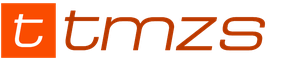Have you ever wanted to turn into a zombie and scare other players, or become a creeper and blow up any building? With the Morph mod for Minecraft 1.7.2/1.7.10 you can do this!
This modification allows the player to transform into any creature from the game. In order to make a transformation, you need to kill a mob and then press the square bracket key ("[" or "]") to select it in the menu and press Enter. You can become either an aggressive creature, for example, a spider, or a completely peaceful one, for example, a cat or a bat. You will probably like the Morph Mod, because with it the game will become much more diverse, and perhaps you will be able to do things that you could not do as an ordinary person.
On this page you can download a mod for turning into mobs for Minecraft 1.7.10/1.7.2. For it to work, you need Forge and iChunUtil, which can be downloaded from our website.

Instructions for Morph Mod
First you need to kill the mob and then absorb its form. To make a transformation, you must use the square bracket keys [ or ]. A menu will open in which you can select the desired mob. Once you have selected, press Enter. You have the opportunity to add a mob to your favorites - select the desired form in the menu, hold down Shift and press the ~ key. To get to the Favorites menu, press ~.
Video review
Installation
- Download the mod for turning into mobs Morph 1.7.2/1.7.10 and iChunUtil.
- Install
We present a completely unique mod for turning into mobs for Minecraft 1.7.10, capable of turning the player into almost any creature after killing it. The Morph modification has a convenient menu and beautiful animation. Forget about crafting recipes and building huge complex mechanisms. The transformation mod is created for fun only. All you need is a sword. By killing any of the mobs, the player turns into its copy. When transformed, the mob's growth and behavior are preserved.
To return to the normal form, click "X" or "Ъ" keys on the keyboard and, using the mouse wheel, select the desired creature. The player will be able to choose colors in the menu. For example, villagers, horses and ocelots have many different skins.



We recommend downloading the transformation mod for those who make videos about Minecraft and need to control mobs in the frame, which may be the reviewer’s friends. Detailed and unusual animation and ease of control made this modification very popular.
Video review of the Morph mod
How to install?
To install the mod, you need to download Morph Mod and place it in the .minecraft/mods folder. The instructions in a special section cover this process in more detail.
Have you ever wanted to turn into a zombie and scare other players, or become a creeper and blow up any building? With the Morph mod for Minecraft 1.7.2/1.7.10 you can do this!
This modification allows the player to transform into any creature from the game. In order to make a transformation, you need to kill a mob and then press the square bracket key ("[" or "]") to select it in the menu and press Enter. You can become either an aggressive creature, for example, a spider, or a completely peaceful one, for example, a cat or a bat. You will probably like the Morph Mod, because with it the game will become much more diverse, and perhaps you will be able to do things that you could not do as an ordinary person.
On this page you can download a mod for turning into mobs for Minecraft 1.7.10/1.7.2. For it to work, you need Forge and iChunUtil, which can be downloaded from our website.
Instructions for Morph Mod
First you need to kill the mob and then absorb its form. To make a transformation, you must use the square bracket keys [ or ]. A menu will open in which you can select the desired mob. Once you have selected, press Enter. You have the opportunity to add a mob to your favorites - select the desired form in the menu, hold down Shift and press the ~ key. To get to the Favorites menu, press and hold
Video
Screenshots

How to install
1) Download the mod for turning into mobs when killed for Minecraft 1.5.2 and 1.7.10 and iChunUtil.2) Install Minecraft Forge 1.7.2 or 1.7.10 (if not already installed).
3) Transfer the mod files to the folder.minecraft/mods This mod allows the player to transform into any mob he kills. You can switch between different forms at any time during the game. Simply incredible disguise! In addition, the mod works with all living creatures from other add-ons, including bosses! The transformation process is unique: each fragment of the mob model is separated and replaces fragments of the player model! The mod is still in beta, so there will be many new features in the future!
Mod features:
- The ability to obtain the form of almost any mob by killing it. This includes other players, silverfish, turrets (from the PortalGun mod), and even descriptive books (from the Mystcraft mod).
- Browse stored forms using the HOME/END keys. Keys can be replaced in the configuration file. Once the viewer window is open, you can scroll through the forms using your mouse.
- Select a form using the ENTER/RETURN/LMB keys. The transformation process takes 4 seconds. You cannot receive new forms during this time.
- Ability to delete a form using the DELETE/BACKSPACE keys (can be configured). You cannot delete your original form and the one you are using in at the moment.
- Closing the overview window using the ESCAPE/RMB key. The window will also close automatically if you open another interface element.
Capabilities:
At the moment, there are 8 abilities built into the mod - some useful, others not:- Ability to climb
- fly
- soar
- Fire Immunity
- Hostility
- Possibility to swim
- Vulnerability to sunlight
- Allergy to water
Explanation:
- Climbing ability: like a spider, you can climb a wall if you walk against the wall.
- Ability to fly: similar to flying in creative mode.
- Ability to hover: the only standard mob with this ability is the chicken. Instead of falling, you will be able to smoothly fall to the ground.
- Fire Immunity: removes fire damage and allows you to swim in lava.
- Hostility: this ability only works if you enable hostile mode in the configuration file (see below).
- Possibility to swim: allows you to breathe underwater, and in some cases suffocate on the surface.
- Vulnerability to sunlight: makes you burn under the sun, like zombies and skeletons.
- Allergy to water: water causes damage, as is the case with the Ender and the Efreet.
Hostile Mode:
Option to enable the “hostility” effect. By default it is disabled. This mode allows the player to confidently walk among hostile mobs, taking the form of one of them.For example: if you are a skeleton, a zombie passing by will not touch you.
This modification is still in Beta stage and is not finished yet!
On this page you can download Morph for Minecraft 1.6.2/1.6.4. The mod adds to the game the ability to turn into mobs when killing them. To transform into any creature, you need to kill it with any weapon. Transformations are possible into other players, silverfish, mobs from the Twilight Forest, Mo’ Creatures mod, Ore Spawn and many others. In addition, you can use the abilities of the creature you have transformed into.
Screenshots




Capabilities
Characteristics and abilities are acquired after killing a mob and turning into it. Currently the Morph mod supports 11 abilities:
Ability to climb blocks. Copying a spider's ability to climb walls.
Disable fall damage.
Flight. Similar to Creative mode. Works in Vanilla Minecraft with mobs that fly.
Planning. In Vanilla there is only one mod that supports this and it's chicken. Instead of falling from the sky like a brick, you will slowly glide.
Immunity against fire. Many mobs have this ability, especially in Hell. After transforming into such a creature, you will receive complete immunity against the element of fire. And you can, for example, swim in lava without harm to your carcass.
Hostility. This thing must first be enabled in the config. Many hostile mobs in Minecraft will not attack you until you go first. For example, you turned into a skeleton and walk around whistling to Aguzarova next to the zombie, and he doesn’t even pay any attention to you. Only this does not apply to spiders and slugs.
Ability to swim. Breathing underwater and sometimes, on the contrary, suffocation if you are not in the water.
Burning in the sun. Like zombies and skeletons.
Allergy to water. You will take damage when you get wet. Just like Enderman, for example. Don't forget that you will get this ability after killing a mob and turning into it.
High step. Allows you to easily climb high blocks.
Resistance against poison.
Resistance against desiccation.
How to use the Morph mod
View previously used mob forms (that you have transformed into before) by pressing [ or ] on your keyboard. After clicking one of these buttons, a window will open. In it you can view mobs by scrolling up, down and, holding Shift, left and right. The mod should, in theory, eliminate the repetition of mobs, but in reality this is not guaranteed.
Select the shape you want to transform into using Enter or the left mouse button. Transforming from one mob to another takes approximately 4 seconds.
The form can be deleted by pressing Delete or Backspace. However, you cannot delete your original form or the one you are currently using.
The window with the selection of mob forms for transformation can be closed by pressing Esc or right-clicking. It will also close itself if you open any other interface in Minecraft.
When you select a form, you can also add it to your favorites. To do this, select it and press ~. To open the favorites menu, you need to hold down ~.
Video review of the transformation mod no longer from Frost
How to install
1. Forge is required for your version of the game.
2. Download the mod for turning into mobs when killed in Minecraft (Morph Mod) 1.6.2 - 1.6.4
3. Transfer the archive with it to %appData%/.minecraft/MODS