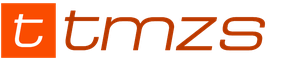StarLine A91 Dialog- reliable car alarm with auto start and dialogue code!
The StarLine A91 Dialog alarm key fob is a popular model of the no less popular StarLine brand. This security system has a “Quick Dialogue” radio control dialog code and is also equipped with an automatic engine start function.
The "Quick Dialogue" control code with individual encryption keys provides reliable protection against intelligent hacking. Also, to protect the code, the most advanced conversational coding algorithm and frequency hopping method (the OEM transceiver repeatedly changes frequencies during each code transmission) is used.
This method is used for the first time in an alarm control system and is a significant complication for attempts to crack the code. This key fob has an increased control and notification range, and also ensures stable operation in conditions of a lot of interference. This was achieved thanks to the use 128-channel narrowband patented transceiver with narrow bandwidth and frequency modulation.
A special signal processing program, optimal distribution of receive and transmit channels, as well as narrow-band filters have significantly improved the signal-to-noise ratio and increased range and noise immunity.
The keychain has an original stylish design and has an intuitive control principle. All pictograms are made in Russian, which ensures maximum comfort when controlling the car alarm and receiving information.
This car alarm can be installed on any car with diesel, gasoline or turbocharged engines, with a manual or automatic gearbox. A large number of security and service functions provide reliable protection and comfort when using the StarLine A91 Dialog car alarm.
Installation instructions
The StarLine A91 system can be installed on cars with a 12V battery voltage and a negative pole on the body.
Place the central unit in a hidden place in the cabin, preferably under the dashboard - in this case, the length of the connecting wires will be minimal.
To prevent moisture from entering the unit, it is recommended to install it in such a way as to prevent water drops from flowing down the wires into the housing. Secure the unit to a flat surface using self-tapping screws or double-sided tape so as to prevent it from moving due to vibration.

Attach the transceiver module with antenna to the windshield of the car or under the dashboard so that there is at least 5 cm from the antenna to the metal parts of the body.
In this case, the maximum range of the key fobs is ensured. Also, during installation, you should take into account that the cabin temperature meter is located in the central unit, so it must be placed as far as possible from heat sources, otherwise the temperature readings may differ from the actual temperature in the cabin.
Place the siren (not included) under the hood as far as possible from sources of heat and moisture. Point the siren's horn down to avoid constant accumulation of water. Make sure the siren and wires are not accessible from under the car. Rigidly mount the shock sensor in the car interior, providing access to its adjustments.
Attach the remote engine temperature sensor to the engine body or other metal parts adjacent to the engine. The correctly selected location of the sensor largely determines the correctness of the system’s reading of the true engine temperature and, thereby, contributes to the timely start of the engine based on temperature.
Mount the LED indicator in a visible place on the dashboard. Install the service button in a hidden but accessible place for the user. When installing push-button switches in the hood and trunk, check that they operate correctly. When the hood or trunk is closed, the gap between the contacts in the switch must be at least 3 mm. Incorrect installation of pushbutton switches often causes false alarms.
Lay the wires as far as possible from sources of electrical noise - ignition coils, high-voltage wires, etc. Please ensure that the wires do not come into contact with moving parts of the vehicle structure - pedals, steering rods, etc.
Connect the central unit and other alarm components to the cable connectors only after installation has been completed. Install the alarm system in accordance with the connection diagram.
Connecting the transceiver
The transceiver module with antenna is connected to the five-pin connector using the cable included in the alarm kit.
LED indicator connection
Connect the LED plug to the two-pin connector.
Connecting the service button
Connect the plug of the service button into the two-pin connector.
Connecting two-level and additional shock sensors
 The shock sensor and additional sensor are connected to the central unit using 4-wire cables included in the alarm or sensor kit.
The shock sensor and additional sensor are connected to the central unit using 4-wire cables included in the alarm or sensor kit.
The “housing” potential is supplied to the additional sensor synchronously with the appearance of a signal on the black and white alarm wire. After connecting an additional sensor, you need to program the function according to the required algorithm for processing signals from the additional sensor.
Connecting the engine temperature sensor
The engine temperature sensor is connected to the central unit using a 2-wire cable. There is a dual orange/black wire coming from the 18-pin connector.
Pull it into the engine compartment and connect it to the sensor cable, connecting wires of the same color, orange to orange, black to black. For correct temperature recording, the hood switch input must not be connected to the engine compartment light.
All possible starline alarm functions
Protected areas of the car and ways to control them:
- Engine – conventional relays/digital radio relays StarLine DRR (optional)
Doors, hood, trunk, parking brake - limit switches
Ignition – ignition circuit control input
Body – two-level shock sensor
Interior space - additional sensor (optional)
Signaling security
- Dialog control code with individual encryption keys eliminates intelligent electronic hacking.
Remember the original state when the power is turned off and return to the same state when the power is restored
Limiting the number of alarm cycles from sensors
Interrupting alarms without disarming
Security and anti-theft alarm functions:
- Turn on alarms when sensors are triggered in security mode
Providing alarm notification signals to the key fob with feedback
Immobilizer mode
Turbo timer mode
Programmable 2-step engine lockout
Programmable personal emergency shutdown code
Engine blocking and its preservation when dismantling the alarm system
Self-diagnosis and indication of operating modes:
- Automatic monitoring of security sensors with disabling faulty ones and reporting this
Indication of alarm status by LED and on the key fob display
Indication of the reasons for alarm activation in 9 security zones
Indication of a faulty zone when the security mode is turned on
Indication of the fact that the alarm has been triggered by sound signals
LED indication of serviceability of limit switches
Alarm service functions:
 silent security mode; security mode with the engine running; silent activation/deactivation of security mode; turning on/off security mode without a key fob; bypassing the door area for the duration of the interior light extinguishing delay; automatic return to security mode in case of accidental shutdown; remote switching off of sensors by level in security mode; remote control of central locking; control of central locking from the ignition switch; two-step door unlocking; two-pulse unlocking of door locks; possibility of implementing the “comfort” function; 4 additional control channels; car interior lighting control; panic mode; car search mode; service mode; call mode from the car; protection against accidental pressing of key fob buttons; sound and vibration operating modes of the key fob with feedback; separate indication of temperature in the cabin and under the hood of the car; key fob energy saving mode with liquid crystal display; remote programming of new and erasing lost key fobs; remote programming of alarm modes and functions; quick reset of programmable functions to factory settings; ability to work with GSM modules StarLine M20 and StarLine M30; current time display, alarm clock, timer
silent security mode; security mode with the engine running; silent activation/deactivation of security mode; turning on/off security mode without a key fob; bypassing the door area for the duration of the interior light extinguishing delay; automatic return to security mode in case of accidental shutdown; remote switching off of sensors by level in security mode; remote control of central locking; control of central locking from the ignition switch; two-step door unlocking; two-pulse unlocking of door locks; possibility of implementing the “comfort” function; 4 additional control channels; car interior lighting control; panic mode; car search mode; service mode; call mode from the car; protection against accidental pressing of key fob buttons; sound and vibration operating modes of the key fob with feedback; separate indication of temperature in the cabin and under the hood of the car; key fob energy saving mode with liquid crystal display; remote programming of new and erasing lost key fobs; remote programming of alarm modes and functions; quick reset of programmable functions to factory settings; ability to work with GSM modules StarLine M20 and StarLine M30; current time display, alarm clock, timer
Engine starting functions:
- Remote engine start/stop
Remote extension of running engine operation
Automatic engine start based on temperature, alarm, timer every 2, 3, 4 hours or 24 hours (daily timer)
Choice of engine type: gasoline / diesel
Transmission type selection: automatic / manual
Monitoring engine operation using signals from a tachometer, generator or changes in on-board network voltage
Automatic protection against starter over-twisting when starting the engine
Indication of operating time of a running engine on the key fob display
Basic rules of use
 It must be remembered that a car is a vehicle of increased danger. Section 12.8. The traffic rules state: “The driver may leave his seat or leave the vehicle if he has taken the necessary measures to prevent the vehicle from moving spontaneously or being used in the absence of the driver.”
It must be remembered that a car is a vehicle of increased danger. Section 12.8. The traffic rules state: “The driver may leave his seat or leave the vehicle if he has taken the necessary measures to prevent the vehicle from moving spontaneously or being used in the absence of the driver.”
Before using the StarLine A91 car alarm, carefully read the safety precautions for using the remote or automatic engine start function outlined below.
1. Always park your vehicle in an open, well-ventilated area.
2. Always set the vehicle's parking brake, which must be in good condition and prevent the vehicle from moving.
3. When leaving the vehicle, be sure to place the automatic transmission control lever in the “PARK” position and the manual transmission shift lever in the neutral position.
4. If your car uses a manual transmission, then before turning on the remote or automatic engine start function, be sure to follow the “soft neutral” procedure for preparing to start the engine.
5. Never start your vehicle without the driver present or if anyone is in front of or behind the vehicle.
6. Never give car alarm control key fobs to children or other persons without first reading these instructions.
7. On cars with a manual transmission, it is not recommended to start the engine remotely or automatically if the car is out of sight and the car alarm user is not able to control the engine starting process.
8. Before enabling the remote or automatic engine start function, you must:
- make sure the car is in good condition;
Make sure there is sufficient fuel, oil, coolant, etc.;
Set the operating parameters of the interior heater (air conditioner), glass heating and other accessories to the required levels;
Set the interior airflow control to air circulation, which will allow you to more effectively heat or cool the air in the car.
Main functions and characteristics of Starline A91
 StarLine A91 is a modern car security system. The protective properties of the system are implemented using innovative technologies.
StarLine A91 is a modern car security system. The protective properties of the system are implemented using innovative technologies.
Telematics
The optional GSM-GPRS, GPS-GLONASS telematics module allows you to determine the coordinates of the car and control the security of your car remotely.
Dialogue protection
Conversational control code with individual 128-bit encryption keys guarantees reliable protection against all known code grabbers.
Anti-interference
StarLine A91 operates confidently in conditions of extreme urban radio interference thanks to a unique 128-channel narrowband transceiver.
Autorun
Intelligent autostart allows you to remotely and automatically start the engine based on temperature or at a specified time.
Extended temperature range
StarLine A91 operates confidently in harsh climatic conditions at temperatures from minus 50°C to plus 85°C thanks to high-quality components.
Among the main characteristics of car alarms Starline A91 Dialog the following can be distinguished:
- Availability of more than 60 functions;
Equipped with “Quick dialogue” (dialog radio control code with an individual type of encryption that eliminates the possibility of electronic hacking);
The ability to automatically start and warm up the car engine (both from the key fob and by events);
One of the best anti-interference systems in difficult urban environments thanks to the 128-channel OEM frequency modulation transceiver.;
Feedback range – up to 2 km;
The security system is able to operate uninterruptedly over a wide temperature range: from -45 to 85 degrees Celsius.
The price for Starline A91 is relatively low;
Service and warranty obligations.
When installing a modern security system on your car, the owner looks at many options. A popular car alarm in the budget segment is the a91 Starline model. The system attracts with its reliability, good price-quality ratio, rich set of functions, and the ability to program some options according to the instructions “for yourself.” A detailed review of car alarms is located below.
Starline A91: equipment

When purchased, the device is packed in a box. The Starline car alarm kit includes:
- installation diagram of the A91 complex;
- Starline alarm operating instructions;
- main key fob with 3 buttons and LCD screen;
- battery;
- a spare Starline key fob, which also has three keys, but without a screen;
- control module A91;
- antenna;
- shock controller with two levels of sensitivity;
- adhesive tape;
- protective case for the main Starline key fob;
- wire for connecting the transmitter;
- shock sensor connection wire;
- hood key;
- service button valet;
- temperature sensor;
- main cable with 18-pin plug;
- power wire;
- six-pin connector;
- LED lamp.
Alarm functions A91
The system has a wide range of capabilities. The functions of the Starline A91 alarm model include both standard burglary protection and additional commands:
- silent security mode;
- arming and locking the door directly with the engine running;
- silent arming and disarming of the alarm system;
- activation of protection without a key;
- feedback mode;
- Panic function;
- remote control of central locking;
- auto interior heating;
- setting startup parameters: time when the car should start, warming up the engine;
- Additionally, Starline allows you to register other commands: turbine timer, service mode, metropolis, immobilizer settings.
Starline A91: characteristics
According to the instructions, the model has a number of features:
- maximum range of action – 700 – 1700 m;
- number of main channels – 4;
- current consumption – up to 25 mA;
- mains power – 12 V;
- product warranty – 2 years;
- temperature range – from – 50 to +85 degrees.
Starline A91 connection diagram
The system is universal - it can be installed on both VAZ and European or Japanese Skyline cars. You can install the model yourself. There is a user manual ( download), which tells you step by step how to install Starline A91 on a car. Below in the photo is a complete connection diagram and alarm pinout.
Antenna module Starline A91
The part is included in the alarm package. The A91 antenna module guarantees high-quality remote signal reception. The Starline system responds to commands issued from the key fob at a distance of up to 800 meters. And in the absence of interference typical of a big city, according to the instructions, the car will respond to commands from a distance of up to 1800 m.
GSM module for Starline A91
One of the additional functions is the installation of a telematics device. Activating the Starline A91 GSM module will allow you to receive voice messages about intrusion attempts on your phone. The instructions indicate that the M30 model determines the coordinates of the car’s location online with an accuracy of 3–4 meters. 
Engine temperature sensor A91
The device is mounted in the engine compartment. It controls the engine temperature and is responsible for the quality operation of the turbo timer. It is advisable to install the sensor next to the cylinder block itself. This will help avoid malfunctions.
Alarm starline hood sensor
Another element of the A91 design. Located in the engine compartment. When an unauthorized attempt is made to lift the hood, the Starline alarm system is triggered, notifying of a break-in. A review also appears on the key fob.
DIY installation instructions for Starline A91
You can install the system yourself. Below are instructions for installing the Starline A91 alarm system.
- Choosing a location for the control unit. It is necessary to place it in an accessible, but closed from prying eyes place. More often it is located under the steering column pad.
- We install a Starline alarm siren under the hood of the car. The horn should be located away from the engine to avoid exposure to high temperatures.
- We install the antenna under the windshield. We place the Starline adapter unit further away from metal parts - they can cause interference. We connect via a five-pin plug.
- Laying out the wires. It is advisable that they do not come into contact with high-voltage cables or ignition coils.
- We install a diode warning device under the windshield. Via a two-pin connector.
- Installing a service button. We choose a secret place, since it can be used to connect or disconnect a car alarm.
- Install the shock sensor. We attach them to the car body using self-tapping screws, and then connect them via a two-pin plug.
- Limit switches are installed on the hood and trunk.
- We install the temperature sensor. To do this, you need to find the black and orange cable, run it into the engine compartment and connect it to the sensor.
Operating modes
The operating instructions state that the Starline a91 alarm operates according to several different programs. The main ones are discussed below. When you press the first button, you can set the car to the standard alarm mode. You can change the command by pressing the key twice - then it automatically switches to silent mode.
You can turn off the Starline alarm by pressing the second button once or twice, depending on the mode the car is currently set to.
Silent mode A91
Factory settings include a silent security option. The silent alarm mode is started by pressing the first button twice. The car will blink its headlights, but will not make a sound confirmation. The doors and engine will lock as standard.
This option can be turned on in quiet residential areas, where unnecessary noise is not welcome. By default, notifications about hacking attempts will be sent to the key fob or optionally to the phone (when a GSM module is connected). Disabling occurs by pressing key two twice. 
Silent security mode Starline
A silent alarm option is available for the model. This option is enabled by pressing the first button twice in succession. After this, the car will be armed in silent mode. Removal occurs using a combination of presses of the second button.
Panic mode A91
The Starline alarm has some additional functions. If you press buttons 1 and 3 for a long time (more than 6 seconds) when the ignition is not working, you can turn on the panic mode. The Starline manual indicates that the car will turn on the headlights and alarm for 15 seconds. In addition to light and sound, the door locks are blocked and the security mode is activated. With such a command, the key fob will emit one signal, and the corresponding indication will appear on the display. Settings allow you to disable panic in advance. Just press the second button. 
Starline anti-robbery mode
The option is possible on a car with the engine or ignition on. If these conditions are met, press keys 1 and 3 on the Starline alarm key fob. The anti-robbery mode will turn on:
- the doors will be locked;
- the engine will be blocked, first pulsed and then permanently;
- sound and light signals will turn on, their duration is not limited;
- Corresponding icons will appear on the keychain, and it will vibrate and make sounds.
You can remove the car from the mode only after entering your personal code. It is enough to open the car door and enter an individual combination of numbers.
The A91 alarm system is faulty: what to do?
Due to incorrect configuration or other problems, the Starline system can present unpleasant surprises or cause a number of failures. Among the main problems are refusal to respond to buttons, spontaneous unlocking of doors, etc.
If it doesn't work, the key fob itself may be the cause. To do this, you can replace the Starline remote control or reconnect it. Additionally, you should reboot the system and reset the settings. If this does not resolve the problem, then you need to contact the installers or service center to reprogram the system.
Disassembling the Starline key fob
Sometimes the remote control is subjected to mechanical stress, after which the screen or model buttons need to be replaced. You can change the LCD display on the Star Line A91 car alarm yourself.
At the back there is a seat for the battery, where there is a nut for a Phillips screwdriver. It secures the lower part of the body. By unscrewing it you can gain access to the Starline alarm key fob board. If you have basic soldering skills and spare parts, replacement is not difficult. 
A91 key fob diagram
The remote control board has a bus for the LCD screen, a control processor and three two-pin buttons. The diagram of the Starline A91 alarm key fob can be seen in the photo, and you can also carry out the intervention yourself when watching the training video. However, it is better to give preference to qualified technicians, because many will carry out diagnostics for free and determine the cause of the problem.
Starline button combinations

Let's look at the keyboard shortcuts according to the instructions.
Buttons 1 and 2 in sequence:
- Enabling silent security mode.
Buttons 1 and 3 in sequence:
- starting the engine or extending the operation of an already running engine.
Button 2, then button 1:
- Activating the security mode with the engine running (single presses).
Buttons 2 and 3 in sequence:
- stopping the engine.
Buttons 3 and 1 in sequence:
- activation of additional channel No. 1.
Buttons 3 and 2 in sequence:
- activation of additional channel No. 2.
Buttons 1 + 2 simultaneously:
- turning on the “panic” mode (long press with the ignition off);
- turning on the anti-robbery mode (long press with the ignition on).
Button 1 + 3 simultaneously:
- turning on the key fob button lock (single press).
Buttons 2 + 3 simultaneously:
- disabling the key fob button lock (single press).
Alarm commands A91
Button 1:
- turning on the security mode with sound confirmation (single press);
- turning on the security mode without sound confirmation (sequential pressing);
- disable/enable shock sensor by levels (double press);
- locking the doors when the ignition is on (single press).
- disabling the security mode with sound confirmation (single press);
- disabling the security mode without sound confirmation (sequential pressing);
- disable/enable additional sensor by levels (double click);
- unlocking the door locks with the ignition on (single press);
- turning off the anti-robbery mode (two single clicks);
- interrupt alarms (single press).
- alarm status and temperature inside the car (single press);
- turning on the “search” mode and monitoring the engine temperature (double press);
- activation of additional channel No3 (sequential pressing);
- activation of cursor selection of the following functions: automatic start by alarm clock, automatic start by timer, automatic start by temperature, service mode, turbo timer mode, immobilizer mode, automatic activation of the security mode (long press);
- turning on the mode for setting the current time, alarm time, timer, turning on/off the alarm, timer.
Starline A91 Dialog with autostart: instructions
The system has a lot of service functions. One of the most popular is auto engine start. After simple setup according to the instructions, you can access additional features of the starline twage a91. The owner of the car will be able to start the engine at the time he needs or start the car based on temperature (this will require a temperature sensor). 
Autostart on Starline A91: which buttons to press
To activate the engine auto-start mode based on temperature, you must press the following combinations of buttons on the Starline alarm key fob according to the instructions.
- Long press key three until a sound confirmation appears. The left icon starts blinking.
- By short pressing the third button, select the segment with the thermometer symbol.
- Press the first key of the alarm key fob to enable this mode (you can disable it with the second key).
- We set a critical indicator for the motor temperature level, after which an automatic start will occur.
- Don’t press anything - after 10 seconds Starline will independently accept the command. You can remotely start the engine using the key fob based on temperature.
- You can also start the power plant on time. The scheme is almost the same.
- Press the third button for a long time and wait for the sound signal.
- Move the cursor to icon 2.
- Set the required warm-up time or set up an auto-start timer.
Alarm Starline A91: step-by-step operating instructions
To fully become familiar with the system and understand its functions, you must download manual or operating instructions. The Starline user manual will answer the main questions that arise for the buyer and help you understand the programming and configuration of the device.
Locking Starline key fob buttons
According to the instructions, the alarm allows you to program various functions. You can lock the A91 buttons to protect them from children or accidental pressing. It includes a combination of 1 and 3 keys. After this, control of the Starline alarm key fob will become impossible.
The instructions indicate that you can unlock the remote control by briefly pressing the 2+3 key. When setting the locking mode, one beep will sound, and when removing it, two beeps will sound.
Starter blocking with Starline A91 alarm system
If any emergency situations occur, including a seriously discharged battery, the system can perform protective functions. These include starter blocking.
To avoid such a situation, you should entrust the installation of the Starline car alarm to certified experts and monitor the condition of the battery. What to do in a situation where Starline has already blocked the starter - get to the Valet service button and reset the settings. Then get to the service center and fix the problem.
Jack Starline button
When installing the A91 system, specialists install a service key. Its diameter is 14 mm, and the button itself is located in a protected place. During installation, you should ask the installers about its location - it is mounted under the dashboard.
According to the instructions, the Valet key allows you to enter the car and start the engine if the alarm key fob is lost. 
How to easily remove the Starline A91 button block
The key fob has a control key lock function. This can be done by pressing buttons 1+3 simultaneously. You need to remove the block by simultaneously pressing keys 2+3. If this does not help, then you should reset everything to factory settings, as indicated in the instructions.
Starline A91 programming table
The system has advanced functionality. To begin programming Starline functions, according to the instructions, you must.
- Press the service key with the engine off five times.
- Turn on the ignition and wait for confirmation of entering the mode (5 alarm signals).
- Press the Valet key from 1 to 15 times, depending on the function that we want to configure (a description of all possibilities follows).
- Within 10 seconds we begin the setup. A short press on button 1 allows you to select the 1st option, a long press – the 4th. By pressing keys 2 or 3, select programs 2 or 3.
Additional Starline functions for setting up the turbo timer are carried out in a similar way. However, in the first point you should press the button not 5, but 6 times. The main functions programming table is below.
Setting the time on the Starline a91 key fob
There are clock icons on the alarm remote control. When installing the battery, they default to 0 hours 00 minutes. Setting the time on the Starline key fob works like this.
- Press key 3 until the signal - the key fob will beep briefly or play a short melody.
- The hours will then flash. With button 1 you can increase the readings, and with button 2 you can decrease them.
- Press button 3 to go to minutes. We set this indicator in a similar way.
Changes will be recorded automatically if you do not press anything after setting the clock.
Starline A91: shock sensor
The alarm system includes several sensors that protect the car from entry into the interior and prevent an intruder from opening the trunk or hood. Everything has a motion or shock sensor. The latter is triggered by vibration in the body and requires precise adjustment.
To adjust the sensitivity, according to the instructions you need to:
- disconnect the battery contacts or remove the fuse responsible for the interior lighting;
- We are looking for the installation location of the shock sensor;
- disable the security mode and go to programming mode. You can increase or decrease sensitivity by pressing buttons;
- the level is set to values from 0 to 10, where 10 is the maximum sensitivity. You can completely disable the shock sensor, but then Starline will lose some of its functions.
After setting up, you should conduct test tests by making small taps on the hood and doors of the car.
Connecting the glass closer A91
The Starline Dialog alarm catalog has a lot of additional devices. It is possible to install a glass closer, which will raise the windows automatically after the ignition is turned off. For this procedure, it is best to purchase the 2CAN35 model. He will be able to raise the windows via the CAN bus.
Setting up the Starline A91 alarm system with auto start
The instructions for use say that you can install and configure the engine to start at a certain temperature or time. To configure Starline autostart parameters based on temperature, you need.
- Press the third button until the beep sounds.
- A special icon will flash on the display.
- Press the third key to move to the temperature icon.
- To confirm the task, press the first key and set the required temperature value.
- Do not press anything for 8-10 seconds. The system will accept commands on its own.
There is a Starline function with auto-start by time:
- press the 3rd button until the characteristic signal sounds. We hold it after, until the second squeak;
- The fan icon is flashing. We move to it and press the first button;
- wait 10 seconds for the command to be confirmed.

The alarm goes off on its own Starline
It happens that the system turns on the alarm mode on a machine for no reason. Why is the Starline alarm screaming? As a rule, this is due to the excessive sensitivity of the shock sensor. It is necessary to check and reduce the indicator. Instructions have already been given in the review. If this step does not help, then you should contact a specialist - perhaps there is some kind of glitch or short circuit in the circuit.
Controlling the A91 alarm system from your phone
Starline's functionality is wide. The characteristics of the alarm allow you to control the system from your phone. To do this, you need to install a special GSM module and download an additional application. After this, the owner, according to the instructions, will be able to see on the map the location of his own car with an accuracy of several meters, using LBS or GPS channels. 
Telematics Starline
Optionally, a special model M20 or M30 is offered for signaling. Starline telematics provides access to additional functions. If you have a special application and fast Internet, you can control the car from your phone. An anti-robbery mode is available, the ability to open/close the car or find out the current location coordinates.
Starline a91 alarm malfunctions and their elimination
Sometimes the system can fail and cause trouble for its owner. You need to know what you should be prepared for, what the most common problems affect security alarm buyers.
Why autorun doesn't work
It happens that the Starline alarm does not automatically start the engine. It is necessary to check all the conditions under which autostart is possible.
- The gearshift knob must be moved to the neutral position.
- The ignition is turned off and the key has been removed from the lock.
- Installed hand brake.
- Closed doors, hood and trunk.
- If any of the conditions are violated, then remote start from the Starline key fob is impossible.
You should check the health of the battery. If all requirements are met, but there is no positive result, you must take the car to a service center. There may be a fault in the wiring itself or the immobilizer bypass is installed incorrectly.
Starline key fob does not see the car
The problem occurs in big cities. Some owners decide that the remote control is broken, but everything is simpler. It happens that the system does not receive a signal well due to radio interference. When programming the key fob, Starline engineers took this factor into account by adding the “Megapolis” mode. Thanks to the narrowband OEM transceiver with frequency modulation, the signal is amplified many times over. If the signal is bad, you should switch to this mode. 
Why is the brake light on on the Starline alarm key fob?
This situation is normal and does not refer to a malfunction. The information on the key fob is not updated constantly, but only when an alarm occurs in the armed mode or by pressing the asterisk button in the disarmed mode. Therefore, you need to pay attention to the inscription only if it appears when arming the system with Starline.
If the designation of brake icons appears when arming, then you need to check the connection of the alarm to the brake circuit in the car. This is the orange-violet wire. You need to check the serviceability of the brake light bulbs in the car.
Error codes on the Starline key fob
Problems may arise during use. For example, the engine does not start, the doors do not lock, etc. At the same time, the Starline key fob displays the error codes that are in the instructions. Each of them tells you where to look for the problem. 
Error l9n
This is a common problem. The consequence of the error is that the car turns off the engine on command from the key fob, when the doors are closed, 4 beeps sound, and then the system does not respond to the autostart function.
More often, this is a consequence of poor-quality installation of the Starline alarm system with a number of violations. According to the instructions, you need to check where and how the orange-violet and gray-black alarm wires are connected. The orange-violet must be connected to the handbrake circuit with the obligatory installation of a diode in the section of the standard wire. The gray-black wire must be connected either to the control wire of the generator, or to a wire with pulses, the frequency of which is related to engine speed, and in the settings table No. 2 in paragraph 11, the desired setting must be selected - either 11_2 or 11_4.
Error u9n
The fault code causes the car to not transmit a response to the key fob in autostart mode. This is more likely not an error, but a warning that the Starline key fob issued a command, but did not receive a response from the unit. According to the instructions, it is advisable to remove the connector from the antenna and insert it back. If it doesn’t help, check the connection of the plus and minus wiring to the system.
Where are the Starline alarm fuses located?
Sometimes other factors become the cause of malfunctions. One of them is blown fuses. The Starline alarm protection is typically located under the dashboard behind the sub. You need to find the thickest 30 A red wire coming out of the block. A fuse should be located on it, 10 cm from the block itself.
Factory reset Starline
There is an option to return the system state to its original settings. To do this, you need to follow a simple procedure according to the instructions.
- Turn off the ignition and press the Valet button 10 times.
- Turn on the ignition and listen to the siren signals 10 times.
- Press the service key, another signal will follow.
- Press button 1 on the Starline key fob. There will be 1 signal confirming the reset to factory settings and 5 flashes of the side lights.

Starline A91: setting up with a turbo timer
The operation of some engine engines is based on turbocharging, which, during intensive vehicle use, increases the temperature of the exhaust system elements to 800°C. During movement, the role of coolant is played by engine oil, circulating through the engine components. Therefore, it is important to leave the engine running for a few minutes after stopping. The instructions say that the Starline alarm system has a turbo timer function.
To use the mode:
- function 1 tab. #2 should be programmed to options 2, 3 or 4;
- function 10 tab. No. 2 must be programmed for one of the ignition support methods.
To turn on the turbo timer, make sure that the car is in neutral gear (or in “PARK” mode with an automatic transmission), the hood is closed, and the engine is running.
According to the instructions, depending on the selected method of ignition support (function 10, table No. 2), the turbo timer can be turned on in the following ways.
- Automatic: Apply the parking brake and turn off the ignition.
- From the Starline key fob (with the doors closed): turn on the parking brake and press button 2 of the key fob (the cursor should be positioned on the icon).
- Applying the brake - Apply the parking brake.
How to quickly reset settings on A91
The instructions are simple.
- Turn on the ignition and press the service button 10 times.
- Turn off the ignition. The siren will sound 10 times indicating entry into reset mode.
- Press the service button 1 time. 1 siren signal will follow.
- Press button 1 of the Starline car alarm key fob. There will be 1 short beep, confirming that the alarm has been reset to the factory setting.
To exit the reset mode, switch the ignition on or wait for the system to automatically exit. As confirmation, there will be 5 flashes of dimensions and a melodic signal from the key fob. 
Ways to disable the Starline alarm from the key fob
Deactivation of the system can occur in different ways depending on the selected arming mode. The instructions say that the standard shutdown of Starline occurs by pressing the second key once. If you want to turn off silent security, double-click.
Analogues of A91
There are many alternative alarm options on the market. Among Starline analogues there are systems with article numbers A91w, B91, b91, a51. They all have a similar set of features and a similar price. When choosing Starline, you should pay attention to the following parameters specified in the instructions:
- range;
- availability of feedback;
- possibility of connecting additional modules (GSM).
Starline A91: prices
The cost of the Starline alarm depends on the seller's offers. In retail, Starline costs about 8-9 thousand rubles. The official dealer offers this model at a price of 6.5 thousand. Installing an alarm can cost 2-3 thousand rubles.
Starline A91: photo of keychain
Starline
settings review analysis
The statistics are inexorable: the number of stolen cars is growing every year. And the only chance to avoid becoming a victim of attackers is to install a reliable and preferably inexpensive car security system. The Starline A91 alarm system meets all the parameters necessary to ensure 100% safety and the most comfortable operating conditions at a very affordable price.
Useful features
The main advantage of the Starline A91 alarm system is its wide capabilities, which become available thanks to an optimal set of options.
Conventionally, the functionality of Starline A91 is divided into three main groups, namely:
- Security anti-theft options. This group includes:
- activation of alarms when attempting to penetrate or otherwise influence;
- immobilizer mode(automatic engine blocking after stopping it - after 30 seconds);
- sending an alert about the threat of hacking on the key fob;
- anti-robbery mode(emergency engine shutdown after opening the driver's door in the absence of identification of the car owner).
- Service functions. We are talking about the following useful options:
- remote or automatic control door locks;
- service mode(allows you to disable protection, but leave other options working);
- car search(the system will tell you with sound signals where the car is parked in the parking lot);
- gsm module (monitoring and control via cellular communication);
- energy saving mode.
- Engine starting options. Two options are available:
- remote engine start(extension of internal combustion engine operation);
- automatic engine start(setting by timer, temperature, alarm clock).
And this is only a small part of the capabilities that a car alarm can boast of.
star line a91 dialog. In reality there are much more of them than on paper.
FAQ

Owners of cars equipped with a Starline alarm system may have a number of questions, including about installing this device on the car, about malfunctions that may arise during its operation, about use, in general. Most often, motorists are puzzled by the following points:
- How to attach a key fob to a starline alarm? The package includes two key fobs (standard and with LCD display). And they need to be activated. All you need to do for this is to act step by step, namely:
- Step 1: turn off the engine and look for the “Valet” service button, most likely it will be in the fuse box, but other options are possible, press it 7 times;
- Step 2: turn on the ignition (7 beeps sounded in response mean that everything was done correctly);
- Step 3: simultaneously hold buttons 2 and 3 and wait for 1 response siren.
All. Question: how to link a key fob to an alarm system has been resolved. All that remains is to program it (details in the instructions).
- What does the device connection diagram look like? Self-installation of any alarm system, including the A91 model, involves step-by-step execution of a certain algorithm of actions, according to the installation map and a detailed manual that explains all the subtleties and nuances of the process. The manufacturer took care of both the first and second conditions for successful installation (the operating instructions are a source of complete information regarding this issue).
- Is it possible to detect an alarm using a key fob? Yes, such a possibility exists. The model and brand can be easily recognized by the appearance of the keychain and the marks on it (photo materials from the Internet can help in this matter).
Possible faults

Despite the excellent technical characteristics and well-thought-out design of the device, the alarm system of this model can also malfunction. In most cases, they are associated with malfunctions that can be eliminated on your own, in particular:
- Problems with autorun. The failure may be due to one of the following reasons:
- immobilizer bypass module not installed;
- no connection to control circuit internal combustion engine operation;
- break in the power supply(bad contacts);
- unsatisfactory condition of the battery.
All that is needed to restore operation is to install, connect, fix or charge (depending on the previously selected item).
- The system works for no reason. The following may interfere with its proper operation:
- sensor sensitivity threshold is too high(it is advisable to set new parameters);
- The alarm unit and shock sensor are not securely fixed enough(the elements must be firmly secured).
- The alarm does not “listen”. The system may not respond to key fob commands in three cases:
- The power supply in the element itself has worn out(batteries need to be replaced);
- The battery has failed(it must either be charged or replaced);
- There was a problem with the remote control settings(you will have to reprogram the key fob; how to set it up to work is described above).
Autostart does not work, the key fob turns out to be useless for a while, alarms turn on for no apparent reason - all this is mere nonsense that can be easily eliminated.
Much more valuable is the ability of this model to guarantee the highest level of protection, which has become a reality through the use of various techniques, including an interactive control code, an individual encryption key and the interaction of devices responsible for the safety of each individual section.
A couple more advantages

In addition to the already mentioned advantages of starline dialog, it can please its owner with two more pleasant moments, namely:
- Attractive price. How much does an alarm system with the same set of functional qualities cost, but from a foreign manufacturer? Many times higher. Why pay more when you can get the same characteristics at a more affordable price.
- Versatility. No circumstances can prevent a car enthusiast from purchasing and installing this model of security system on his car. Neither the type of engine (gasoline, engine), nor the type of gearbox (manual, automatic), nor the class of car (cars, trucks) can become an obstacle to a calm life, devoid of worries for the safety of one’s movable property, of the owner of a vehicle equipped with a Starline car alarm. a91.
It's not difficult to secure your car. The main thing is to find the right solution!
StarLine A91 Dialog is a modern car security system with a radio control dialogue code “Quick Dialog” and an engine auto-start function. Thus, “Quick Dialogue” is considered a control code with individual encryption keys, which excludes intelligent electronic hacking.
Resistant to all code grabbers. In order to protect the code, we apply the dialog code algorithm perfected at this stage. Complemented by the innovative frequency hopping method. In this method, when transmitting commands, the patented OEM transceiver changes frequencies many times according to a special program during the period of each transmission.
ATTENTION! A completely simple way to reduce fuel consumption has been found! Don't believe me? An auto mechanic with 15 years of experience also didn’t believe it until he tried it. And now he saves 35,000 rubles a year on gasoline!
A solution of this level, which is a method of spreading the spectrum with frequency hopping, is being used for the first time in an alarm control system and is a significant complication of all kinds of attempts to crack the code.
What is a car alarm
The possibility of increased control and warning range, as well as reliable operation in extreme urban radio interference, is ensured by the use of a 128-channel patented transceiver with FM modulation and a narrow bandwidth.
Thanks to a specialized signal processing program, narrow-band filters, as well as reception and transmission channels optimally distributed along the edges of the 433.92 MHz frequency range, it became possible to improve the signal-to-noise ratio by 8-10 dB and double the range and noise immunity.

Equipment Starline a91 dialog
Remote starting and control of the operation of various types of engines is provided by a specialized processor. The existing key fobs implement an intuitive control principle. The pictograms on the keychain are presented in Russian.
The StarLine A91 Dialog car alarm can be installed on various cars with gasoline, diesel or turbocharged engines, with an automatic or manual transmission.
Thanks to more than 60 standard, programmable functions, not only reliable protection is provided, but also comfort when using a car alarm such as StarLine A91 Dialog.
Installation process
First of all, let's consider what you will need when installing a car alarm:
- signaling;
- driver's door activator;
- screwdriver;
- soldering iron, solder, rosin;
- insulating tape;
- additional protective diode.
The first step is to remove the steering shaft trim, then unscrew the 2 self-tapping screws securing the instrument panel trim, and just below that there is another self-tapping screw and a nut. Next, you need to install an LED in the left windshield pillar, a shock sensor on the cross beam, and install a service button in any convenient place. The antenna is mounted on the windshield.

Typical connection diagram for Starline a91 dialog
The process of connecting the 18-pin connector of the alarm unit (required wires for connection):
- black wire - ground;
- a short loop of black wire - if the automatic transmission is left in a loop, if it is a manual transmission, it is cut;
- green-black and green-yellow wires are connected to the turn signal lamps;
- gray wire - siren control output;
- blue-black wire - door limit switches;
- the orange-gray wire is connected to the hood end switch, it also needs to be connected to the engine temperature sensor;
- the orange-white wire must be connected to the trunk end;
- The pink wire is connected to the minus of the “immobilizer bypass”;
- gray-black wire - control by generator signal during automatic start;
- orange-violet wire - connects to the handbrake.
How to connect the 6-pin autostart connector:
- The red wire is plus “+12V” (the pink wire for the central lock).
- The yellow wire is the IGN1 output for maintaining the ignition.
- The blue wire doesn't connect anywhere.
- The black-yellow thick and black-yellow thin wires are connected as follows: cut the red wire of the ignition switch, then the thick wire to the starter, and the thin wire to the ignition switch.
- The green wire does not connect anywhere.
Ignition switch pinout:
- blue wire - +12V for the inserted key sensor mic;
- black - when the doors are open, it turns out to be a minus;
- red - +12V to the starter;
- black-blue - +12V after the ignition is on;
- green - +12V when the key is inserted;
- white - +12V per LED;
- pink - +12V from the battery.
How to connect the central locking:
- the blue wire connects to the white wire of the central locking;
- the green wire connects to the brown one;
- An activator is installed in the driver's door.
The block is located in the middle of the torpedo, right at the level of the mafon. To be able to get to it, you need to remove the side panels of the panel at foot level.
Door limit switches are connected as follows:
- The door switches need to be replaced.
- Next comes the pinout of the wires:
- driver's door - white and blue;
- rear left door - white and black;
- front right door - brown;
- rear right door - red and white.
StarLine A91 Dialog is a modern car security system. The protective properties of the system are realized through the use of innovative technologies. Signaling capabilities have been expanded through the integration of additional functions. For example, blocking the engine during an attempt to steal, autostart according to a pre-configured timer or at your command. Thus, the use of alarms makes driving a car more convenient.
What do you need to know about Starline systems?
Signaling features and capabilities
The use of a modern system from Starline A91 Dialog protects the vehicle from all known hacking methods. The special “Megapolis” mode, which triggers a narrowband FM transceiver, increases the signal range to 2000 meters.
Anti-theft and protective functions of car alarms:
- triggering an alarm when sensors are triggered;
- notifying the car owner about an alarm by sending signals to the key fob with feedback;
- turbo timer;
- anti-robbery mode;
- programming 2-step disabling of engine blocking;
- maintaining engine blocking when the alarm is neutralized.
Connection diagram:

About control using a key fob
The alarm performs its intended functions either automatically or by commands from the key fob. Some built-in functions and operating parameters can be changed using reprogramming. The alarm system is equipped with two key fobs:
- the main one is a three-button key fob with feedback and a liquid crystal display;
- auxiliary - two-button key fob, also with feedback, but without a display.
When the system executes commands sent from any key fob, changes in operating modes and alarm parameters, alarm activation - everything is displayed on the key fob with a liquid crystal display. At the same time, sound and vibration signals are activated.
Features of the alarm key fob
The alarm system is controlled as simply as possible using key fobs. So, in the model with an LCD display, a cursor method is used to select the necessary commands. Each command has a specific icon that appears on the display. In addition, the display shows the current time, engine and vehicle interior temperature. The 2-button key fob uses the same dialog control code as the main one. But it does not implement notification functions. This key fob is intended only to control the security mode of the alarm. More than 60 installed and programmable functions provide not only reliable protection, but also comfort during operation of the StarLine A91 Dialog car alarm.
How to set the time?
To fully use the system, you will need to set the time in Starline A91. To do this you need to take the keychain and:
- press the button with the snowflake and hold it until one signal sounds;
- continue to hold the key until 1 and 2 more signals sound alternately;
- wait until the clock button starts flashing.
Then just use buttons No. 1 and 2 to set the value to the required value. So the first button allows you to increase the value of the clock, and the second decreases it. After receiving the desired number, you must press button No. 3 to go to the minutes. Now you can press the third button again to make the alarm field flash. Its debugging is carried out in the same way as a clock. The next press of button No. 3 switches to alarm clock control - the first button can turn it on, and the second can turn it off. Another press No. 3 allows you to set the timer using a similar principle.
How to set up autorun?
The operating instructions contain detailed information on setting up the security system. You can program the remote engine start yourself or at the ZIESTA technical center. This is possible in the following ways:
- According to the temperature of the unit. You must press the button with the image of a snowflake and hold it until two signals are heard in turn. After pressing the same key, you need to move the cursor to the icon with a thermometer. Next, press button No. 1 with a lock and wait for the signal. Now the engine will start immediately after cooling to the set value.
- By timer. The alarm has the ability to turn on the motor every 2, 3, 4, 24 hours. To turn it on, repeat the step-by-step algorithm of the previous scenario, but select the fan icon.
- On the alarm clock. First you need to check that the watch on the key fob is correct. Next, hold down the snowflake button until three beeps sound. The alarm value and current time will appear on the display. An indication in the form of a series of two flashes will also work.
How to replace the key fob?
Since the system is controlled by a key fob, its breakdown or loss becomes a real problem. But Starline allows you to replace the device with a new one. Moreover, it is permissible to purchase a compatible analogue. For it to work, you will need to connect in the following way:
- completely disable the vehicle;
- press the Valet button seven times to start the programming mode;
- start the car;
- wait for 7 sound signals indicating that the key fob recording is turned on;
- take a new key fob and simultaneously hold down buttons No. 2 and 3;
- hear a one-time confirmation signal.
At the end, you need to turn off the ignition, after which the dimensions should blink five times. This is all over - and there is no need to go to a specialist or thank a friend for their help. To learn more about alarms, get a full review and advice on operation, contact our technical center.
Video review: