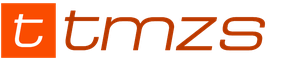The Tomahawk alarm product line is constantly updated. It is not surprising that many models were discontinued and replaced by new devices with expanded functionality and increased reliability.
The alarm market in Russia is developing rapidly. It was once believed that an alarm system should cost at least five percent of the price of a car. Now the first-class Tomahawk 9030 system can be purchased for nine thousand rubles.
The fact is that technological progress does not stand still. Every year new technologies appear that make us look at old alarms as a rarity. And it’s not even that the new boards are more productive, and the key fob has a dozen additional functions. It’s just that thieves are also improving, constantly coming up with new methods of hacking.
It is not surprising that the Tomahawk company is doing everything possible to bring to the market high-quality alarms at an affordable price with new protective systems. Not only that, other brands are doing the same. Great competition and ever-growing demands have turned modern anti-theft systems into real works of art.
Description of alarms
Tomahawk alarms have auto-start and feedback (top models). They work with dialog and dynamic codes. As a result the frequency range is 434 and 868 megahertz.
"Tomahawk" 9.9
To be honest, modern systems have such an impressive list of features that it can take several hours to disassemble them. Take, for example, the top model Tomahawk 9.9. Here is the full set of functions of the anti-theft device:
- Feedback;
- vehicle search system in case of theft;
- setting the engine start depending on the temperature;
- bypass the faulty zone;
- four key fobs and additional control channels;
- remote status polling;
- autostart;
- automatic arming;
- two-level shock sensor;
- "Comfort" system;
- engine blocking;
- central locking control;
- built-in memory;
- security mode;
- activation of the engine at a certain temperature;
- possibility of programming locks;
- sensor status data;
- several operating modes;
- remote trunk opening;
- immobilizer;
- turbo timer.

As you can see, there are more than enough functions. Some of them need to be discussed in a little more detail. The most popular of all is autostart. In addition, it allows you to activate a number of other functional additions.
Autostart allows you to activate the engine at a great distance from the car. For example, in winter, before you get behind the wheel, you activate this “Tomahawk” alarm function at home, and the engine will start working, warming up the interior.
Advice! In the summer heat, the auto start function can be used to activate the air conditioning and get into a cool cabin.
Alarm "Tomahawk" 9.9 is programmable. This means that you can configure the autorun function yourself. For example, it will be activated when a certain temperature is reached.
Important! In order for temperature detection to become a reality, a special sensor is installed under the hood.
The Tomahawk 9.9 alarm function - feedback - deserves special attention. The key fob and the on-board control unit constantly exchange signals with each other. Once the process is interrupted, the system will notify you with an appropriate sound signal.
I would also like to recall one more feature that the Tomahawk 9.9 alarm system has, namely, remote opening and closing of locks. One press of the button on the key fob is enough to open the trunk. This is a great time saver.
Other Tomahawk alarms and their characteristics
The Tomahawk company produces a variety of alarms for a variety of target audiences. In its assortment you can find anti-theft systems designed for Laxuary class cars and for ordinary “nines” or “sevens”. However, all devices have some common features, such as:
- five-button key fob with high-quality screen;
- Feedback;
- remote warming up and starting the engine;
- enhanced signal interception protection.
All top-end Tomahawk alarms have these features. It is possible that models without feedback can be found on sale now, but in 90 percent of cases they have long been discontinued.
It's nice to note that the Tomahawk company tries to make each alarm unique. This is expressed in the set of capabilities that a particular model has. As a result, the car owner can make a selection for himself personally and save money.
Important! Some drivers do not need additional functions at all; most simply need autostart in order for the car to work without failures in the winter.

Take, for example, the Tomahawk TZ-9010 alarm system. She has:
- anti-scanner,
- autostart,
- anti-grabber,
- protection against false positives.
If necessary, this device can call the driver if something wrong happens to the car. A nice addition to the main characteristics is self-diagnosis. In the event of a breakdown, the Tomahawk 9.9 alarm system will notify the driver of the malfunction.
Alarm "Tomahawk" TZ-9020 in addition to the functionality described above equipped with non-volatile memory. This means that the system will remember absolutely everything, even if the power goes out. Other nice additions include a two-level power sensor and an immobilizer.
The Tomahawk TZ-9030 alarm system has an extended range of 1200 meters. The Z3 has a remote trunk release feature and can lock the engine if it is started unauthorized.
Important! The Tomahawk Z3 alarm system can be installed on both cars with automatic transmission and manual transmission.

The Tomahawk TW-7000 has long been discontinued. But it is still on millions of cars. Therefore, it is simply impossible not to say a few words about her. It gained immense popularity among motorists because it had such features as:
- car detection,
- protection against false positives;
- protection from attack.
The system was able to automatically switch to security mode and was extremely convenient to use. There were legends about its invulnerability.
User manual

First we need to give one important clarification. All Tomahawk alarms have similar operating instructions. But some manuals for systems with advanced functionality simply contain a detailed description of each function.
You need to start by adjusting the sensitivity of the sensors. This is an extremely important stage. If you configure the device incorrectly, even a breath of wind will cause the siren to wail. To configure, you need to perform the following steps:
- Put the system into reprogramming mode.
- Select a value from 1 to 10 on the sensitivity scale.
- Increase the sensitivity gradually until you reach the desired value.
In some cases, during operation of the alarm, drivers enter too many settings, which is why the entire system begins to work incorrectly. In this case, you just need to reset the old settings.
This can be easily done using the OVERRIDE button. Press it nine times with the ignition off. Turn the key and press the button. Another beep will sound. After this, all you have to do is put your finger on the image of the lock.
At the end of this procedure, you need to turn off the ignition. If everything was done correctly, the parking lights will flash five times and the Tomahawk alarm will reset. All parameters will return to their original settings.
To make the operation of the Tomahawk alarm system as convenient as possible, one cannot help but recall such a function as autostart. To activate it, you first need to park the car. Then you need to switch to neutral and pull the handbrake all the way. Now you can press the button with the corresponding designation. At the end, a sound alert will sound.
Important! After you hear the sound, remove the key from the lock and leave the salon within half a minute, remembering to close the door.
To turn on the sound on the Tomahawk alarm there is a special button on the key fob. Moreover, the liquid crystal display shows whether the sound is on or off. This can be easily understood by the speaker icon.
Basic functions are programmed using the OVERRIDE button. Usually it is located under the steering wheel, provided that the alarm was installed at an auto center. If you did everything yourself, then finding the right key will not be difficult for you.
Results

The Tomahawk company provides a wide selection of alarm systems to suit every taste and budget. Refusal of functions unnecessary for you allows purchase a system with autostart for 7-8 thousand rubles, which is more than a good offer.
Separately, we need to mention ease of use. Even complex program actions can be carried out using a single button. It is enough to know the algorithm of clicks and all settings will be reset.
The modern automotive electronics market offers consumers many types of anti-theft systems. Moreover, alarm models can have not only protective, but also additional functions aimed at making driving more comfortable. What the Tomahawk 9010 alarm system is, the operating instructions, as well as installation recommendations are described in this article.
[Hide]
Settings and Features
First of all, we suggest that you familiarize yourself with the installation manual or without it yourself. Regardless of the model, alarms must be installed according to the same principle.
How to install?
The installation process of anti-theft equipment briefly looks like this:
- First, the on-board network is de-energized; for this purpose, the battery is disconnected.
- Then a control device is installed - a block; it should be placed in the cabin, behind the dashboard, so that a criminal cannot reach it in the event of a car break-in.
- Next, the antenna adapter is installed. It is better to place it at the top of the windshield, on the inside, that is, in the cabin. Important - the antenna adapter should not come into contact with metal parts of the body and wiring, otherwise interference may occur when transmitting the signal from the key fob.
- Then the siren is installed - it must be placed with the horn down in the engine compartment. It is also advisable to limit access to the siren; also keep in mind that its operation can be negatively affected by high temperatures and moisture.
- If the system is equipped with a temperature sensor, then it is advisable to place this element in the engine compartment, in close proximity to the engine. This way the device will transmit the most accurate data.
- Limit switches are mounted in the doors, trunk lid and hood.
- A diode light bulb also needs to be installed in the area of the windshield - its blinking will let potential intruders know that the car is under guard.
- The impact controller is mounted in the vehicle interior; it is advisable to place it in the central part of the body. The device is fixed using ties or tape.
- Then all elements are connected to the control module, and the wires are better protected with fuses and also additionally insulated.
Photo gallery “Basic elements of signaling”



Model 9010 functionality
The TZ 9010 car alarm package includes a siren, a control unit, limit switches, an antenna diode indicator, mounting elements, and an instruction manual.
This model belongs to the budget segment of the market, however, it has many useful functions for the consumer:
- the presence of an anti-grabber and an anti-scanner to prevent signal interception;
- feedback function with the control panel;
- the ability to block the engine, as well as doors and luggage compartment;
- central locking control system;
- One of the key features is the automatic engine start function.
Model 9020 functionality
As the instructions for the car alarm model 9020 show, this alarm has standard functionality, but besides this, it also supports additional options:
- In addition to the shock sensor, the kit includes a vibration controller;
- the ability to start the engine remotely;
- the ability to receive a signal at a distance of 1.2 km;
- two-way communication with the control panel;
- protection against false inclusions;
- In addition, the system warns the car owner that the doors of his car are left unlocked (video author: Petr Permyakov).
Functions 9030
The instructions included with model 9030 describe all the nuances of installing and using the alarm. Main functions: Loading...
In this article we will look at how to install the TOMAHAWK 9010 alarm yourself.
Typically, alarm installation begins with a hood opening sensor and the installation of a horn.


Installing the hood opening sensor
Often the forge is attached to any bolt securing the throttle cable. In order to install the sensor, we will use the technological hole under the hood cover.

After the hood sensor is installed, we begin to make a connection with a connection chip, this is done so that later we can connect it to the temperature sensor. Now we need to tighten the wiring harness through the rubber junction; this junction contains the standard harness. You need to run orange-gray and gray wires under the hood.

Connecting the trunk sensor
The next installation step is connecting the wire to the trunk sensor. We use a standard sensor. To hook up the sensor, we need to find the blue wire on the trunk lamp and solder to it the wire that will stretch along the left threshold.


Then you can start connecting the trunk opening and central locking control relay. To do this, you need to find the multiplex unit, it should be located on the back of the fuse box, behind the glove compartment, it looks like a small flat box. In order to get to it, you will need to remove the fuse box, do not forget to unhook all the connectors, as soon as they are unhooked, you can remove the block.




Now we turn it over and see the same multiplex unit we need, on which the central locking relay is located, as well as the remote trunk opening.


In order to remove the covers you need to unscrew four screws. In order to pull the multiplex out from there, you will need to halve the block.

Using a screwdriver, carefully pry off the latches and disconnect the block.

Connecting the central lock
On the board you need to solder wires to the contacts that are responsible for opening and closing the doors.

Please note that points 1 and 2 are responsible for closing and opening the doors, and the 3rd point is responsible for the trunk lock.

Now you need to make a hole in the multiplex box in order to bring the wires out.

Installation of an alarm unit
Now we begin to disassemble the center console in order to make a place for installing the main alarm unit:

It is advisable to immediately remove from the block those wires that are not needed:
- Blue – red (door sensor positive control);
- Yellow-black (1 additional channel);
- Yellow-blue (3 additional channel);
- Blue (interior lighting);
- Black-red (IGN3);
- Purple (anti-HI-JACK button);
- Yellow-red (additional channel 2);
- Black and white (additional blocking).
Now remove and solder the blue wire with a black stripe to the oil pressure sensor wire.

Then connect to the LED, which will turn on when the doors are opened. Next, we disassemble the panel and solder the wire to the cathode. We begin to draw out the wiring.


This wire connects to the blue-black one, which is located on the alarm unit itself. That's it, the panel can be put back in place. Now on the ignition switch block we are looking for a white-red wire - a permanent plus, to it you need to solder the red wire coming from the power connector of the signaling. The black and white wire is responsible for the starter, you need to cut it and hook it up according to the diagram.
Don't forget to solder a diode to it to avoid self-induction.
There is also a black and yellow wire on the lock - this is the ignition switch, IGN1 is soldered to it. A black and yellow thin wire is responsible for ACC; you need to solder the blue wire to it. The green IGN2 wire is soldered to the red-black wire.

Now the resulting harness is wound with insulating tape along with the relay, and connected to the alarm. Now we solder to the turn signal relay, it is located behind the small glove compartment to the right of the steering wheel.

Then we solder the green-black and green-yellow wires to the relay.

All that remains is to connect the transceiver to the windshield.

The shock sensor must be attached with double-sided tape to any metal part of the body.

Car alarm TOMAHAWK TW-9020 Installation manual Operating instructions
TW-9020
Manual
I. Basic functions of the system.
- Anti-grabber.
- Anti-scanner.
- Non-volatile memory (allows the system to retain its state in the event of a temporary power failure).
- Two-level shock sensor.
- Panic mode.
- Automatic reset to security mode.
- Remote engine start.
- Automatic hourly engine start at intervals of 1,2,4 and 24 hours.
- Turbo timer.
- Possibility of installation on vehicles with gasoline or diesel engines.
- Valet mode.
- Bypass the faulty zone.
- Protection against delays.
- Programmable key fobs.
- Search for a car.
- Low battery indication.
- Programmable additional control channel.
- Security mode with the engine running.
- Disabling the siren from the key fob.
- Programmable impulse of the central locking.
- Two-step disabling the security mode.
- Temporarily disabling the warning and/or main shock sensor zone.
- Interior lighting delay accounting function.
- Remote trunk opening (optional).
- Engine blocking.
- Built-in parking light relay (two channels).
- Built-in central locking.
- Central locking control when the engine is running.
- Built-in immobilizer.
- Graphic indication of all triggers and system status on the key fob with LCD display.
- Polite backlight function (optional).
- Anti-Hijack mode - protection against robbery.
- Individual PIN code.
- Memory of system activation.
- Warning function about an open door while driving.
- Increased range of LCD key fob up to 1200m. (depends on external conditions).
- Possibility of connecting a standard horn (programmed)
- Ability to control the comfort system.
- Built-in starter blocking relay.
- Information about programmed key fobs.
- Displays system status changes on all programmed key fobs with an LCD display.
- Key fob button locking function with LCD display.
II. LCD display indication.
| 1 | - indication of the security mode. | |
| 2 | - indication of the "silent security" mode. | |
| 3 | - indication of a closed central lock. | |
| 4 | - indication of an open central lock. | |
| 5 | - indication of open door(s). | |
| 6 | - open hood indication. | |
| 7 | - open trunk indication. | |
| 8 | - indication on key fob pager receiver. | |
| 9 | - indication of weak impact. | |
| 10 | - indication of a strong impact. | |
| 11 | - indication of shutdown of the warning zone of the shock sensor. | |
| 12 | - indication of shutdown of the main shock sensor zone. | |
| 13 | - indication of the "Anti-hijack" mode. | |
| 14 | - indication of the "Valet" mode | |
| 15 | - indication of a running engine. | |
| 16 | - indication of the disabled hand brake | |
| 17 | - low battery indication. | |
| 18 | - indication of the ignition on. | |
| 19 | - indication of key fob-pager button locking. | |
| 20 | - indication of the activated immobilizer. | |
| 21 | - indication of the activated hourly engine start mode. | |
| 22 | - indication of the activated auto-arming mode. |
III. Remote control key fobs.
The security complex is equipped with two types of key fobs. A key fob with an LCD display displays information about the vehicle's status using icons. The standard type keychain is waterproof (spare).

The remote control (Fig. 2) is a miniature transceiver powered by an AAA-1.5V battery; battery life depends on operating conditions. An icon is provided to control the battery charge level. Don't forget to change the battery in advance! The key fob has five control buttons: kn. , book , book , book , book and liquid crystal display. When you press one button or a combination of buttons, the built-in processor generates a coded command for execution by the main unit. Each subsequent code is different from the previous one (anti-grabber). After executing the command, the main unit sends a message about execution to all key fobs with an LCD display programmed into memory. Information about the vehicle's condition is displayed on the display in the form of pictures-icons. To save battery power, icons are displayed on the display for 2 seconds. from the moment you press any button, including requesting the system status (short press of the button).
IV. Functions performed using the key fob.
| Button combination | Function | Note |
|---|---|---|
| Arming, closing Ts.3. | Ignition off | |
| Disarming, opening central locking. | Ignition off | |
| Closing the central locking | Ignition on | |
| Opening the C.Z. | Ignition on | |
| x 2 | Disabling the shock sensor. | Security mode |
| 2s --> | Remote engine start. | |
| 2s --> | Automatic hourly engine start. | |
| 2s --> | VALET mode on/off | Not security mode |
| On off. sirens. | Ignition off | |
| --> | Security with the engine running. | Ignition on |
| Checking the system status. | ||
| x2 | Search for a car. | |
| 2s --> | Opening the trunk. | |
| + 2s | Panic. | Ignition off |
| + 2s | Remote Anti-Hijack On | Ignition on |
| Remote Anti-Hijac off | ||
| 2s --> | Immobilizer on/off | |
| 2s --> | Automatic arming on/off | |
| Backlight. | ||
| + | Key lock. | |
| + | Unlocking buttons. |
+
- Press simultaneously
x2- Press 2 times within a second
2s- Hold until the key fob pager beeps (or the color of the LED on the additional key fob changes to green)
V. How to use the security system.
1. Arming.
To turn on the security mode, you must press the button once. . The lights will flash once and the siren will sound once (unless the siren is disabled). The system will close the central locking. The LED will blink evenly.
LCD display indication:
Attention! If at the moment the security mode is turned on, any trigger is active (for example, a door is open), then the system will give 4 signals with a siren and 4 flashes with side lights.
2. Quiet arming
At night, you have the opportunity to turn on the security mode without sound notification. In this case, the siren will be disabled. To use this function, press the button. once. The system will close the central locking, the LED will blink evenly, and the lights will flash once.
LCD display indication:
Attention! The siren sound notification is disabled, but all information is displayed on the key fob display.
3. Disabling the shock sensor.
If you leave someone inside a protected vehicle or the vehicle is parked on the side of a busy roadway, it is possible to temporarily disable the shock sensor.
To disable the warning zone of the shock sensor after turning on the security mode, press the button 2 times within 1 second. Subsequently pressing this button twice will turn off the main sensor zone. Repeat this procedure to enable the shock sensor.
LCD display indication: or
4. Disabling the security mode.
To disable the security mode, press the button. The doors will open, the siren will sound 2 “CHIRPS”, the side lights will flash 2 times. The polite interior lighting will turn on (optional).
LCD display indication:
Attention! If, when the security mode is turned off, the siren emits 3 “CHIRPS” and the LCD key fob displays a long “Beep”, it means that some sensor has been triggered.
5. Two-step disabling the security mode.
If the security complex is in alarm mode, i.e. the siren works, the side lights flash, then the first press of the button. returns the system to the “rest” state, and only pressing it again disables the security mode.
6. Security with the engine running.
You have the opportunity to activate the security mode with the engine running.
To do this you need:
LCD display indication:
Attention! In this mode, the shock sensor is disabled.
To disable security with the engine running, press the button. , the doors will open, the security mode will be disabled.
LCD display indication:
7. Automatic arming.
This function is turned on and off by holding the button. until the key fob-pager beeps (or the color of the LED on the additional key fob changes to green) and then presses the button. .
LCD display indication:
Attention! Door locking during automatic arming is programmed (see security functions programming table).
8. Automatic reset to security mode.
This function is programmable. If this function is programmed and you disable the security mode, or it happened accidentally, then within 30 seconds the system will automatically return to the security mode, provided that you did not open the doors or turn on the ignition.
Attention! Locking the doors during automatic re-setting into the security mode is programmed (see the security functions programming table).
9. Security mode.
While in security mode, the alarm monitors all zones and trigger sensors. If triggered, the alarm system is activated. Depending on the security zone, the system has different alarms:
10. Immobilizer mode.
This function is activated and deactivated by holding the button. until the key fob pager beeps (or the color of the LED on the additional key fob changes to green) and then presses the button. . If the function is activated, then 30 seconds after turning off the ignition it automatically turns on and blocks the engine. The activation of the immobilizer will be indicated by the system LED when the ignition is turned on.
LCD display indication:
To disable the immobilizer, press the button. , the engine lock will turn off and the LED will go out.
Attention! Emergency immobilizer shutdown:
- Turn off the ignition
- Press the Override button 1 time.
11. Safe driving function.
This function is programmable (see the security functions programming table). If the function is activated, then after turning on the ignition the doors are automatically locked (the system has 4 options for setting this function).
Attention! If the car doors are opened within 10 seconds after turning on the ignition, this function is automatically disabled.
12. Central locking control while driving.
When the car's ignition is turned on, you can control the car's central locking by pressing the button. for closing doors and knobs. to open doors.
LCD display indication: - closed
- open
13. Remote engine start/stop.
To start the engine, press and hold the button. until the key fob-pager beeps (or the color of the LED on the additional key fob changes to green) and, within 3 seconds, press the button. again. The vehicle doors will close (if programmed), the engine will start and run for the pre-programmed time (see Remote Start Programming Chart) before automatically shutting off. The LED will remain on continuously and the parking lights will flash (if programmed).
To remotely turn off the engine, repeat the above procedure.
Attention! Remote engine starting cannot be carried out if:
- The gear lever is not in the neutral position.
- The ignition is on.
- The hood is open.
- The handbrake is off.
- VALET mode is enabled.
14. Turbo timer.
For vehicles with a turbocharged engine, a turbo timer function is provided. If this function is activated, the engine, after turning off the ignition, continues to run for the programmed time (see the remote start function programming table).
Attention! To implement this function on a vehicle with a manual transmission, it is necessary to use the automatic mode of preparation for remote start (see paragraph 16).
15. Automatic hourly engine start.
This function is activated or deactivated by holding the button. until the key fob-pager beeps (or the color of the LED on the additional key fob changes to green) and then presses the button. .
Once this feature is activated, the system will automatically start the engine at intervals of 1, 2, 4, or 24 hours (see Remote Start Features Programming Chart).
The activation of this mode is signaled by 2 flashes of the system LED.
16. Preparation for remote engine start for vehicles with a manual transmission.
The Tomahawk TW-9020 system provides two modes for preparing the vehicle for remote starting: safe and automatic (programmable). In order to enable remote starting of vehicles with a manual transmission, the gearshift lever must be in the neutral position.
Before turning off the engine, perform the following procedure in accordance with the selected remote start preparation mode:
Safe mode:
If all steps are completed correctly, the system will automatically turn off the engine, activate the security mode and close the doors (if connected). To close the windows, press the button. (if connected).
Auto mode:
If all steps are completed correctly, the system will automatically turn off the engine, activate the security mode, and close the doors and windows (if connected).
17. Search for a car.
In the dark, you can use the "Search for Car" function. To do this, press the button. key fob 2 times within 1 second. The parking lights will flash simultaneously with the siren's "CHIRPS" 6 times.
Attention!
18. Panic function.
You can use this feature to attract the attention of others. With the ignition off, press and hold the button. and , the siren will emit 3 long beeps, the side lights will flash 3 times, the doors will close, and the system will turn on the security mode.
Attention! The LCD display will update the vehicle status information.
19. Anti-Hijack.
To activate this function with the engine running, press the "OVERRIDE" button once; after opening and then closing the door, the function will be activated. The side lights will flash once and the LED will start blinking. For operating steps and the procedure for disabling the Anti-Hijack mode, see paragraph 20 “Remote Anti-Hijack”
LCD display indication:
20. Remote Anti-Hijack.
The function is used to return the car in case of forcible seizure. To activate this function, with the ignition on, press and hold two buttons on the key fob simultaneously. The side lights will flash once and the system LED will start flashing. Remote Anti-Hijack has 3 stages of operation:
Stage I: First 30 sec. After activating the Anti-Hijack mode, the system does not manifest itself in any way, the security complex allows the attacker to move somewhat away from you.
Attention! At the first stage, it is possible to disable the mode from the key fob. To do this, press the button. or hold down the "OVERRIDE" button for 3 seconds.
Stage II: Next 30 sec. The siren emits warning "CHIRPS" and the parking lights flash.
Stage III: The final stage occurs after approximately 60 seconds. after activating the Anti-Hijack mode. The siren will sound and the engine will be locked.
Attention! Disabling the Anti-Hijack mode at stages II and III is only possible by holding the button. "OVERRIDE" for 3 seconds. with the ignition on, if a PIN code is programmed - only by entering a personal PIN code.
LCD display indication:
21. Valet mode.
Valet mode is used by the car owner if the car is transferred to third parties, for example, for maintenance. After activating this mode, the system can only perform service functions such as controlling an additional channel or central locking.
Valet mode is turned on and off when security is turned off by holding the button. until the key fob pager beeps (or the color of the LED on the additional key fob changes to green) and then presses the button. , or by holding the book. "OVERRIDE" for 3 seconds, with the ignition on. The activation of Valet mode will be confirmed by 4 flashes of the parking lights and 4 “CHIRPS” of the siren, the LED will be constantly on.
LCD display indication:
22. Protection against false positives.
The Tomahawk TW-9020 security system is a highly intelligent car security device, so the system uses a complex, multi-level algorithm for protecting against false alarms.
First level.
When the security mode is turned on, the main unit tests all security zones; if any sensor is found to be defective, the system automatically turns it off and notifies you about this using 4 “CHIRPS” of the siren.
LCD display indication: icon of the corresponding trigger.
Second level.
During the security mode, the system analyzes the operation of the sensors; if the shock sensor is triggered 8 times in a row, it will be turned off.
23. Remote trunk release (additional channel).
To implement this function on many vehicles, additional equipment must be installed. If this option is enabled, then to unlock the trunk you must press and hold the button. key fob until the key fob pager beeps (or the color of the LED on the additional key fob changes to green) and then presses the button. Execution of the command will be accompanied by 3 flashes of parking lights and “CHIRPS” of the siren.
Attention! If the system was armed when the trunk was unlocked, the shock sensor and trunk trigger will be disabled until the trunk is closed.
LCD display indication:
24. Remote siren shutdown.
In many cities, the use of car alarm sirens at night is prohibited (for example, in Moscow after 23:00), so the security system provides for turning off the siren from the key fob. To do this, the system must be in security mode, then press the button. .
LCD display indication:
In this case, the system will be fully operational, with the exception of the sound warning from the siren. All information will be displayed on the LCD display of the key fob. The siren is turned on by pressing the button once in security mode.
LCD display indication:
25. Additional channel control.
The additional channel makes it possible to use the car’s standard devices, open the trunk, control the power windows, turn on the path illumination at night with the car’s headlights, etc.
To control an additional channel, you must press and hold the key fob button until the key fob pager sounds a sound (or the color of the LED on the additional key fob changes to green) and then press the button. , the parking lights will flash 2 times to confirm the command has been completed.
Additional activation time channel is programmed (see security functions programming table).
Attention! The LCD display will update the system status information.
26. Emergency arming/disarming.
If your key fob does not function or is lost, you have the opportunity to enable or disable the security mode using the OVERRIDE button. For this:
- Emergency arming:
- Press the book. OVERRIDE Zraza.
- Turn off the ignition (the siren will emit 1 “CHIRP” and the parking lights will flash 1 time).
- 20 seconds later the system will turn on the security mode without locking the doors.
Attention! If you have used emergency arming, the system will enable a 20-second delay in the alarm mode when triggered, thereby giving you the opportunity to use emergency disarming without activating the alarm mode.
- Emergency disarming:
- Open the door and turn on the ignition.
- Press the book. OVERRIDE Zraza.
- Turn off the ignition (the siren will emit 2 “CHIRPS” and the parking lights will flash 2 times).
- The security mode will be disabled immediately.
Attention! If you have programmed a personal PIN code, then emergency disarming is performed only using this PIN code.
27. Personal code (PIN code).
This code (if programmed) allows the owner to disable the security mode without a key fob, as well as disable the Anti-Hijack mode at stages II and III.
The PIN code consists of two digits.
Attention! Factory default PIN code 1:1
| 1st digit | 2nd digit |
| 1(x) | 1(y) |
Disabling security mode using a PIN code.
If your key fob does not function, or the system is in stages II or III of the Anti-Hijack mode, then you can disable the security mode using the PIN code. For this:
- Open the door and turn on the ignition.
- Press the "OVERRIDE" button a number of times equal to X (the first digit of the PIN code).
- Turn off the ignition.
- Turn the ignition back on.
- Press the "OVERRIDE" button a number of times equal to Y (the second digit of the PIN code).
- Turn off the ignition. If the PIN code value is entered correctly, the security mode will be disabled.
Attention! Repeat the procedure if you fail to enter the PIN code.
28. Programming a new PIN code.
To change the PIN code you must:
Attention! The siren will confirm the new value of the 2nd digit of the PIN code with the number of “CHIRPS”.
29. Programming new key fobs.
You can store up to 4 key fobs in the memory of the main unit, for this you need:
Attention! All lost key fobs will be erased from the system memory, so the programming procedure must be performed on all key fobs that you intend to use in the future.
Attention! If no actions were taken to program the key fobs within 6 seconds, the programming mode will automatically turn off.
30. Information about programmed key fobs.
For security purposes, the Tomahawk TW-9020 security complex has introduced the function of viewing the number of programmed key fobs. To display this information:
31. Information about the performance of sensors.
To check the functionality of the sensors, turn on the ignition and activate the sensor whose functionality you want to check (for example, open the door). If the sensor is working properly, the system LED will begin to blink slowly and go out when the door is closed, indicating that the sensor is working.
32. Display information on the LCD key fob.
This security complex is equipped with a new warning system, so information about the execution of a command or a change in the system status will be displayed on the LCD displays of all key fobs programmed into the system memory that are within the system’s coverage area.
33. Locking key fob pager buttons.
To protect against accidental pressing of buttons on the key fob pager, the Tomahawk TW-9020 system has a button lock function. The key fob pager buttons are locked by simultaneously pressing the button. And . Unlock: and .LCD display indication:
34. LED indication.
The system LED is multifunctional. Using LED signals, you can determine the current state of the security system using the table:
35. Procedure for replacing the battery in a key fob with an LCD display.
The key fob with LCD display has a battery charge level indicator (type AAA, 1.5V).
If the indicator shows a low charge level, then it is necessary to urgently replace the battery.
Procedure for replacing the battery:
36. Security functions programming mode.
- Turn off the ignition.
- Press the "OVERRIDE" button 5 times.
- Turn on the ignition (confirmation of entry into programming mode - 5 “CHIRPS” of the siren).
Use the "OVERRIDE" button to select the desired function. Each press is a transition to the next function (see the security functions programming table).
The system will indicate the selected function using the siren's "CHIRPS": Short "CHIRP" - 1
Long "CHIRP" - 5
EXAMPLE:
7 presses of the "OVERRIDE" button - 1 long "CHIRP" and 2 short ones - function 7 is selected.
See the programming table for function numbers and descriptions.
37. Programming mode for remote start functions.
To enter programming mode, follow these steps:
- Turn off the ignition.
- Press the book. OVERRIDE 6 times.
- Turn on the ignition, the siren will emit 6 “CHIRPS”, the LED will flash 6 times confirming entry into the programming mode.
Use the "OVERRIDE" button to select the desired function. Each press moves to the next function (see remote start function programming table).
38. Return to factory settings.
To return programmable functions to factory settings:
VI. Security functions programming table
| Number of key presses OVERRIDE | Function | Button |
Button |
Button |
Button |
|---|---|---|---|---|---|
| 1 time | Pulse length for opening/closing central locking (sec.) | Open: 0.8 Close: 0.8 |
Open: 3.6 Close: 3.6 |
Open: 2 x 0.8 Close: 0.8 |
Var. 4 |
| 2 times | Safe driving function | Var. 1 | Var. 2 | Var. 3 | Off |
| 3 times | Accounting for interior lighting delay or arming delay | Var. 1 | Var. 2 | Var. 3 | Var. 4 |
| 4 times | Locking doors during automatic arming | On | Off | Off | Off |
| 5 times | Emergency system shutdown using PIN code | Off | On | On | On |
| 6 times | Polite lighting or closing windows (blue wire) | Polite backlight | Polite backlight | Closing the windows | Closing the windows |
| 7 times | Automatic re-arming | Var. 1 | Var. 2 | Off | Off |
| 8 times | Siren or horn | Siren | Var. 2 | Klaxon | Klaxon |
| 9 times | 0,8 | 10 | 30 | On off. |
VII. Description of the programmable security functions of the system.
- Central lock activation pulse length:
- Closing pulse - 0.8 sec., opening pulse - 0.8 sec.
- Closing pulse - 0.8 sec., opening pulse - 3.6 sec.
- Closing pulse - 0.8 sec., opening pulse - double 0.8 sec.
- Closing impulse - 30 seconds, opening impulse - 0.8 seconds.
- Safe driving function:
- The doors are locked when the handbrake is turned off and the ignition is on, and unlocked when the ignition is turned off.
- The doors lock after 10 seconds. after the ignition is turned on, unlocked when turned off
- The doors do not lock when the ignition is turned on, but unlock when the ignition is turned off.
- The doors do not lock when the ignition is turned on, and do not unlock when the ignition is turned off.
- Taking into account the delay of interior lighting or the delay of arming:
- Interior lighting delay accounting enabled
- Interior lighting delay accounting is disabled
- Arming delay 30 sec.
- Arming delay 45 sec.
- Locking doors during automatic arming:
- Doors are closing
- Doors don't close
- Doors don't close
- Doors don't close
- Emergency shutdown of the system using a PIN code:
- Emergency shutdown of the system without a PIN code
- Emergency system shutdown using PIN code only
- Emergency system shutdown using PIN code only
- Polite lighting or closing windows (blue wire):
- Polite lighting. Pulse duration 20 sec. appears when disarmed
- Polite lighting. Pulse duration 30 sec. appears when disarmed
- Closing the windows. Pulse duration 20 sec. appears when arming
- Closing the windows. An impulse lasting 30 seconds appears when arming
- Automatic re-arming:
- Auto-rearrangement with door locking enabled
- Auto-rearrangement without locking doors is enabled
- Auto-rearrangement is disabled
- Auto-rearrangement is disabled
- Siren or horn:
- Siren
- Siren on when arming, off. when disarming
- Klaxon
- Klaxon
- Additional channel pulse duration (sec.)
- After activation it is always on. It turns off by pressing the additional channel activation buttons again.
VIII. Remote Start Features Programming Chart
| Number of key presses OVERRIDE | Function | Button |
Button |
Button |
Button |
|---|---|---|---|---|---|
| 1 time | Turning on the IGN3 wire in remote start mode | Var. 1 | Var. 2 | Var. 3 | Var. 4 |
| 2 times | Monitoring engine operation by signal/starter operating time | Var. 1 | Var. 2 | Var. 3 | Var. 4 |
| 3 times | Transmission type/remote start preparation mode | Automatic | Var. 1 | Var. 2 | Var. 2 |
| 4 times | engine's type | Petrol | Diesel | Diesel | Diesel |
| 5 times | Turbo timer | Off | 1 min. | 3 min. | 6 min. |
| 6 times | Engine running time after performing the remote start procedure | 5 minutes. | 10 min. | 15 minutes. | 20 minutes. |
| 7 times | Hourly start interval | 1 hour | 2 hours | 4 hours | 24 hours |
| 8 times | Arming with door locking during remote start | Off | On | On | On |
| 9 times | Turning on parking lights with remote start | Var. 1 | Var. 2 | Off | Off |
| 10 times | Locking doors in security mode after remote engine shutdown | Off | On | On | On |
IX. Description of programmable remote start functions.
- Turning on the IGN3 wire in remote start mode:
- ACC. Turns off when the starter is running
- Ign. HE turns off when the starter is running
- Starter 2. Turns on when the starter is running
- Starter 3. Turns on before the starter operates
- Monitoring engine operation by signal/starter operating time:
- Oil pressure sensor/starter operating time 0.8 sec.
- Oil pressure sensor/starter operating time 1.2 sec.
- Oil pressure sensor/starter operating time 2 sec.
- Tachometer/starter operating time no more than 3.6 seconds.
- Transmission type/remote start preparation mode:
- Automatic transmission
- Manual Transmission/Automatic Remote Start Preparation Mode
- Manual Transmission/Remote Start Prep Safe Mode
- Engine's type:
- Petrol
- Diesel
- Diesel
- Diesel
- Turbo timer:
- Switched off
- 1 min.
- 3 min.
- 6 min.
- Engine operating time after performing the remote start procedure:
- 5 minutes.
- 10 min.
- 15 minutes.
- 20 minutes.
- Hourly start interval:
- 1 hour
- 2 hours
- 4 hours
- 24 hours
- Arming with door locking during remote start:
- Security mode does not turn on
- Security mode is activated
- Security mode is activated
- Security mode is activated
- To turn on the parking lights with remote start:
- Parking lights flash
- Parking lights turn on
- Parking lights are off
- Parking lights are off
- Locking doors in security mode after turning off the engine remotely:
- Doors DO NOT lock
- The doors are locked
- The doors are locked
- The doors are locked
Installation Guide.
I. Basic principles of installation.
The Tomahawk TW-9020 security system has a classic connection diagram. First of all, before starting the installation, turn off the on-board power supply to the vehicle (disconnect the “-” battery terminal). To select installation locations for security system units, be guided by the following principles:
- Concealment of installation.
- There are no sources of heat and moisture near the blocks.
- Provide for minimal influence of standard electronics and alarm units on each other.
Attention! The radiating antenna must be installed away from the alarm and vehicle control units. When installing, try to minimize the length of the wires.
II. Selecting the location of the main blocks
- The electronic alarm control unit is installed inside the vehicle's interior. To obtain maximum range, the transmit-receive “RF” antenna of the system unit must be positioned as high as possible, and not come into contact with metal objects or electrical wiring harnesses.
- The siren is installed in the engine compartment, in an inaccessible place; if you use an autonomous siren, provide access to the service key hole. The siren should be installed with the horn down, this will prevent moisture from entering. It is better to plan the wire connections inside the cabin for less oxidation.
- All high current circuits (power supply, parking lights, central locking, etc.) must be protected by fuses of the appropriate rating.
- The hood and trunk triggers cut into places protected from moisture that are inaccessible when the hood and trunk are closed. Triggers need to be lubricated periodically to prevent seizing and corrosion.
- The shock sensor is installed in the passenger compartment, the center of the car can be considered ideal, it is attached to the metal of the body with self-tapping screws or glued.
- Additional sensors are installed in locations that provide the best performance.
- Contacts in places where ignition, starter, etc. circuits are broken. It is recommended to solder.
III. Connecting the system.
Power connector 6 PIN
- Red wire- “+” 12V, module power supply, limited by a 30A fuse.
- Black and yellow wire (thick)- "+" output to the starter.
- Yellow wire-"+" IGN 1. Connects to the wire on the ignition switch, where +12V appears in the “Ignition On” ignition key position, and does not disappear in the “Starter” ignition key position.
- Blue wire- “+” IGN3 is used to organize additional ignition circuits in remote start mode (the output is programmable).
- Green wire-"+" IGN 2. Connects to the wire on the ignition switch, where +12V appears in the "Ignition on" ignition key position, and disappears in the "Starter" ignition key position, if this wire is present in the vehicle on which it is installed system.
- Black-yellow (thin)- “+” input for blocking the starter activation with a key in remote start mode. Connect to the starter wire at the ignition switch.
Main connector 14 PIN.
- Gray-black wire- engine running control input. Connect to oil pressure sensor or tachometer (see remote start programming table).
- Green-black wire
- Black wire- power supply to the “-” system (ensure strong, reliable contact).
- Green-yellow wire- output "+" contacts of the side lights relay (connection via a 7.5A fuse).
- Blue wire- output "-" control of polite lighting or control of power windows (300mA max).
- Red wire (thick)- "-" 300mA in remote start mode to bypass the sensors of the standard security system or locking.
- Black and yellow wire- output "-" 300mA control on the blocking relay.
- Gray wire- output “+” control of a siren or standard horn (1.5A max, programmable).
- Orange-violet wire- hand brake wire. Connection to the "-" handbrake switch with a manual transmission or to the brake lights with an automatic transmission.
- Yellow-black wire- output “-” of the additional channel, appears when activated from the key fob (300mA max, programmable).
- Blue-red wire- “+” input for door triggers.
- Blue-black wire- input "-" door triggers.
- Orange-white wire- input "-" of the trunk trigger.
- Orange-gray wire- input "-" of the hood trigger.
6 PIN connector. (built-in central locking relays)
- Blue wire- central contact of the central locking unlocking relay.
- Green wire- central contact of the central locking relay.
- Black-red wire- normally open contact of the central locking unlocking relay.
- Black-red wire- normally open contact of the central locking relay.
- Blue-black wire- normally closed contact of the central locking unlocking relay.
- Green-black wire- normally closed contact of the central locking relay.
Shock sensor connector 4 PIN.
- Sensor power supply "+12V".
Tomahawk TW-9020 allows the connection of both a regular siren and a standard horn; the option of using an audible warning device is selected programmatically (see the table of programmable functions). If you decide to use a standard horn, the connection system is shown below.

Attention! Be sure to use a socket with a protection diode.
V. Technical data.
| Rated voltage | +12V |
| Current consumption when switched off ignition | 16mA |
| Allowable current: | |
| Starter activation output "+" (thick black and yellow wire in the power connector) | 30A |
| IGN1 "+" (yellow wire in the power connector) | 30A |
| IGN2 "+" (green wire) | 20A |
| IGN3 "+" (blue wire in the power connector) | 30A |
| Power circuit red wire (limited by fuse) | 15A |
| Central locking control relay contact circuit (limited by fuse) | 15A |
| Remote blocking relay contacts | 30A |
| Siren power output "+" (gray wire) | 1.5A |
| Additional channel output "-" (programmable, yellow-black wire) | 300mA |
| Parking light power output "+" (green-black wire, green-yellow wire) | 7.5A |
| Control output for courtesy lighting or power windows "-" (programmable, blue wire) | 300mA |
| Blocking relay control output "-" (black-yellow wire) | 300mA |
| Temporary exposures: | |
| Additional channel output "-" (yellow-black) | Programmable: 0.8 sec. 10 sec. 30 sec. On off. |
| Duration of central locking control | Programmable: 0.8 sec. 3.6 sec. 30 sec. |
| Siren/horn output (gray wire) | Programmable |
Budget Tomahawk alarms have limited autostart configuration options. Security systems in this price segment are purchased for cars that are simple in design, where special flexibility in settings is not required - but Tomahawk is both cheaper and easier to install yourself.
Setting up autorun Tomahawk TW-9010, TW-9020, TW-9030
These older alarms use the Override button (traditionally called Valet on other alarms) for programming. To enter the programming mode, press Override 6 times with the ignition off.
Next, turn on the ignition, the siren will confirm the transition to the settings menu with 6 beeps.
Select the appropriate function by pressing the Override button the number of times corresponding to the function number. After this, Tomahawk will report the number of the selected function in the form of a set of signals, where the short one is 1 and the long one is 5 (a series of two long and three short signals means that function 13 is selected). Next, by pressing the button on the key fob, the desired function value is set from 1 to 4, where 1 is the arming button, 2 is the autostart button, 3 is trunk opening and 4 is “crossed out speaker.”
The autostart operation of the Tomahawk TW-9010 concerns the following functions:
- Engine operating time – 5,10,15 or 20 minutes. The default is 10 minutes, in winter it is better to increase this time.
- Temperature for auto warm-up. Please note that it is measured by the alarm system in the cabin, and not by the engine. Setting options are from minus 5 to minus 30 degrees, the default is set to minus 10.
- Starter cranking time: 0.8 s, 1.2 s, 1.8 s or 3 s. By default, the starter turns on for 0.8 seconds. When using tachometer control, the Tomahawk will automatically disengage the starter when it detects engine starting, so set the crank time to 3 seconds. With other control methods, on the first start attempt, the starter is always turned on for a specified time, and each subsequent start attempt lasts 0.2 s longer. In this case, it is prohibited to set the scrolling time to 3 seconds!
- Engine control option. There are three options: 1 (default) – based on the voltage in the on-board network, 2 – based on the oil pressure warning lamp, 3 – based on the tachometer signal. Strive to use the third method, as it is the most accurate and safe for the starter. To correctly determine the start by tacho signal, the alarm needs to learn idle speed. To do this, when you turn on the ignition, press the Override button 9 times, then turn off the ignition, listen to 9 siren signals and start the engine. As soon as the engine speed drops to normal, press the Override button once until the beep sounds. If instead of a single signal the siren gives 4, this means that the selected tacho signal source is not recognized correctly and cannot be used by it.
- duration of activation of additional channel 2, to which the immobilizer crawler is connected if necessary. Switching on options: 0.8 s, 10 s, 30 s or constant switching on for the entire autostart period. The choice depends on the operation of the immobilizer in a particular car: if the car stalls after working for some time, change the function value from the default 0.8 s to a longer time until you achieve normal operation.
- control of the IGN 2 power cable and central locking during autostart. If your vehicle has two independent ignition switch circuits, you will need to use circuit IGN 2 and program it accordingly. In option 1, the IGN 2 circuit is turned on, the central locking does not lock at the time of autostart (more precisely, it retains the state at the time of autostart). In option 2, the IGN 2 circuit is disabled, as is the autostart control. In option 3, IGN 2 is used and an additional locking pulse is sent to the central locking system. In option 4, only the central locking control is activated.
- delay between turning on the ignition and starter during autostart. Option 1 is a two-second delay for gasoline engines, option 2 is a 10-second delay for diesel engines with glow plugs.

For Tomahawk TW-9020 and TW-9030, the autorun settings menu is different.
- Operating mode of the IGN 3 output (turns off when the starter is running/does not turn off when the starter is running/turns on for the entire time the starter is running/turns on before the starter).
- Monitoring engine operation and starter activation time. In options 1 to 3, the alarm detects the engine starting based on the oil pressure lamp, the starter is turned on for 0.8, 1.2 or 2 s. In option 4, control is carried out using a tacho signal, the maximum scrolling time is 3.6 s. There is no voltage control in the network, as on the TW-9010.
- Type of gearbox and mode of preparation for autostart. Option 1 – automatic transmission, no need for “soft neutral”. Option 2 – manual transmission and automatic program neutral, which is activated every time the handbrake is pulled while the engine is running. Options 3 and 4 are a “safe algorithm”, when after pulling the handbrake you must press and hold the disarm button until the sound signal sounds, and then press it again.
- Engine type (1 – petrol, others – diesel).
- Turbo timer operation (off/1 minute/3 minutes/6 minutes).
- Warm-up time (5/10/15/20 minutes).
- Periodic autostart interval (1 hour/2 hours/4 hours/24 hours).
- Arming during auto start (active in option 1).
- Control mode for headlights or turn signals during autostart (flash/on constantly/off/off).
- Impulse to close the doors at the end of autostart (supplied in option 2-4).
Periodic autorun is enabled using the Override button. To enable autostart based on temperature, press the button 5 times with the ignition off; to enable daily autostart, press the button 4 times, then turn on the ignition. Now, using the Override button, you can turn on or off the selected autorun mode - after each press, Tomahawk will report the status with 1 signal (on) or two (off). To save the setting, turn off the ignition. If daily start is selected, then the car will automatically start and will start at the same time every day.
Video: Auto start by timer. Alarm Tomahawk (Tomahawk).
How to configure autostart on Tomahawk 10.1 alarm systems
This alarm system differs little from the previous series in terms of the setup principle: the procedure for entering the settings menu and further steps for selecting the desired function are similar to the TW-9010.
Functions 1 to 5 are absolutely identical. The differences go further:

- function 7 allows you to configure the Tomahawk to work on vehicles with a “Start-Stop” button (options 3 and 4);
- the difference between these options is in the functioning of the black and yellow wire: in option 3, the pulse is sent after several unsuccessful startup attempts, in option 4 - after each. The functioning of this wire is set according to the operating algorithm of the “Start-Stop” button in a particular car;
- function 17 now controls the central locking, and according to a modified algorithm. In option 1, additional central locking control is completely disabled; in option 2, only a locking pulse is given at the end of autostart. In option 3, on the contrary, the locking pulse is given only at the beginning of autostart, and in option 4 - both at the beginning and at the end.
Something else useful for you:
Problems with autostart Tomahawk
Since the autostart algorithms for alarm systems of this brand have changed little since the time of the Tomahawk TW-9010 (minor differences are due primarily to the introduction of support for Start-Stop systems), the information regarding this system can be applied to newer ones.
On cars with a manual transmission, like other alarm systems with auto start, it will require the correct completion of the “software neutral” procedure. Moreover, here this procedure is set rigidly by the manufacturer and is not customizable by the user.
The soft neutral procedure includes:
- Pull the handbrake with the engine running.
- Press the autostart button on the key fob - after that, an indication of engine operation (a cloud near the exhaust pipe) will appear on its screen.
- Remove the key from the ignition - if everything works correctly, the engine will not stall.
- Get out of the car. When the door is closed, the engine will stop.
Compared to the common algorithm, where auto start is reserved immediately when the handbrake is pulled, this one is more complex. Often, users simply forget about the need for forced reservation with the button on the key fob or, on the contrary, do it before pulling out the handbrake.
In this regard, the automatic mode of the TW-9020 and TW-9030 is more convenient: you just need to pull the handbrake.
If, after correctly performing the backup in steps 1 and 2, the engine stalls and autostart does not work, then check the following:
- Does the alarm system “see” the handbrake being lifted? When it is pulled out and released, the corresponding indicator on the key fob screen lights up and goes out when the owner presses the button to check the alarm status.
- Does Tomahawk “see” the engine running? You need to know exactly how the alarm is connected. Monitoring engine operation by voltage (TW-9010) malfunctions when the generator malfunctions or the connection points of the power circuits are oxidized - in this case, the central unit will receive less voltage than is included in the algorithm as a sign of engine operation. When monitoring the oil pressure lamp, as a rule, there are no problems. If the alarm is configured to be monitored by a tacho signal, then try teaching the Tomahawk idle speed again, as described earlier.
- The last problem that can disrupt the operation of the program neutral is a malfunction of the driver's door switch. Without “seeing” the opening and closing of the door, the alarm will not complete “program neutral”.
If “software neutral” completes normally, but startup attempts are not successful, pay attention to the following points. First of all, this is the starter cranking time if the operation control is set by voltage or oil pressure lamp. In winter, when the cranking time is set to a minimum (0.8 s), the engine does not have time to catch, but the thickened oil already manages to extinguish the pressure lamp. The next time you try to start, the Tomahawk will “see” the engine running before the starter turns on, and will not make any further attempts to start.
Therefore, the optimal setting option for Tomahawk is control by tacho signal, with the starter cranking time set to maximum.
On cars with an immobilizer, check that the crawler is working correctly. To do this, just after turning off the ignition, simulate an exit by opening and closing the door, and then try to autostart by placing the key in the ignition. If the immobilizer is not “seen” by the crawler, then at that moment the standard key at the lock will “see”, and the start will occur without problems.
In the lineman, pay attention to the placement of the chip relative to the internal antenna (ensure maximum overlap of the chip antenna turns, it should be directed perpendicular to the turns), try changing the position of the response antenna relative to the transponder winding on the ignition switch. It is worth finding an installation card for your car on the Internet - perhaps for the crawler to work correctly, it should be connected not with an overhead antenna, but in a break in the standard wiring.
If the engine starts and immediately stalls, try increasing the crawler operating time in the alarm settings. On different cars, the immobilizer works differently and polls the chip both once after turning on the ignition, and periodically while the engine is running. If in this case the crawler is configured to turn on for a short time, then at the time of the second poll the immobilizer will no longer “see” the chip and will turn off the engine.