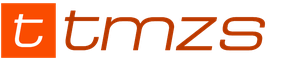To start the car engine remotely, you need to press button 2 on the main key fob of the Scher Khan Magicar 9 and hold it for 2 seconds or a little more. The security mode is activated, the door locks will close, and the engine will start. At the same time, smoke and a countdown will appear on the display of the key fob communicator, showing how much time the engine has left to run before automatic shutdown. Therefore, you first need to set the desired duration of engine operation (5, 15, 25 or 45 minutes). To pre-set the operating time of the motor, you need to enter the menu by simultaneously pressing buttons 1 and 4, and then set the operating duration.
- If you want the engine to run in autostart mode for only 5 minutes and then turn off, press button 1;
- if 15 min. – button 2;
- if 25 min. – button 3,
- if 45 min. – button 4.
You can turn off the engine from the Sherkhan Magikar 9 alarm key fob in the same way as we start the engine - that is, by long pressing button 2, the engine will turn off.
How to put a car on autostart
In order for autorun to turn on at a certain time, you need to turn on the timer; this is done by simultaneously and quickly pressing buttons 2 and 4. If the timer function has been activated, the word “timer” should appear.
After turning on the timer, you need to decide on the autorun interval - that is, after what time it should turn on, and here you can choose 1 of 4 options:
1. Autostart will work every 2 hours;
2. Autostart will work every 4 hours;
3. Autostart will work every 8 hours;
4. Autostart will work once a day, at the appointed time.
Timer autorun programming table

As in other modern car alarms, in Sherkhan Magikar 9 you can set the autostart according to the voltage in the on-board network or according to temperature. To do this, you need to enter the menu by simultaneously pressing buttons 1 and 4, and then select the desired temperature.
How to disable autostart on Scher Khan Magicar 9
This is done by turning off the timer mode, that is, by simultaneously pressing buttons 2 and 4. If autorun was successfully turned off, this will be confirmed:
- two siren signals,
- The "hazard warning light" will flash 2 times, the LED indicator will blink,
- on the key fob display, the headlights and the lock symbol will flash 5 times, and the timer symbol will disappear,
- The key fob itself will emit 2 beeps.
Why doesn't autorun work?
Possible reasons for autorun failure are shown in the table below:

Sometimes an open door and error 03 appear on the display. In this case, the normal operation of the autostart is prevented by a faulty door switch, therefore, repairs at a car service are necessary.

Ratings - 4, average score: 4
()
Operating instructions Scher-Khan, model Magicar 9
Fragment of instructions
The system makes no more than three startup attempts after receiving a command from the key fob. If the car engine does not start after the last attempt, contact a service station to have your car diagnosed. SK-9 USER. indd SK-9 52- 53 52-53 SCHER-KHAN MAGICAR 9 If the starter interlock is used (programmable function 1-10 in factory setting, see pages 72, 80), starting the engine will be accompanied by the activation of the starter interlock. 53 Upon successful startup: SIREN SIGNAL: One beep* EMERGENCY ALARM: Flashes once LED INDICATOR: According to the system status. After the system enters the security mode, it will begin to blink at a frequency of 1 time per second. DISPLAY: Headlights will flash five times, lock icon will flash five times KEY FOB ALARM: One short beep SIREN ALARM: Two beeps* HAZARD ALARM: Flashes twice, flashes, stays on or will not work (programmable function 1-15, see page 72, 83) LED INDICATOR: According to the system status. After the system enters the security mode, it will begin to blink at a frequency of 1 time per second. DISPLAY: The headlights will flash five times, the smoke symbol will begin to flash, the countdown of the time remaining until the end of the engine will begin. KEY FOB SIGNAL: Three double signals Switching on the sensors: After the LED begins to flash, the system status of the doors, hood, trunk, vehicle owner. The shock sensor is in remote mode and will turn on only after 30 seconds. To begin disarming the system, open 01/11/2009 01/11/2009 17:16:04 17:16: 54 OPERATION MANUAL and turn it to the ON position, press the brake pedal and release the parking brake. To remotely stop the engine, press button II of the key fob for 2 seconds. The system will remain in security mode after 30 seconds. After stopping the engine, the shock sensor will begin to monitor. When the engine stops: SIREN SIGNAL: Two beeps* EMERGENCY ALARM: The LED will flash twice according to the system status INDICATOR: DISPLAY: The headlights will flash five times, the lock icon will flash five times, the smoke symbol will disappear, the countdown of the remaining engine time will stop KEY FOB SIGNAL: Two signals * The presence of siren signals is determined by the value of the programmable function 1-4 (see pages 72, 77) and the combination of buttons (I+II) (see “Disabling siren signals” on page 39). Note: Engine operation in remote start mode will terminate immediately when the parking brake is released, the hood is opened, or the brake pedal is depressed. A minute before the end of the engine operating time in automatic mode, the key fob will sound two short beeps. RESERVATION MODE FOR AUTOMATIC ENGINE START The reservation mode is used and excludes the possibility of an automatic transmission. It is not installed on the display of the key fob communicator and automatic SK-9 USER is possible. indd SK-9 54- 55 54-55 SCHER-KHAN MAGICAR 9 Programmable function 1-16 cm (pages 72, 83) allows you to select one of three backup algorithms. Algorithm 1 (value 1 of programmable function 1-16): 1) At the end of the trip, without turning off the engine, set the gear lever to the neutral position 2) Apply the parking brake 3) Take your foot off the brake pedal 4) Turn the ignition key from the position ON to the OFF position and remove the key from the ignition switch. The system will intercept the ignition. The engine will continue to run for 2 minutes. 5) Within 2 min. open the door and get out of the car 6) Close the door. The engine will stop Algorithm 2 (value 2 of programmable function 1-16): 1) At the end of the trip, without turning off the engine, set the gear lever to neutral 2) Apply the parking brake 3) Take your foot off the brake pedal. The system will intercept the ignition 4) Turn the ignition key from the ON position to the OFF position and remove the key from the ignition switch. The engine will continue to run for 2 minutes. 5) Within 2 min. open the door and get out of the car 6) Close the door. The engine will stop Algorithm 3 (value 3 of programmable function 1-16): 1) At the end of the trip, without turning off the engine, set the gearbox to neutral 2) Apply the parking brake. Remove 3) Briefly press button II of the key fob twice. ignition interception. 4) Turn the ignition key to the OFF position and remove the Engine will continue 5) For 2 minutes. open 6) Close the door. Engine 55 01/11/2009 01/11/2009 17:16:04 17:16: 57 56 OPERATING MANUAL Note: Depending on the state of the programmable function 1-17 (see pages 72, 84), the reservation algorithm may end by closing the door automatically by arming with locking the door locks after stopping the engine or manually, when arming, by pressing button I of the key fob. Opening the door, hood, trunk, turning off the parking...
Car security system with two-way communication and automatic engine start Elite two-way car security system SCHER-KHAN MAGICAR 9 with automatic engine start. It has the function of connecting to the vehicle CAN bus for reading and transmitting data.
SCHER-KHAN MAGICAR 9, thanks to the use of modern solutions, simplifies the complex procedure of installing a security system on a car: there is no need to search for signals from various electronic devices throughout the car, the number of connecting wires is reduced to a minimum, the alarm can be installed in the most complex and hard-to-reach areas of the car, which significantly increases the anti-theft properties of the security system due to the ability to install it as secretly as possible.
The car alarm is equipped with a multifunctional four-button key fob communicator with an LCD display, the large screen of which displays all the necessary data about the status of the protected vehicle. The control panel provides two-way communication with the car at a distance of up to 2,000 m. The slightest threat and information is sent to the key fob indicating the cause of the alarm. The keychain reminds the owner of missed messages visually, with the help of unique sound signals, and also through a vibration alert.
Specifications
Keychain communicator
- Multifunctional 4-button key fob communicator with LCD display
- Displaying information on the LCD screen

- Protection against interception of code messages MAGIC CODE™ PRO 2
- Separate channels for arming and disarming
- Additional disarming confirmation code
- Audiovisual confirmation of executed commands
- Vibration call
- Long-distance communication up to 2,000 m with the processor unit
- Low battery indication
- Vehicle battery voltage indication
- Temperature display inside the car
- Current time display
- Remote automatic engine start with operating time indication accurate to the second
- Sound and visual reminder modes when receiving an alarm message
- Economical power supply (one AAA element).
Processing unit
- Automatic engine start for cars with automatic or manual transmission using a timer (every 2 or 24 hours); by command from the key fob; by command from an external device; upon reaching temperature -15; -25; +60 °C; according to the car battery discharge below 11.5 V
- Possibility of connecting to the vehicle CAN bus for reading and transmitting data
- Ability to work in SLAVE mode (system control via the car’s standard key fob) when connected to the CAN data bus
- Monitoring engine operation using an on-board voltage level sensor, a generator sensor, a tachometer signal sensor
- Ability to set the exact engine start time
- Personal code for access to the car interior if the key is lost
- Taking into account the delay of turning off the interior light (three modes)
- Protection against unauthorized recording of additional key fobs
- Power outputs for controlling the car's central locking and trunk lock
- Power output for alarm control (two circuits) with separate power circuit
- Automatic arming (programmable function)
- Automatic return to security mode if the door is not opened
- Security mode without siren signals
- Hidden security (possibility of transmitting alarm signals only to the key fob) stopping/disarming without siren signals
- Electronic current protection for all low current outputs
- Programming the blocking relay type (NC or NO)
- Event programming to enable two additional channels
- “Turbo timer” function – ignition switch-off delay from 1 to 6 minutes.
- Security with engine running
- Locking and unlocking doors when turning the ignition on and off
- Programming the number of pulses for locking and unlocking the central locking system
- Programming the central locking algorithm to control the “Comfort” function (closing the electric sunroof, electric windows)
- PANIC or JackStop™ mode
- HANDS-FREE function for automatic arming/disarming
- Warning about side lights on
- Immobilizer mode
- VALET service mode
DOWNLOAD INSTRUCTIONS SCHER-KHAN MAGICAR 9
| Operating instructions for Scher-Khan Magicar 9: 4050 KB | Installation instructions for Scher-Khan Magicar 9: 2540 KB |
When using security alarm systems from the same manufacturer, it is noticeable that the algorithms for activating individual functions are similar for different models. This statement is confirmed by the Sherkhan alarm. The models differ in functionality, but at the same time they have uniform settings algorithms.
Security system functionality
Security systems have become widely used thanks to the use of a secure radio channel with a long transmission distance of up to 2000 meters. Information exchange occurs between the processor unit and the key fob switch. The Sherkhan car alarm works successfully on cars with automatic or manual transmission in a 12 V circuit. The system has the following levels of protection:
- processor – IP-40, which provides for installation in the car;
- siren – IP-65 with installation in the engine compartment away from heated surfaces.
Before using the Scher khan Magicar complex, you should read the instructions in order to study the basic functionality.
Functionality of key fobs

The control elements include a multifunctional unit with 4 control buttons and the ability to control operating modes and the status of alarms and car systems.
Among the main functions of the controls, the following magicar positions stand out:
- Anti-interception system code signals.
- Synchronization of readings of all control key fobs participating in the work.
- Availability of two control channels.
- Low battery indication and the function of switching to energy saving mode.
- Battery charge level tracking.
- Programming all functions from the control key fob.
- Talkback level indication.
- Car interior temperature control.
- Engine timer indication when working with autorun or Turbo mode.
- Other auxiliary functions(current time, parking timer).
The key fob automatically reminds the owner of certain events, which is accompanied by vibration, sound or visual indication
Processor operating functions

The processing unit for operation has expanded functionality. At the same time, it is convenient to present the main capabilities in combined groups:
- Car security mode. Assumes manual or automatic arming for security. When choosing the option to turn off the alarm, direct shutdown or gradual shutdown using a personal identification code is allowed.
- Engine protection with the engine running. This mode is used when warming up the car or leaving it for a short time.
- Autorun mode allows you to issue start commands at certain time intervals, or based on specified parameters (temperature in the cabin or cooling system).
- Programming individual parameters. The mode allows you to set the operating conditions of the alarm for certain conditions and situations.
- Special modes of use. Unusual situations are expected.
The Sher khan magicar security complex allows you to configure the necessary alert signals for the car owner regarding the security status, operating parameters of the car and the alarm system.
Technical features

Before use, it is important to know some technical features of Sherhan. Alarm signals are transmitted in the form of the following signals:
- siren operation (beep, sounds continuously, 30 seconds);
- visual signal(works through an alarm, sounds intermittently for 30 seconds at a frequency of 1 Hz);
- radio signal (works through a dedicated channel, intermittent sound with a frequency of 0.08 Hz for 40 seconds).
To protect electrical circuits from damage, including during directional action, certain equipment protection measures are provided:
- delayed action fuses with automatic operation;
- internal protection transistors;
- directional diodes email current (when changing polarity);
- current-burning resistors;
- surge protection electric current.
The alarm operates under conditions of ensuring the following physical parameters:
- Temperature range: from – 40 °С to + 85 °С.
- Equipment supply voltage: 9-18 V.
- Current consumption: 20-35 mA.
Power supply to the alarm control units, according to the operating instructions, is provided by:
- working unit - 12 V from the battery;
- key fob switch– 1.5 V via a standard AAA battery;
- control key fob– 6 V via batteries with index CR-2025.
For normal use of alarm capabilities, you should not only know the purpose of individual Magikar keys in accordance with the manual, but also establish the order of their activation.
How to use key fobs

To master the activation of modes, the symbol of the key fob keys is used:
- key I – symbol of a closed lock;
- key II – symbol of an open lock;
- button III – open trunk symbol;
- button IV – question mark.
When activating modes, short (0.5 sec.) and long (about 2 sec.) presses of control keys are used. Below, the long press is represented with the symbol “-”. Popular buttons and their combinations:
- key I (activate security, stop alarm, block start, search for car);
- key II (disarming, opening doors, duplicating other commands of button I);
- key III (display activation);
- key IV (checking the status of the security system);
- I “-” (activation of the “Panic” mode, forced engine stop);
- II “-” (interception of ignition attempt - Pit-Stop mode);
- III “-” (opening only the trunk);
- I+III (valet mode activation);
- I+IV (enable/disable shock sensor);
- II+IV (activation/deactivation of the self-start timer);
- II+III “-” (using the “Hands-Free” mode);
- III+IV “-” (setting a personal identification code);
- I+IV “-” (activation of programming mode).
Active use of possible modes increases the efficiency of the Scher Khan car alarm and increases the degree of security of the car.
Basic operating modes

The task of the required mode is carried out from the programming menu also using the key fob. Please note that the current time task allows you to use the autostart timer and parking timer. As an example, we can give the order of programming the following modes:
- Programming. The transition is carried out by the combination of buttons I+III “-”. Confirmation of entry via the “Pro 9” indication.
- Setting the time. In programming mode the transition is automatic. The time indicators flash; use keys I and II to set the current time.
- Autorun mode. Called by the IV key. “Timer” flashes, use keys I and II to set the autorun time.
- Call the owner. Activated by the IV button. The handset symbol appears on the screen. Turning the function on/off is set with the I key.
- Exit programming. Becomes available after pressing the IV key. A tone confirms exit.
It should be remembered that the time for using the active function does not exceed 15 seconds. In the passive state, the transition to normal mode occurs.
Some additional features

The Scher-khan Magicar security system, similar to Logicar, has some additional functions:
- Parking timer. Activated by briefly pressing button III twice.
- Disabling the siren. During the night period, short simultaneous pressing of keys I+II activates the function.
- Valet mode. Provides door opening without starting the engine. Starts working after short pressing buttons I+III together in disarmed mode.
- Forced one-time remote engine start. This is done by long pressing the II key. This activates the security mode.
By analogy with Starline B9, the alarm uses a second communication channel. This is required when installing additional equipment. This could be a hood lock, a pre-heater. In this case, they are controlled through a second radio communication channel. If the function is programmed, it is activated by long pressing the IV key.
Possible operational failures

Among the possible incorrect manifestations of the alarm system in operation, there are damage to the structure and individual elements, as well as individual failures when executing commands.
If the algorithm “how to enable” the security mode is completely completed, but there is no display on the switch, the possible reasons may be the following:
- disruption of radio signal transmission;
- damage to the antenna or key fob as a result of an impact;
- violation of the basic settings of the transmitting device;
- battery discharge.
In this case, you will need to carry out diagnostics in accordance with the installation map and check all marked positions step by step. In some cases, the schemes of different alarms do not differ depending on the equipment used. Thus, the Starline alarm installation maps are similar in execution.
The completed repair will require that the basic settings be reinstalled, and individual features will have to be programmed.
Among other failures, according to reviews, the work notes:
- independent transition to Valet mode;
- difficulties with disabling the security mode;
- constant notification of individual indicators - for example, a blue light is constantly on:
- There is no reliable engine starting remotely.
Before you go to key fob repair, it’s worth working out plan “b”. Very often, the cause of failures is a discharged battery, or the basic flip key of the car.
Sensor failure is usually associated with damage to the electrical power circuit, which is easily diagnosed by broken wires.
Operating instructions for Scher-Khan Magicar 9
DISARMING THE SYSTEM WITHOUT A KEY FOB
USING PIN 1
If you want to use a personal code to disarm the Scher-Khan Magicar 9 system in the absence of a key fob, write codes for new key fobs, or use the two-step disarming mode, then you need to write a personal code PIN 1 into the system, consisting of four or two digits (to be determined programmable function 1-6, see pages 72, 79). The value of each code digit can vary from 1 to 4. Thus, the code can have a value from 1111 to 4444 or from 11 to 44. The code is entered using the multifunction button on the call sensor body.
Recording personal code PIN 1:
1) Disarm the Scher-Khan Magicar 9 system
2) Open the door and leave it open
3) Turn on the ignition. There is no need to start the engine
4) To enter the personal code recording mode, simultaneously press and hold for 2 seconds. buttons (III+ IV) of the key fob. The Scher-Khan Magicar 9 system will confirm entry into programming mode with one siren signal and one alarm flash. If you heard three siren signals and three emergency flashes, this means that the system has not entered programming mode. The Scher-Khan Magicar 9 system will not enter programming mode if it is in armed mode, the ignition is turned off or the doors are closed
5) To enter the first digit of the code within 4 seconds. Briefly press one of the key fob buttons. The number of the button pressed will correspond to the first digit of the personal code. The system will confirm the selected number with the corresponding number of siren signals and alarm flashes
6) To enter the second digit of the code within 4 seconds. Briefly press one of the key fob buttons. The number of the button pressed will correspond to the second digit of the personal code. The Scher-Khan Magicar 9 system will confirm the selected number with the corresponding number of siren signals and alarm flashes
7) To enter the third digit of the code (when using a four-digit code) within 4 seconds. Briefly press one of the key fob buttons. Number
the button pressed will correspond to the third digit of the personal code. The system will confirm the selected number with the corresponding number
siren signals and hazard warning flashes
8) To enter the fourth digit of the code (when using a four-digit code) within 4 seconds. Briefly press one of the key fob buttons. The number of the pressed button will correspond to the fourth digit of the personal code. The system will confirm the selected number with the corresponding number of siren signals and alarm flashes
9) After entering the second (fourth) digit of the personal code, the system will exit the programming mode. To confirm exiting the programming mode, the system will give two signals of a siren and an emergency alarm.
The presence of siren signals is determined by the value of programmable function 1-4 (see pages 72, 77) and the combination of buttons (I+II) (see “Disabling siren signals” on page 39).