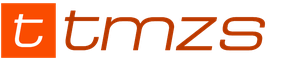In the near future, sales of a flagship smartphone will begin. For example, in the US, pre-order deliveries began on March 30. Numerous reviews give the device high marks: for example, the Phonearena portal rated it 8.7 out of 10 possible points. The advantages of the device include modern design and camera.
If you use the G6 smartphone for a few weeks, you begin to get to know its interface, functionality, settings and quirks. As a result, readers can get acquainted with fifteen interesting features of this device.
How to enable Always On Display
Like before it, the new smartphone has an Always On Display screen feature, but it is not striking. By default the function is disabled and you need to open Settings > Display > Always On Display and turn it on manually. As a result, part of the screen in standby mode will be highlighted, showing the time, date and battery charge, as well as notifications. The downside of this function is the increased energy consumption, by about 1% per hour.
Quickly open the notification panel

Among the advantages of the LG G6 is its comfortable position in the hand compared to other devices with 5.7-inch screens. Despite this, it is difficult to reach the top of the screen to open notifications. As a solution, you can edit the location of the buttons on the screen. Open Settings > Display > Home screen touch buttons > Key shortcut, here you can drag and release the buttons as you wish. Place the notification button in a location that is convenient for you.
Changing the size of the on-screen keyboard

Most users will be happy with the way the keyboard looks by default, but others may want to scale it down or up. Open Settings > General > Language and Keyboard > LG Keyboard > Keyboard Height and Position > Keyboard Height to change its size. Additionally, you can turn on vibration when you press the buttons so that you can feel with your fingertips that the press has taken place.
Camera settings

The LG G6's camera app has a wide range of settings, but some are disabled by default. For example, the Tracking Focus setting, which focuses even on a moving object. You can also enable a gallery that shows thumbnails of your last five photos. The Grid setting helps you shoot more accurately, aligns the horizon, etc.
Energy Saving Settings

All smartphones have some form of energy saving feature. By default, the LG G6's power saving mode is activated manually in quick settings. You can also make it turn on automatically when the charge level drops below a certain level, such as 15%. This is done at Settings > General > Battery and Power Saving.
Editing the Switch Panel

Like every Android smartphone, the LG G6 has a notification panel that includes a number of switches that can be used to change frequently used settings. This list can be edited by changing the arrangement of tiles. For example, you can place a flashlight in the most visible place, and remove the NFC communication switch that is not being used completely. Clicking the three dots in the top right corner allows you to hide the screen and file sharing buttons when you're not using them.
Enabling LG Health

The LG Health app is located on your home screen in a folder called Essentials. Among other things, it gives advice on how to stay fit or reach your weight goals. The program can also track your daily activity. A smartwatch could collect data more accurately, but if you don’t have one, LG Health will do. The application does not record data unless you open and configure it.
Replacing the weather widget on the home screen

The default weather and clock widget does its job fine, but if you go to the widgets screen by swiping down the empty space of the home screen and selecting Widgets, you'll find a larger, more informative weather widget at the bottom of the list. It shows the three-day forecast, current time and weather. You can also look for third-party weather apps. Although LG's program has beautiful animations, it does not provide hourly forecasts.
Volume control works as shortcut buttons

A smartphone cannot be called complete without various tricks to speed up working with the camera. In the LG G6, the volume control is responsible for this, or rather the part of it that reduces the sound. Double tapping during standby launches the camera app. Pressing the up button twice launches the LG QuickMemo Plus note-taking app. While this seems convenient, these actions can interfere with other functions and can sometimes be triggered accidentally when the sound volume changes. If desired, this functionality can be disabled at Settings > General > Shortcut Keys.
Changing the shape and background of application icons

LG's modern user interface adds backgrounds to some app icons, creating a more unified home screen. If you are used to the previous appearance of application icons, you can undo these changes in the section Settings > Display > Home Screen > Icon Shape.
Downloading new themes

Continuing the theme of user interface changes, LG gives you a choice of graphic themes for download. To access suggested themes, swipe down on the home screen and select Themes from the Themes menu that appears. You will see a number of pre-installed themes, and to download new ones, go to the Recommended section or click on the arrow in the upper right corner. You may have to create a new account.
Returning the list of applications

LG's user interface does not include an app list. All applications are located on the home screen, which suits many users. If you are not one of them, open Settings > Display > Home screen > Home screen and app list.
Denying access to photos and videos

We all have materials on our smartphones that should not be seen by prying eyes. If these materials are in the form of photos and videos, you can block them from LG Gallery. Open your files folder, click on the three buttons in the upper right corner and select Block in the menu that appears. Next, users will be asked to set a password to protect their files. Once the password is set, the files will disappear from the gallery. You can access them through the team "Show blocked files" in the same menu with three dots. In this case, the files are displayed if the folder is opened using a file management application, but they cannot be opened.
New gestures will allow you to search in applications

On any home screen, if you swipe down, the search bar will appear. It allows you to conduct deep searches within the software, including third-party applications like Facebook, Twitter and Instagram. You can find Chrome bookmarks, Spotify singers, Twitter hashtags, and more. One drawback: the function is noticeably slow and does not display a complete list of results.
Enable Comfort View at night

The blue light emitted from screens allegedly causes the brain to produce a hormone that interferes with sleep. That's why smartphones increasingly feature a blue filter that automatically turns on after sunset. In the LG G6, the filter is called Comfort View and is available in quick settings, after which the screen turns yellowish. It is especially useful when you work with your smartphone before bed.
Outside
To be fair, I note: LG implemented the idea of “stretching” the screen in length in a smartphone. However, it was the LG G6 that became the first device to be widely available on a global scale with a non-standard (yet) 18:9 display, beating the Galaxy S8 by a week or two in most markets.
With the exception of this feature, the smartphone does not stand out much from the background of dozens of other current models: a metal frame, “crossed” in two places by antenna inserts, a glass back panel, slightly curved at the edges, a dual camera and a round fingerprint scanner in the middle of the rear panel.
The scanner (small, flush with the back panel, and therefore difficult to feel) is combined with the power button. Its atypical design is perhaps the biggest flaw in the LG G6's ergonomics. That is, after two weeks of use, I got used to this method of control, but I never began to experience joy from it.
But the screen here is simply magical. Not in the sense of picture quality, although it is at a level worthy of a flagship, but in the sense of how convenient a smartphone allows you to create a display of 18:9 proportions (2:1, 2880 by 1440 pixels) compared to the usual 16:9. A 5.7-inch diagonal with such proportions does not turn the device into an awkward phablet. It retains the familiar grippy width and one-handed typing capabilities of the 5.2-inch models. The display can show the clock and notifications in white on black even when the device is locked.
At the same time, for example, the text on each page fits no less than on the 5.5-inch screen of the massive iPhone 7 Plus. The only “but”: standard 16:9 video will be played with black bars at the ends of the smartphone, or, when scaling “to the edge”, a little of the image above and below will be lost.
The LG G6 correctly displays high dynamic range videos in HDR 10 and Dolby Vision formats. In such videos you can see the slightest shade transitions in both the darkest and lightest areas of the image. The picture on the screen is easy to read even in direct sunlight; the display without an air gap has almost no glare.
Unlike most flagship models on the market, the glass protecting the front panel (Gorilla Glass 3) here is completely flat, without sloping “2.5D” edges. It seems to me that this was done for the sake of greater resistance to cracking when dropped. There is also Gorilla Glass on the back, but the fifth version: it is somewhat softer, tactilely similar to plastic, because of this, small scratches collect faster, but it is more difficult to break. LG is talking about certifying the smartphone according to the American military standard MIL-STD 810G ().
To prove its outstanding impact resistance, the G6 was dropped repeatedly from a height of about 1.5 meters onto a hard porcelain tile floor at its Russian presentation. Other than some minor dents on the metal frame and scratches on the back panel, there was no damage. The device is also resistant to the penetration of water or dust - the LG G6 can “swim” for up to half an hour at a depth of up to one and a half meters (IP68 certification). If LG had kept the modular design of the G5 in the new generation of flagship, this would have been impossible.
Inside
Qualcomm's 2017 flagship system-on-chip - Snapdragon 835 - was not included in the LG G6. Business laws are harsh: . Instead, the smartphone is built on . The same chip is used, for example, in Google Pixel smartphones. LG has thus become the latest major manufacturer to release a flagship smartphone powered by the Snapdragon 821.
The remaining characteristics are clearly flagship: 4 GB of RAM, 64 GB of internal memory, installation of two SIM cards or one SIM and microSD. There will be no performance problems even in the most demanding games, not to mention ordinary applications. Of the advanced features of the Snapdragon 835 that owners of the LG G6 will not get, the only thing worth regretting is the .
Below you can see the results of testing the LG G6 in popular synthetic tests. The smartphone is not the “king of the hill”, but it is located quite close to its top. Without tests, it is impossible to notice the difference with the leaders of the AnTuTu rating - the device works quickly and without lags, and even in demanding games it heats up very moderately.
The battery capacity of the LG G6 (now non-removable) is 3300 mAh. This was enough for me with a good margin for a day of full use - by night the indicator never fell below the 20 percent mark. In HD video playback mode at 50% brightness, the smartphone lasted 9 hours and 10 minutes. Full charging from scratch with a standard adapter supporting Qualcomm QuickCharge 3.0 takes about 1 hour 45 minutes.
Camera, sound
The LG G6 camera has two 13-megapixel sensors, with one of the lenses being standard and the other being ultra-wide-angle (a viewing angle of 125 degrees is no joke). The first is a relatively standard smartphone lens with an f/1.8 aperture, complemented by phase detection autofocus and an optical stabilization system. The second (f/2.4 aperture) is perfect for shooting landscapes and architecture (the ensemble of some medieval square in Spain has a chance to fit entirely into the frame), but it does not have optical stabilization or autofocus. Yes, on other phones the same “wide-angle” is achieved using panoramic photography, but it is not possible to use it in all situations. You can switch between lenses using on-screen buttons, or you can smoothly zoom in and out of the picture by spreading your fingers apart and bringing them together on the screen. Unlike the iPhone 7 Plus, the moment of switching between the two modules is clearly visible, including when shooting video.
Here's how the LG G6 shoots:
This and the following photo were taken from the same point with the regular and wide-angle lenses of the LG G6, respectively.
By clicking, the original photo will open in a new tab - notice how the photo with the sky reflected in the river lacks sharpness
But for the opportunity to take such interesting shots, I would like to forgive the blurriness of the wide-angle lens
Night shots are impressive, but you often have to manually reduce the exposure - by default, the smartphone tends to “overexpose” such scenes
When shooting against the sun, the device turns on the HDR mode, but the bright sky is inevitably overexposed
The price to pay for being able to fit something large into a frame from a short distance is geometric distortion
This photo was taken only in manual mode - automatically the smartphone stubbornly refused to focus on the object in the middle, preferring the background. Open the photo at full size to see how detailed the fibers of the opening bud are. Since the shooting was done in manual mode, underexposure here is entirely at the discretion of the photographer.
In my opinion, the LG G6 camera, although not ideal, is capable of producing quite “flagship” results, especially in a special manual mode; "automatic" occasionally misses the mark with exposure and color rendition. I was very impressed with the results of night shooting in the city. A wide-angle lens is indispensable in a number of situations; the main problem with it is the lack of clarity in many pictures. Moreover, the point is not the lack of stabilization: even photos taken in sunny weather at shutter speeds of about 1/500 s look cloudy on the monitor screen. But for viewing on a smartphone screen or posting to Instagram, the clarity is acceptable. All photos taken during testing on the LG G6 can be seen at this link (Google Photos).
In Russia, LG sells a “premium” version of the LG G6: while America and Europe got the phone with a 32 GB built-in storage, Russia received not only 64 GB of memory, but also 32-bit audio chip manufactured by ESS. This advanced digital-to-analog converter (even 4 DACs in one) with an excellent amplifier significantly improves the sound of music - there is more space and “air” in it, and it is easier to distinguish individual instruments and sounds. I note that the chip only works when transmitting sound via cable.
Having tried the phone paired with Plantronics Backbeat Pro 2 headphones, I can say that music with a wired connection sounds more detailed and generally more pleasant than on the iPhone 7 Plus, noisy compositions put less pressure on the brain, the sound picture is more clearly drawn. There is no bias towards any frequency range: bass, high and mid were measured just right for our ears. And I’m talking about the sound of regular streaming mp3s from Google Play Music; well-made 24-bit FLAC files generally sound amazing. There is not much to say about the built-in speaker; it is quite loud, but if you turn the volume to maximum, distortion is inevitable. Perhaps, today this is the best smartphone for audiophiles with high-quality headphones who do not want to bother with external DACs and amplifiers. Just keep in mind that when you turn on the “Hi-Fi” chip, the battery starts to drain one and a half times faster.
Interface and software features
LG G6 goes on sale with Android 7.0- despite the fact that the most current version of the Google mobile platform today, already available for Pixel and Nexus smartphones, is 7.1.2. It’s not that users risk missing out on important functions. Rather, the question is how much time will pass between the release of a new numbered version of Android and its appearance on the LG G6. You can focus on the experience of the previous flagship: LG G5 in Europe and the USA began receiving Android 7.0 in December 2016, four months after the “nexuses” with a clean version of the OS, and the update was completed only in February 2017. The year before last, the flagship G4 at LG initially refused to update to Android 7.0, and only when the owners of the devices were indignant, they promised to do it... in the third quarter of 2017 - that is, about a year after the release of this version of the OS.
The interface shell of the LG G6 cannot be called “clean” - a lot of things were painted on top of classic Android here. Moreover, the reason for this, apparently, is one: the management of the Korean company is still confident that without “its own” interface the device will lose to its competitors. In fact, the non-standard interface only creates additional problems for users who, when switching from other smartphones, have to learn many new actions. However, most of LG's competitors have the same problems with the inability to abandon their own shells or reduce modifications to stock Android to a minimum.
Some proprietary applications from LG are really interesting: for example, "Square Camera" or "HD Voice Recorder" with a bunch of settings, capable of recording “high-resolution” sound in FLAC format, with a sensitivity adjustment function for high-quality recording of loud concerts.
Conclusions
LG G6 is an excellent device. Yes, outwardly it is an ordinary glass-metal block without design frills, but the “long” screen definitely classifies it as a new generation of smartphones that remain convenient and compact when the display diagonal grows to 5.7 inches or more. The LG G6 has one of the best cameras, only slightly inferior in automatic mode to the market leaders, but at the same time able to take interesting wide-angle photos. Finally, this is the most suitable smartphone for those who want maximum audio quality in a portable package. But if 52,000 rubles doesn’t burn your pocket, and the LG Watch Style smart watch offered as a load without a heart rate monitor is of no use to you, you should wait a couple of months with the purchase - the price will certainly become more acceptable. At its current level, most buyers will find it very difficult not to be tempted by the futuristic, streamlined shapes of its main competitor, which now costs only about 6% more.
Let's summarize the LG G6 review.
Pros:
Large "tall" screen with support for HDR content in a convenient body
Resistant to water and drops
Additional shooting options with a wide-angle camera
Owners of expensive headphones will note excellent sound thanks to the 32-bit DAC
Cons:
Undistinguished case design
Modifications in the interface shell that are not needed by most users, the very existence of which makes operational system updates difficult
High price at the start of sales
The LG G6, like last year's G5, has a dual camera with a resolution of 13 megapixels. Koreans continue to confidently follow their own path, but they also do not forget to look back at their competitors. First, the G6 can still take wide-angle shots. Secondly, there is now a 2x optical zoom – like in the iPhone 7 Plus and Huawei Mate 9.
But the selfie was an embarrassment. It is clear that resolution is not the most important thing, but a 5-megapixel matrix for the front camera of a 2017 flagship is somehow not enough. But the story of dividing selfies into regular and wide-angle, first announced last year, continues happily.
How does a wide-angle camera work?
Everything is extremely simple. There is a switch in the Camera app interface. In normal mode, the viewing angle of the lenses is 71 degrees. Click on the special icon and get an expansion of up to 125 degrees. This is what the result looks like:
71 degrees
125 degrees
In last year's G5, all this worked exactly the same, only the maximum viewing angle was wider - 135 degrees. It's hard to say why exactly it was reduced. Perhaps the new optical system did not allow it, but I prefer the theory that the image quality is higher. Still, in wide-angle frames from the G5, distortion in the corners was too intrusive, but in pictures from the G6 everything was within the bounds of decency.
What do wide-angle selfies look like?
The front 5-megapixel camera works on exactly the same principle: there are two modes – normal and wide-angle. What’s wrong with the viewing angle in the first is unclear, but in the second it is 100 degrees. I suspect that the wide-angle mode is the main one here, since it has much higher image quality. This is clearly visible even in our comparison slider:
Normal viewing angle
Wide Angle
Move the slider left or right to compare two photos.Who takes better pictures: iPhone 7 Plus, Google Pixel or LG G6?
After LG's presentation, we compared the shooting quality of the G6 with the iPhone 7 Plus and Google Pixel. Here's what came out of it.
To sum up first impressions, in three out of four scenes (portrait, text, embroidery) the G6 footage looks better than the iPhone footage. They have more detail and more natural color rendering. However, in a frame with a camera lens the situation is exactly the opposite.
At the same time, the Google Pixel is superior to both competitors in three scenes (portrait, text, lens), but inferior to the G6 in the embroidery scene. It seems that the problem here is that the Google Phone’s automatic HDR did not work, and because of this, the white threads turned out to be a little overexposed.
Fun fact: the Koreans from LG adopted a life hack from Google developers. In the same way, the smartphone camera turns on HDR in “auto” mode by default. If you remember, this is the feature that made the Pixel camera one of the best last year. Software dynamic range allows you to preserve more detail in the light and dark areas of the frame.
The LG G6, like its predecessor, takes excellent macro photos. Unfortunately, the comparison with the Pixel did not work out due to the rush, so we are only showing the comparison with the iPhone. You don't even have to enlarge the photo to see that the G6 coped with the task more successfully. The photo has better color rendition, more contrast and detail.
Display and sound
AMOLED is still an option for the elite - the LG G6 is equipped with an LCD display with an IPS matrix, albeit unexpectedly large for its dimensions, but with quite ordinary characteristics. Resolution - 2880 × 1440 pixels. The unusual numbers are explained by the narrower and longer format. The pixel density is 564 ppi, there are no problems with the smoothness of the picture and the possible distinguishability of individual dots.
LG claims support for Dolby Vision HDR - in fact, it should provide extended dynamic range for pictures created according to Dolby Vision or HDR 10 standards. Another important trend in 2017 is the transition of television standards to the smartphone format. Let us remember that Sony also announced support for HDR 10 for its flagship XZ Premium.
The non-standard display format (2:1) does not cause inconvenience in most cases - video and application windows are programmatically stretched to the desired proportions without distortion. The differences become noticeable only when viewing pictures framed at 16:9 - then black borders are noticeable on the screen.

This is good, but the rest of the screen is impressive, to be honest, not too much. A polarizing layer and an effective oleophobic coating reduce the inconvenience when using a smartphone in the sun (it collects fingerprints reluctantly and glares weakly), but the brightness for an IPS display is insufficient - 442 cd/m2. The LG G5 se had a “daytime” operating mode - with auto-brightness turned on in direct sunlight, the brightness increased up to 800 cd/m2, thereby eliminating any problems with visibility. The G6 either does not have this function (LG does not officially announce it), or it was inactive in the pre-production firmware version. In any case, the screen looks very pale in the sun. It doesn’t go blind (similar problems still exist in the last decade), but it noticeably loses saturation and contrast.

In normal light, the contrast is quite good for an IPS display - 1468:1. It's impossible to talk about truly deep black color when dealing with LCD displays, but the level is quite normal. Viewing angles are free, colors are almost not distorted even with extreme deviation of the view from the perpendicular. The contrast drops, but it's not scary either.


The main problem, perhaps, is that the screen is not very well configured. The gamma is relatively good (2.39 is the average value), but it varies greatly closer to light tones. The color temperature setting is also not at all impressive - it floats around 8500 K. This is a very fashionable trend - it is believed that cold tones are better perceived by humans than warm ones. But it is advisable to still provide the user with a choice, at least allowing him to adjust the temperature in the settings. There is no such possibility here.

This year, LG did not loudly announce the presence of an IPS Quantum display with an expanded color gamut in its flagship smartphone. But, judging by the support for HDR 10 and the color gamut that we obtained during measurements (note the triangle, which completely fits the standard sRGB gamut), it is also used in the G6. The average DeltaE deviation for the Color Checker test (which takes into account both shades of gray and a wide color palette) was 5.06 - this is a typical result. But we couldn’t expect perfect color rendering at the temperature we measured earlier.
Recently, it has become fashionable among smartphone manufacturers to compare the DACs built into gadgets, attracting connoisseurs of high-quality sound to their side. Last year, LG was in these ranks, offering a solution from Bang & Olufsen as one of the modules for the LG G5. This year the G6 is not positioned as a device for music lovers. No, it seems like just another device, neither the DAC nor the amplifier of which are highlighted in any way in the list of characteristics. Nevertheless, the smartphone sounds not bad - there is enough power (even in transport you don’t always have to turn up the volume), and the detail is quite decent. There is no need to talk about competition with any iBasso or Astell & Kern players, but among smartphones the LG flagship looks quite confident. The external speaker is monophonic, and it doesn’t show anything special - however, the volume is enough for my taste, and with a horizontal grip it is not blocked by a finger. Already bread.
⇡ Hardware and performance
The LG G6 is equipped with last year's hardware - the Qualcomm Snapdragon 821 mobile platform, the first devices based on which began to appear last fall. Many attribute this to the fact that Qualcomm simply did not have time to meet the needs of all customers, including the key one (Samsung), which is why some are forced to postpone the release of their flagship (Sony, Xiaomi), while others are forced to take the basis is no longer so relevant, but still powerful hardware. Yes, the G6 will ultimately lose in benchmarks to all other flagships of 2017, but the user will feel the difference in performance in the worst case, in a year and a half.

A few words about the platform architecture. It uses four Kryo cores with a peak frequency of the two older cores at 2.4 GHz and a frequency of 1.36 GHz for the two younger ones. Graphics subsystem - Adreno 530 clocked at 624 MHz. This is all covered on top of 4 GB of RAM - normal, although for a Quad HD display you already want more. Non-volatile memory in the G6 is 64 GB. This is already quite sufficient volume, but it can be increased by using a microSD card (capacity up to 2 TB). True, you will have to choose between it and the second SIM card - alas, such a classic.

Unfortunately, we tested a pre-production copy of the LG G6, as I noted above. And some functions were blocked on it - in particular, it refused to pass benchmarks when connected to the Internet. And if some synthetic tests can be performed offline, while others are built into the browser, then, alas, we had to do without Geekbench and GFXBench. I don’t think, however, that this is such a problem - the capabilities of the Snapdragon 821 are well known to us, LG has not squeezed anything new out of this system-on-a-chip.

The numbers are quite expected - quite impressive for the level of 2016, but this year we will soon be overwhelmed by a wave of smartphones producing different results. In fact, the LG G6 works without the slightest hint of slowdowns or lags in any applications, plays videos of any resolution, and also successfully copes with the terrible situation when many tabs are open in Chrome. And no hint of overheating. I already wrote about normal firmware optimization above - I’ll just repeat it here.
⇡ Communications and wireless communications
LG doesn’t offer anything original like Bluetooth 5.0 - this is a typical smartphone of our time: NFC, Bluetooth 4.2 LE (with aptX support), Wi-Fi 802.11a/b/g/n/ac. The infrared port has disappeared - the strangest module from the world of modern gadgets suddenly becomes held in high esteem by everyone, then disappears again. LG held out for a long time, but this year made a smartphone without an infrared port - if you like to change channels using a smartphone, look elsewhere. For example, Xiaomi has recently begun to actively equip its smartphones with this module.
Of course, the LG G6 works with LTE networks; the module supports category 12 with a theoretical data transfer rate of 600 Mbit/s. There is only one radio module, but the manufacturer offers “smart” forwarding - on the G6 you can accept a call received on the second SIM card without resetting the one that is currently happening on the first, and vice versa. Otherwise, everything is as usual - which card will be responsible for data transfer must be chosen in advance.
The navigation module works with GPS, A-GPS, GLONASS and BeiDou, and quite reliably - it starts instantly, after 15 seconds it “sees” up to 13 satellites and determines the location with an accuracy of 6 meters. In the future, however, it “floats” a little, constantly changing the number of satellites with which it is in contact, and the accuracy no longer improves. However, the LG G6 is fine for both walking and car navigation.
⇡ Camera
LG remained faithful to its dual-camera system, which works according to the scheme “one camera with a standard viewing angle, the other with a particularly wide angle.” But the Koreans are gradually improving this system: if in the LG G5 and V20 the cameras differed radically in the quality of shooting (there was a difference in resolution, in the physical size of the sensor, and in the aperture ratio of the optics), now the gap has been significantly reduced. Two almost identical 13-megapixel sensors measuring 1/3.06’’ are used. Practically - because one of them has built-in phase focusing sensors, while the second does not have an autofocus module at all. The engineers felt that a fixed focus at infinity would be enough for mobile landscape photography. In principle, they are right, but as soon as you want something original for this camera mode, a stupor immediately sets in. Autofocus, by the way, works quickly and almost without errors - LG abandoned the contrast scheme with a laser assistant for determining the distance, which it previously boasted about. And it was not in vain that she refused.
Another difference is still in the optics. If a “regular” camera is equipped with a lens with aperture ƒ /1.8, then wide-angle - with aperture ƒ /2.4. This significantly reduces the ability to use the camera in this mode in the dark - it is necessary to increase ISO and, as a result, sacrifice image quality.
A quite effective optical stabilizer is also built into the camera module - but it was not possible to find out whether it works only with a “regular” camera or with a wide-angle one too. Most likely with both. Camera viewing angles: 71 degrees for the first and 125 degrees for the second.
|
|
|
|
||
|
|
|
|
|
|
|
|
|
LG G6 Camera Interface |
||
The camera interface has changed noticeably compared to the LG G5 - both visually and logically. The mode with manual settings has become much more informative and easy to manage, a manual video shooting mode has appeared and a shooting mode in square format adapted for Instagram - it’s convenient to create collages in it, for example, right on the spot (but in general it’s much more comfortable to shoot in normal conditions, and then glue everything together in any of the hundreds of applications designed for this). As for the special shooting modes, the strange “picture-in-picture” mode has been preserved, but the ability to simultaneously shoot with three cameras at once, creating an atmospheric collage, has disappeared. There is HDR, panorama, and many color filters.
Again, the pre-production status of the specimen does not allow us to fully analyze the shooting quality of the LG G6. The main points are clearly visible: the Koreans relied on software processing of images with greatly increased contour sharpness. Previously, Samsung was especially famous for this, now LG has every chance to outdo its neighbors. The picture is very juicy and sharp, but in some placestoo much sharp, down to small artifacts. The dynamic range is mediocre - after all, due to the use of two modules, we had to sacrifice the physical size of the matrices. Here it’s 1/3.06’’, while competitors with one module have 1/2.4-1/2.6’’, and Huawei has both cameras that focus on dynamic range. But there are no complaints about color rendering and white balance.
As for shooting in the dark, our sample showed very unstable results, in some places producing an abnormal amount of noise, and in others - a quite decent, smooth (albeit undetailed) picture. I attribute this to the features of the firmware. Be that as it may, you shouldn't expect the LG G6's camera to perform impressively in the dark.
Gallery of pictures on LG G6
The camera can shoot 4K video at up to 30 frames per second with an aspect ratio of 16:9, and with its “native” aspect ratio of 18:9 (2:1), the smartphone can only work with video format 2160 × 1080.

The front camera here is average - 5 megapixels, fixed focus. You can switch between viewing angles, as when working with the rear camera, but this is an illusion, a simple software cropping of the picture. By default, the wide-angle mode is set (viewing angle - 100 degrees), and it is better to shoot in it.
⇡ Autonomous operation
The LG G6 uses a 12.54 Wh (3300 mAh, 3.8 V) non-removable battery. Someone, I have no doubt, will definitely lament - how come I (almost) always could replace the battery myself in LG flagships, but now I can’t! But now there is moisture protection - maybe this will be a consolation? In any case, now the G6 is the same as everyone else: if there are problems with the battery, take it to a service center.
This battery is enough for about a day of normal work with a smartphone, or, with a creaking sound, for a working day under high load.
In our typical test, which involves playing HD video at maximum brightness, with wireless modules turned on and updates active, the LG G6 lasted about the same as its predecessor with a smaller diagonal display - just over eight hours. This is a good result.
Since the LG G6 runs on the Qualcomm platform, it also works with proprietary fast charging (QuickCharge 3.0), filling the entire battery in less than an hour and a half. Wireless charging is supported when using a special docking station - good news! But, unfortunately, it concerns only American users. It will not be available in other countries.
Conclusion
LG's experiments continue - and this year it feels like they've hit the right path. Instead of controversial episodes with a leather case (some like it, some don’t) and modules (initially it was clear that this was a step in the wrong direction), the bet is on the combination of a small-sized case with a huge display. The clan of small screen lovers has, however, recently shrunk sharply and includes almost entirely only Apple loyalists, who will be the first to shout that six inches is great as soon as the Cupertino company does something similar.
But the position of the G6 as a unique “one-handed” smartphone with a 5.7-inch display was undermined by the announcement that immediately followed its release, which had exactly the same key feature. What other advantages do the very expensive (52 thousand rubles) LG flagship have? Improved dual camera, in which the wide-angle module no longer looks so cut down; modest but original design - the smartphone is unlike any of its competitors. Perhaps that's all. The rest seems to go without saying: last year’s platform, moisture protection, which almost all competitors have, a mini-jack, which almost no one abandoned in the end, a completely ordinary shell, an IPS display that is not configured in the best way.
As a result, LG, it seems, has again released a very good smartphone that looks great in terms of its combination of qualities, which even has its own zest... and again this is not enough to make it a shot - I would like to recommend it without looking back only in the future, when prices for the G6 fall. And they will undoubtedly fall pretty soon - this always happens with LG flagships.
Advantages:
- excellent combination of a large display and a small body;
- improved two rear cameras, which actually provide 2x optical zoom;
- a shell that is not overloaded with additional software;
- neat design;
- IP68 dust and moisture protection.
Flaws:
- the display is not bright enough and is not configured in the best way;
- hardware platform from last year;
- The front camera doesn't shine;
- The slot for the second SIM card is combined with a port for a memory card.
Based on the test results, the LG G6 made a very good impression on us: its workmanship is of the highest quality, this smartphone fits well in the hand and is very convenient to use. The 5.7-inch display with an 18:9 aspect ratio fits well into the actual dimensions of the device. Despite its high performance, the LG G6 proves to be as durable as a real Finnish skier. Only the camera deserves slight criticism - although it is of a very high level.
Advantages
The battery holds a charge for a very long time
very good workmanship
elegant back panel
quick response to user actions
Flaws
Camera filters are too noticeable
LG G6 test results
- Price/quality ratio
Great - Place in the overall ranking
14 out of 200
- Price/quality ratio: 88
- Performance and Control (35%): 92.4
- Equipment (25%): 92.6
- Battery (15%): 91.1
- Display (15%): 88.9
- Camera (10%): 75.7
Editorial rating
User rating
You have already rated
Although the modularity of the G5 is not here, all is well with surprises in the new top-class smartphone from LG: the display is made in an unusual format with an aspect ratio of 18:9.
Performance and Memory
The hardware here, with the exception of the 5.7-inch display, is little surprising. Even before the release of the smartphone, there was a lot of speculation that LG would equip its top-end mobile phone with the latest Qualcomm Snapdragon 835 processor. However, now we can state: the G6 runs on Snapdragon 821.
On paper, this looks more like a drawback, but in practice, users most likely will not feel any difference: and this processor is more than enough for the device not only to quickly work with the operating system, but also with hardware-demanding applications, for example, modern games, coped quite easily. Based on our test results, we can give the LG G6 only the best marks for its performance.
Other equipment of the device we tested includes 4 GB of RAM and built-in storage with a capacity of 32 GB, of which approximately 23 GB are available for free use. If this space is not enough, you can store applications, games and other data on a MicroSD memory card.

Workmanship and fingerprint scanner
The workmanship of the LG G6 is first-class - nothing creaks here and does not look at all cheap. The modern-looking front panel is dominated by the display - LG managed to fit a 5.7-inch display into a relatively small space. Only a thin aluminum frame can interfere with some users, as it protrudes slightly above the surface of the screen. Although the light edging is not particularly noticeable to the eye, it can be felt if you rub it with your finger on top.
The fingerprint scanner located on the back of the device is interesting: unlike competitors such as Huawei, which build a “pure” sensor into their smartphones, LG uses a mechanical key with a short travel in the G6, which also serves as a Power button. The placement below the dual camera is well chosen and the button can be easily found by touch.

Display and battery
The 18:9 display, with its 1440x2880 pixels, offers excellent resolution and, at 425.0 cd/m2, which we measured, is also quite bright - but not on the same level as competitors such as its incredible 626.5 cd/m2. does not reach. And in other display-related evaluation categories such as Contrast and Color Space Coverage, the scores are at a high level, just shy of the best values.
We were initially concerned that the 3,300 mAh battery would drain too quickly due to the large display. However, the LG G6 impressively demonstrates here that screen size alone does not indicate anything about the length of battery life: during testing, the smartphone can withstand almost 13 hours of continuous use.
More quality with dual camera?
On the back of the LG G6 there is a dual camera that takes pictures with a resolution of 13 megapixels, with the second lens designed for taking exclusively wide-angle photos. In general, the resulting images look convincing, but the software sometimes interferes too much - to be more precise, first of all, soft rendering erases particularly fine structures. In daylight, this correction is still tolerable, but in low light, on the contrary, noise reduction works “to its fullest” - and you have to pay for it in image quality.
But all these small shortcomings cannot cover up the fact that in the case of the LG G6 we are talking about a truly top-end smartphone.
Note: LG G6 will appear on the market at the end of April at a manufacturer's recommended price of 52,000 rubles for the version with 64 GB of memory.
 Left: wide angle shot, right: standard camera shot
Left: wide angle shot, right: standard camera shot LG G6 test results
LG G6 Specifications and Test Results
| Price/quality ratio | 88 |
| OS during testing | Android 7.0 with LG UI |
| Current OS | Android 7 |
| Is there an OS update planned? | Android 8 (Q1/2018) |
| App Store | |
| Weight | 163 |
| Length x Width | 149 x 73 mm; |
| Thickness | 8.6 mm; |
| Expert design review | Very good |
| Expert assessment of work speed | Fine |
| Download speed: PDF 800 KB via WLAN | 2.6 s |
| Download speed: main chip.de via WLAN | 0.4 s |
| Download speed: chip.de test chart via WLAN | 9.7 s |
| Sound quality (speakerphone) | Very good |
| CPU | Qualcomm Snapdragon 821 |
| Processor architecture | |
| CPU frequency | 2.350 MHz |
| Number of CPU cores | 4 |
| RAM capacity | 4.0 GB |
| Battery: capacity | 3.300 mAh |
| Battery: easy to remove | - |
| Battery: surfing time | 12:54 h:min |
| Battery: charging time | 2:49 h:min |
| Fast charging function | Yes |
| Charger and fast charging cable included | |
| Battery: discharging time/charging time | 4,6 |
| Wireless charging function | - |
| WLAN | 802.11n, ac |
| Voice over LTE | |
| LTE: frequencies | 800, 1.800, 2.600 MHz |
| LTE: Cat. 4 | up to 150 Mbit/s |
| LTE: Cat. 6 | up to 300 Mbit/s |
| LTE: Cat. 9 | up to 450 Mbit/s |
| LTE: Cat. 12 | up to 600 Mbit/s |
| Screen: type | LCD |
| Screen: diagonal | 5.7 inches |
| Screen: size in mm | 65 x 130 mm; |
| Screen: resolution | 2.880 x 1.440 pixels |
| Screen: Dot Density | 595 ppi |
| Screen: max. brightness in a dark room | 425.0 cd/m² |
| Screen: staggered contrast in a bright room | 40:1 |
| Screen: staggered contrast in a dark room | 142:1 |
| Camera: resolution | 13.0 megapixels |
| Camera: measured resolution | 1,602 pairs of lines |
| Camera: expert assessment of image quality | Fine |
| Camera: VN1 noise | 2.3 VN1 |
| Camera: minimum focal length | 4.0 mm; |
| Camera: minimum shooting distance | 8 cm; |
| Camera: Shutter Time with Autofocus | 1.54 s |
| Camera: optical stabilizer | Yes |
| Camera: autofocus | Yes |
| Camera: flash | Double LED |
| Video resolution | 3.840 x 2.160 pixels |
| Front camera: resolution | 4.9 megapixels |
| LED indicator | yes (multicolor) |
| Radio | Yes |
| SIM card type | Nano-SIM |
| Dual SIM | - |
| Protection against dust and moisture (IP certificate) | IP68 |
| Fingerprint scanner | |
| User accessible memory | 22.2 GB |
| Memory card slot | Yes |
| USB connector | Type-C-USB 2.0 |
| Bluetooth | 4.2 |
| NFC | Yes |
| Headphone output | 3.5 mm; |
| HD Voice | Yes |
| SAR | 0.39 W/kg |
| Firmware version during testing | NRD90U |
| Test date | 2017-04-11 |