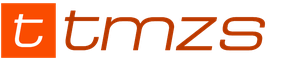The statistics are inexorable: the number of stolen cars is growing every year. And the only chance to avoid becoming a victim of attackers is to install a reliable and preferably inexpensive car security system. The Starline A91 alarm system meets all the parameters necessary to ensure 100% safety and the most comfortable operating conditions at a very affordable price.
Useful features
The main advantage of the Starline A91 alarm system is its wide capabilities, which become available thanks to an optimal set of options.
Conventionally, the functionality of Starline A91 is divided into three main groups, namely:
- Security anti-theft options. This group includes:
- activation of alarms when attempting to penetrate or otherwise influence;
- immobilizer mode(automatic engine blocking after stopping it - after 30 seconds);
- sending an alert about the threat of hacking on the key fob;
- anti-robbery mode(emergency shutdown of the engine after opening the driver's door in the absence of identification of the owner of the car).
- Service functions. We are talking about the following useful options:
- remote or automatic control door locks;
- service mode(allows you to disable protection, but leave other options working);
- car search(the system will tell you with sound signals where the car is parked in the parking lot);
- gsm module (monitoring and control via cellular communication);
- energy saving mode.
- Engine starting options. Two options are available:
- remote engine start(extension of internal combustion engine operation);
- automatic engine start(setting by timer, temperature, alarm clock).
And this is only a small part of the capabilities that a car alarm can boast of.
star line a91 dialog. In reality there are much more of them than on paper.
Frequently Asked Questions

Owners of cars equipped with a Starline alarm system may have a number of questions, including about installing this device on the car, about malfunctions that may arise during its operation, about use, in general. Most often, motorists are puzzled by the following points:
- How to attach a key fob to a starline alarm? The package includes two key fobs (standard and with LCD display). And they need to be activated. All you need to do for this is to act step by step, namely:
- Step 1: turn off the engine and look for the “Valet” service button, most likely it will be in the fuse box, but other options are possible, press it 7 times;
- Step 2: turn on the ignition (7 beeps sounded in response mean that everything was done correctly);
- Step 3: simultaneously hold buttons 2 and 3 and wait for 1 response siren.
All. Question: how to link a key fob to an alarm system has been resolved. All that remains is to program it (details in the instructions).
- What does the device connection diagram look like? Self-installation of any alarm system, including the A91 model, involves step-by-step execution of a certain algorithm of actions, according to the installation map and a detailed manual that explains all the subtleties and nuances of the process. The manufacturer took care of both the first and second conditions for successful installation (the operating instructions are a source of complete information regarding this issue).
- Is it possible to detect an alarm using a key fob? Yes, such a possibility exists. The model and brand can be easily recognized by the appearance of the keychain and the marks on it (photo materials from the Internet can help in this matter).
Possible faults

Despite the excellent technical characteristics and well-thought-out design of the device, the alarm system of this model can also malfunction. In most cases, they are associated with malfunctions that can be eliminated on your own, in particular:
- Problems with autorun. The failure may be due to one of the following reasons:
- immobilizer bypass module not installed;
- no connection to control circuit internal combustion engine operation;
- break in the power supply(bad contacts);
- unsatisfactory condition of the battery.
All that is needed to restore operation is to install, connect, fix or charge (depending on the previously selected item).
- The system works for no reason. Its proper operation may be hindered by the following:
- sensor sensitivity threshold is too high(it is advisable to set new parameters);
- The alarm unit and shock sensor are not securely fixed enough(the elements must be firmly secured).
- The alarm does not “listen”. The system may not respond to key fob commands in three cases:
- The power supply in the element itself has worn out(batteries need to be replaced);
- The battery has failed(it must either be charged or replaced);
- There was a problem with the remote control settings(you will have to reprogram the key fob; how to set it up to work is described above).
Autostart does not work, the key fob turns out to be useless for a while, alarms turn on for no apparent reason - all this is mere nonsense that can be easily eliminated.
Much more valuable is the ability of this model to guarantee the highest level of protection, which has become a reality through the use of various techniques, including an interactive control code, an individual encryption key and the interaction of devices responsible for the safety of each individual section.
A couple more advantages

In addition to the already mentioned advantages of starline dialog, it can please its owner with two more pleasant moments, namely:
- Attractive price. How much does an alarm system with the same set of functional qualities cost, but from a foreign manufacturer? Many times higher. Why pay more when you can get the same characteristics at a more affordable price.
- Versatility. No circumstances can prevent a car enthusiast from purchasing and installing this model of security system on his car. Neither the type of engine (gasoline, engine), nor the type of gearbox (manual, automatic), nor the class of car (cars, trucks) can become an obstacle to a calm life, devoid of worries for the safety of one’s movable property, of the owner of a vehicle equipped with a Starline car alarm. a91.
It's not difficult to secure your car. The main thing is to find the right solution!
Each vehicle owner takes all necessary measures to protect his car from theft, burglary or other unforeseen troubles. Domestic drivers of various car brands have long been familiar with the Starline A91 alarm system. Expert advice will help you figure out how to enable autorun and take advantage of other useful functions.
The computer software for the system was created on the basis of the latest scientific developments in the field of signal coding. Thanks to this, information exchange occurs in a special way. This approach eliminates the possibility of hacking the system. The use of two-way communication between the key fob and the on-board computer when controlling allows you to make the operation of the equipment comfortable and simple.
System characteristics
The Starline A91 alarm system has an autostart function in its system. It is designed for various types of cars. The price is about 8.5 thousand rubles.
The system has a two-way type of communication between the computer and the control key fob. The signal range is 1800 m in unobstructed terrain. If there are trees, buildings and other obstacles between the car and the key fob, this figure is reduced by almost 2 times.
Encoding follows a dynamic principle. The system notifies the owner about various changes in the car’s condition with sound and vibration signals. The equipment can be installed on cars with diesel, gasoline, or turbocharged engines. The gearbox can be any.
terms of Use
According to users and professional auto mechanics, the price of the Starline A91 alarm system is quite reasonable. The quality of the equipment is recognized as high, however, in order for the system to fully perform its functions, it is necessary to pay special attention to its installation and programming.

Experienced experts say that the installation of all car alarm elements should be performed by professional mechanics. Only in a specialized service center is the entire process performed correctly. In this case, the alarm is guaranteed. If the user installs the system himself, he may make mistakes. This will affect the security qualities.
The signal encoding cannot be hacked. It is transmitted over a 128-channel radio. has more than 60 programs. The electrical system must support 12V voltage. The equipment operates correctly at ambient temperatures from +85 to -45ºС. This is reliable equipment that is resistant to adverse conditions.
Reviews from experts
To ensure the correct operating conditions for the system, experts recommend carefully studying the instructions for the Starline A91 alarm system. In this case, all its elements will work harmoniously and reliably. Failures of the presented equipment occur extremely rarely. The operation of the system is recognized as durable and efficient.

If necessary, you can change the programs installed during production. You can control the settings using key fobs that are included in the package. The first remote control has a liquid crystal display - it is considered the main one. With its help you can assess the condition of all machine systems. The second key fob (optional) does not have a screen, control occurs only using buttons.
The program is completely Russified. The key fob is easy to use. Additionally, you can add 2 more key fobs to the system memory. In total, the computer remembers 4 remote controls. With their help, all functions are controlled. The Starline A91 alarm system, reviews of which are extremely positive, is recognized as reliable and easy to operate.
Keychain
The Starline A91 alarm key fob allows you to configure any program. To do this, it is recommended to use a remote control with a screen. However, using a push-button device you can control most of the car’s functions.

The main key fob has three buttons. If several remote controls with a display are connected to the control unit, information about changes in settings will be displayed on the one from which the command was sent to the computer.
To get started, you need to read the instructions for the Starline A91 alarm system. This will avoid troubles in the process of managing its functions. Next, a battery is installed in the device (included with the equipment). After this, you can make the necessary settings for the operation of the equipment.
Safety rules
Before setting up the Starline A91 alarm system, you should familiarize yourself with the safety rules. They are specified by the equipment manufacturer and are clearly stated in the instructions.

To ensure a high range of the radio signal, the vehicle must be left in open areas. The view should not be blocked by trees, foreign objects or structures. The car must be installed on the handbrake. If it has a manual transmission, the transmission is placed in neutral. The automatic transmission should be set to PARK mode.
When setting up and controlling the alarm system, the vehicle must be in good condition. It must have sufficient levels of lubricant and fuel. When turning on the autostart, there should be no people, animals or foreign objects in the immediate vicinity of the car. Key rings must be stored out of the reach of children. People who are not familiar with the rules for using the alarm should not use the remote control.
Remote control buttons
The Starline A91 alarm key fob, as mentioned above, has three buttons. By pressing them or selecting a certain combination, you can set the required operating mode of the equipment.

The first button enables program commands. To do this, you need to press the button once. If you hold it for a while, the motor will start or stop. The security mode is also activated by the first button. To do this, the engine must be turned on. When you press and hold the first button for 3 seconds, the security mode will be activated.
Using the second button you can change the position of the cursor on the screen. To do this, press it quickly several times. If you hold down the second button for a long time, the trunk will open.
The third button also moves the cursor around the key fob screen. It can be used to turn off timer and alarm signals. When you press the third button for a long time, time indicators are set, as well as the energy saving mode.
Linking key fobs
The Starline A91 auto-start alarm system may require key fobs to be entered into the computer memory. This is recommended when purchasing a used car on which the system was previously installed. Also, in some cases, the system may stop responding to remote control commands. In this case, you will need to link them.

First you need to stop the engine. Next, using the instructions, we find the button for Valet settings. Press it seven times. The user then turns on the ignition. After this, 7 beeps should sound. This indicates that the system has entered setup mode. Previous settings are automatically lost.
The third and second key fob buttons are pressed simultaneously. If the driver hears a beep, this means that the remote control has been activated successfully. The rest of the key fobs are tied using the same technology. The interval between settings should not exceed 5 seconds. Then the ignition is turned off. If the procedure was successful, the side lights will light up 5 times.
Setting the time
After carefully studying the instructions, many drivers may still have a question: how to turn on the autostart of the Starline A91 alarm? The fact is that the manual can be very confusing and difficult to understand. In this case, recommendations from experienced specialists will help.
To begin, press the third button on the remote control. The clock symbol will flash on the screen. If you press the first button, the number of hours will decrease. The second button will help increase the indicator. Next, the correct minutes are set. The procedure is carried out according to a similar scheme. After setting the time, you can use various additional functions.
Autostart by time
To understand how to turn on the Starline A91 alarm system, you need to listen to the advice of professional auto mechanics. This is an important function that improves driving comfort. Using the key fob, the parameters of this function are set.
It is possible to start the engine from a distance, extend its operation, or configure its automatic start using a timer. The motor can turn on at certain intervals. Depending on operating conditions, the interval can be 2, 3, 4 hours or a day.
To set the engine start interval, you need to press and hold the third button. First, the key fob will emit one beep. You cannot release the button. Next, a second signal will sound. The button must be released. A short press moves the cursor to the corresponding icon resembling a fan. Next, briefly press the first button. After 10 seconds the mode will be activated.
Autostart based on temperature
The Starline A91 car alarm can start the engine based on temperature. It is measured by a special sensor. When a certain temperature is reached at the place where it is installed, the motor will start to warm up. The start can occur at temperatures of -25, -10, -18, -5º C. Warm-up can last 5 or 10 minutes.
Temperature-based autostart is activated by pressing the third button. When the second beep sounds, you need to select the third icon in the row. When activated, a temperature indicator will appear in place of the clock. The icon on the display will be dark. This indicates that the autorun mode is activated.
The response temperature will be as programmed by the manufacturer. When connecting the system to a car service center, this indicator can be changed. The time and temperature parameters are set by the mechanic, who installs and configures the on-board computer.
The starline a91 dialog alarm system is an inexpensive option from the manufacturer, but which provides reliable protection for the vehicle. This device is suitable for installation on any models, both foreign and ours, with any types of engines and transmissions. Thus, the starline a91 alarm system is distinguished by its reasonable cost, high efficiency and wide range of applications.
The key fob is equipped with a liquid crystal display, the device supports the Russian language, so any car owner can handle setting it up. The device is also equipped with an energy saving mode, which can also be set by anyone.
The alarm is equipped with a special processor, the main purpose of which is to control the activity of the motor and its start. The device is also equipped with a special timer, which is responsible for controlling the engine start time. In case of problems, 4 attempts to start the engine are provided to increase the likelihood of a successful attempt. The installation process takes into account the start of the motor depending on the ambient temperature. In standard settings this value is -5 degrees Celsius, but if desired, this value can be changed to -25 degrees Celsius. The Starline A91 instructions, which you can find on this page, will help you configure the alarm correctly.
Distinctive Features
ATTENTION! A completely simple way to reduce fuel consumption has been found! Don't believe me? An auto mechanic with 15 years of experience also didn’t believe it until he tried it. And now he saves 35,000 rubles a year on gasoline!
The starline a91 alarm system has the following advantages:
- Reliable protection against all currently known hacking methods.
- The system starts the engine both automatically at preset intervals and in accordance with a timer or outside temperature. You can also turn on interior heating remotely using the key fob.
- Possibility of activating the “Megapolis” mode, which is suitable for use in urban environments. You can learn more about this from the instructions included with the device.
- The device is equipped with a modern program, which ensures reliable operation and high speed.
Alarm installation
The installation of the alarm must be carried out by experienced specialists. The fact is that installation involves touching the car’s circuit, which is connected to the activity of the motor. Do not forget also that any vehicle is highly dangerous. It is for this reason that it is recommended to entrust the installation of the alarm to specialists.
The Starline A91 alarm system is in deserved demand among consumers. It operates at an impressive distance, is able to ignore radio interference, and is simple and reliable to operate. Before using this handy anti-theft tool, you need to understand its basic features and functions.
Setting the time on the key fob
To set the time on the key fob, you need to press and hold button No. 3 with the image of a snowflake until sound signals follow:
- one melodic;
- one short;
- two more short ones.
Sound signals notify the user that the key fob is ready to adjust the time.
Current time. First, set the “clock” field, which flashes on the display. Each press of button No. 1 with the image of a closed lock increases the time by one hour, and each press of button No. 2 with the image of an open lock decreases it.
When the “hours” field is filled in, proceed to setting the “minutes” field. To do this, briefly press button No. 3 (snowflake) - the “minutes” field begins to blink. Again, use button No. 1 (lock) to increase the time by one minute, and use button No. 2 (open lock) to decrease it.

Alarm. After the minutes are set, press button No. 3 (snowflake) and proceed to setting the alarm clock. When the “alarm clock” field flashes, use button No. 1 to increase the time again, and use button No. 2 to decrease it if necessary.
The next short press on button No. 3 (snowflake) allows you to turn the alarm on or off. Button No. 1 (lock) turns on the alarm, button No. 2 (open lock) turns it off.
Timer. If you press button No. 3 (snowflake) again, a field for setting the timer will appear on the display. Just like the clock and alarm clock, the timer is set using buttons No. 1 and No. 2.
By pressing button No. 3 again, you can switch to the mode of enabling or disabling the timer. Button No. 1 (lock) turns on the timer, button No. 2 (open lock) turns it off.
Autorun programming
The Starline A91 alarm system allows you to program engine auto-start based on temperature, timer or alarm clock.
Autostart based on engine temperature
Press button No. 3 (snowflake) on the key fob and hold it until you hear first one melodic and then one short signal. Then, also pressing the third button, move the cursor along the icons located at the bottom of the display until it stops at the icon with the image of a thermometer. Press button No. 1 (lock) – a melodic signal sounds. The system is activated. As soon as the temperature drops below the programmed value, the engine will start to warm up.
In order to disable this function, you need to press button No. 3 (snowflake) again and hold it until the second sound (melodic sound, then a single signal). After that, using the same third button, move the cursor to the thermometer icon and press button No. 2 (open lock). The key fob notifies the user with a melodic signal that the function has been disabled.

Autorun by timer
To activate the engine autostart function using a timer every 2, 3, 4 or 24 hours, do the following. Press button No. 3 (snowflake) and hold it until you hear first one melodic and then one short signal. Then, using the same third button, move the cursor along the icons located at the bottom of the display until it stops at the icon with the image of a fan. Press button No. 1 (lock) – a melodic signal sounds. The system is activated.
To disable the autorun function by timer, you need to press button No. 3 (snowflake) and hold it until the second sound (melodic sound, then a single signal). Then, using button No. 3 (snowflake), move the cursor to the fan icon and press button No. 2 (open lock). A melodic signal from the key fob will notify the user that the auto-start function by timer is deactivated.
Auto start on alarm clock
First, you need to make sure that the clock on the key fob is set correctly and the alarm is set at the right time.
To activate the auto engine start function on an alarm clock, you need to press and hold button No. 3 (star) until the remote control emits three beeps and the corresponding icon appears on the display. The display will show the set alarm start time and then change to the current time. The LED indicator will flash in a series of two flashes.
To turn off the auto-start function on an alarm clock, you need to place the cursor on the icon again and press button No. 2 on the key fob (open lock). After two flashes of size and a melodic signal, the icons will disappear. This function is activated for one startup cycle. To start the engine next time with an alarm, you will need to activate this function again from the key fob.
Setting the sensitivity of the shock sensor
To adjust the sensitivity of the shock sensor of the Starline A91 system, you need to perform the following steps:
- disconnect the battery terminals (alternatively, remove the fuse that controls the interior lighting);
- find the location where the shock sensor is attached (as a rule, it is located under the front panel, in the area of the steering column and pedals);
- disable the security mode, switch to programming mode and use the buttons on the remote control to make the necessary changes.
The sensitivity level has 10 values (0 – minimum, 10 – maximum). Factory settings assume 4-5 levels of protection. When adjusting the alarm sensitivity, you need to take into account the vehicle load level. The operation of the alarm should be considered correct if there are no false alarms.
After setting up the system, you need to wait 2-3 minutes, and then turn the alarm on and off several times to ensure its stable operation.

How to “register” a keychain
If you have lost your key fob or it has broken down, don’t worry, you can purchase a similar original or compatible device in auto stores. The new key fob must be “registered” in the system. To do this you need:
- turn off the car ignition;
- Press the programming button (Valet) seven times;
- turn on the car ignition;
- listen to 7 sound signals that warn that the user has activated the key fob recording mode;
- pick up a new key fob, simultaneously press and hold buttons No. 2 (open lock) and No. 3 (snowflake);
- After the siren sounds once, the buttons can be released.
The new key fob is “registered”.
To exit the “registration” mode for new key fobs, you need to turn off the car’s ignition. The side lights will flash 5 times to confirm.

How to turn off the alarm without a key fob
The skills to turn off an alarm without a key fob will come in handy if the remote control is faulty or its battery is dead. To deactivate the system, there is a programming button (Valet), located in an inconspicuous but accessible place in the cabin.
Deactivation without a key fob: if the personal code has not been set:
- We open the car door with the key, and the alarm signals are turned off. If the key fob was not used to activate the alarm, the turn signals will flash 4 times.
- Turn on the ignition for 20 seconds and press the service button three times.
- The ignition turns off. The siren sounds twice. Security mode is disabled. You can start the car.
Deactivation without a key fob: if a personal code has been set:
- Open the car door with the key. The alarms sound and the turn signals flash 4 times.
- Turn on the ignition and press the service button a number of times identical to the number of the set personal code.
- The ignition turns off. The turn indicators flash 2 times. If the personal code had one digit, the security mode is disabled. You can start the car.
If the personal code had 2 or 3 digits, the user should carry out the second and third deactivation in the same order.
Factory reset
To reset the Starline A91 alarm settings, use the following algorithm:
- turn on the ignition and press the service button located in the car 10 times in a row;
- turn off the ignition, and the siren will emit 10 short signals, notifying the user that he has switched the alarm to reset mode;
- press the service button once, after which one siren signal sounds;
- press button No. 1 (lock) on the key fob, after which the system notifies with a short single signal that the factory settings have been reset;
- To exit the reset mode, turn on the ignition or wait until the system automatically exits this mode. As confirmation, the side lights flash five times and the key fob emits a melodic signal.
All. The alarm has been reset to factory settings.
Thus, the Starline A91 alarm system can perform automatic functions, or it can perform mechanical functions, configured by pressing buttons. A significant part of its functions are changed by programming. Therefore, by customizing the system, you can create a convenient and reliable anti-theft system that will serve you for a long time and without failure.
recommend car alarm
StarLine A91 Dialog for installation on your car
Reliable car security system with interactive authorization, individual 128-bit encryption keys and intelligent auto-start function. Designed to operate in conditions of extreme urban radio interference.
StarLine has everything you could want, plus:
Dialogue authorization eliminates intelligent electronic hacking and provides resistance to all known code grabbers. To protect the code, the most advanced conversational coding algorithm with individual 128-bit encryption keys, as well as the innovative frequency hopping method, are used. When transmitting commands, the transceiver repeatedly changes frequencies according to a special program during the period of each transmission. A solution of this level, known by the technical term “frequency hopping spread spectrum technique,” is the first time in the world used in an alarm control system and is a very significant complication for any attempts to crack the code. The “Dialogue” encryption code is used in both the main and additional key fobs.
The security of the code is confirmed by StarLine’s long-term contract for 5,000,000 rubles for electronic hacking specialists.
Megacity mode. Increased control and warning range, as well as reliable operation in conditions of extreme urban radio interference, are ensured by the use of a 128-channel narrowband patented OEM frequency modulation transceiver. A specialized signal processing program, narrow-band filters, as well as receive and transmit channels, optimally distributed along the edges of the 433.92 MHz frequency range, allowed us to improve the signal-to-noise ratio by 8-10 dB and double the control and warning range. Forget about radio interference in large parking lots.
Intelligent autostart. The engine is started and warmed up based on engine temperature, alarm clock, time intervals, or remotely using a key fob.
START/STOP button. StarLine A91 Dialog is ideally compatible with cars equipped with a Start/Stop button.
Ergonomic and reliable key fob. The keychains have a reliable design and a soft touch coating. The entire menu is in Russian with intuitive icons.
Heat resistance. StarLine security systems with dialogue protection are developed and manufactured in Russia and are designed to operate in a wide temperature range from -45 to +85.
A full range of standard and programmable functions provides the car owner with reliable protection and comfort when using the StarLine A91 Dialog car security system.
Based on the StarLine A91 system, you can build a reliable security complex, including:
Installation instructions rev 9 of alarm unit software C7 and higher