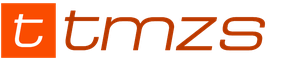The main function of a motion sensor is to instantly turn on the light when an object enters a certain area, called the detection zone. There are quite a few options for using it, and one of them is a diagram for connecting a motion sensor for lighting with a switch. It is quite possible to correctly connect the device yourself, knowing the basic principles of its operation and the general structure.
Operating principle of the touch switch
Currently, there are various types of detectors used to control lighting. Sound sensors react to noise levels, oscillating devices turn on the light when they detect a moving object nearby. The operation of infrared sensors is based on response to generated heat.
When installing, it is best to use oscillatory motion sensors. In addition, they are quite effective in hallways or apartments. Infrared and sound designs are used mainly for security systems. The principle of operation of all devices is very simple: upon detecting sounds, elevated temperature or some object, the detector sends a special signal that affects the relay. Next, the circuit closes and the lamp turns on.
How to connect a motion sensor
In further operation, great importance is attached to the correctly selected connection diagram. Among several options, the simplest is considered to be direct connection of the sensor to the luminaire. However, despite its simplicity, this method is least suitable for an apartment or private house. In all cases, the light will only turn on when an object is detected.

It is best to use a circuit with a switch, in which it is possible to switch the circuit and control the light using an ordinary keypad device. The current will flow past the detector and the room will become illuminated until the circuit is manually opened again. In both cases, there is no need to remove a separate line from the distribution box, and there is no need to additionally wall the walls. The motion sensor is easily connected to an outlet using an electrical cord with a plug. Sometimes it cuts directly into the junction of the chandelier with the electrical network. There are modern wireless models that operate on regular batteries.
If it is planned to use powerful light sources together with the detector, then a magnetic starter is included in the electrical circuit. This is due to the rated power of motion sensors, which is 0.5-1.0 kW. If the luminaires exceed the rated power of the sensor, it is necessary to use a magnetic starter.

Quite often, a connection diagram with several detectors at once is used. The action of a conventional detector extends to a distance of no more than 12 m. Therefore, to monitor a large area, one sensor will not be enough. The same goes for long winding corridors and flights of stairs. Here, any turn creates an obstacle that makes it impossible to control. To ensure stable operation of the system, detectors are connected at several points at once.
Installation of a motion detector
Once the most suitable sensor connection scheme has been selected, installation work can begin. First of all, the most optimal point for installing the detector is selected. As a rule, this is the ceiling or corner part of the room. When installing outdoor lighting, installation is carried out based on specific conditions. The main factor is the viewing angle, which depends entirely on the placement of the sensor. The number of dead zones should be minimal.

Before connecting, you must turn off the power supply. The three wires are then connected to the light and the corresponding terminals in the sensor located on the housing. To make the connection correctly, you need to use the color coding of the wires and connector designations. If the phase and neutral are connected incorrectly, you can seriously damage not only the wiring, but also the device itself.
The regulators located on the body must be set to the optimal position. Typically, regulators are set for the level of illumination, the delay time for turning off the light, the sensitivity to operation and the noise level that ensures the closure of the circuit. A correctly adjusted circuit for connecting a motion sensor for lighting with a switch will allow you to turn on the light only for the strictly necessary time, contributing to significant energy savings.

After installing and connecting the system, you need to turn on the power and test the operation of the equipment. It may be necessary to change the settings or the location of the device itself.
Typical connection diagrams for motion sensors
Automation of lighting systems plays a huge role in saving electrical energy. This also allows you to increase the life of lamps and conductors. Photo relays and motion sensors can help with this. It may seem that the connection diagram for a motion sensor for lighting is quite complicated, but this is not so if you know all the nuances and possible options. The article will discuss the available types of motion sensors, as well as methods for installing them.
What to choose from motion sensors
Motion sensors vary in many ways, so it is important to navigate them in order to choose the best one for a particular room. Based on their operating principle, they include:
- microwave;
- ultrasonic;
- infrared;
- active;
- passive.

In the first, microwaves are used for monitoring, which are similar to those used in mobile phones or ovens. If the reflection of the wave changes its range, then a trigger occurs. Ultrasonic devices send out high-frequency sound that is undetectable by the human ear. Infrared is used most often. Such motion sensors emit a special light spectrum, which serves as an indicator. Active motion sensors work in tandem with a receiver.
Based on the location of the motion sensors, as well as the detected territory, they are divided into:
- peripheral;
- for perimeter;
- internal.
The former are most often installed at the corners of buildings or in parts of it where movement is infrequent, but it is still possible. Perimetric motion sensors most often have a 360° directionality. This allows you to turn on lighting for people who move around the area from different directions. Indoor motion sensors are used inside buildings. They can also have different directions. Based on the location of the sensors, they are distinguished:
- monoblocks;
- two-position;
- modular.

Monoblock motion sensors contain both a transmitter and a receiver in their housing. Thanks to their synchronous work, an analysis of what is happening occurs. Two-position devices have a transmitter and a receiver. Most often they are opposite each other. As soon as the beam or wave intersects, a trigger occurs. Modular motion sensor designs can have one transmitter and multiple receivers. Some motion sensors are combined and react not only to movement, but also to light levels. According to the installation method they are divided into:
- invoices;
- mortise
The first type can be mounted on any surface. The second involves some preparation, as it is mounted in specially prepared boxes. Overhead motion sensors have some freedom to adjust the angle of action if required.
How does a motion sensor work?
The motion sensor is a transition link. Its purpose is to detect objects and trigger certain actions. Most often it is used for lighting systems, but this is not the rule. In some cases, for example, a motion detector can start ventilation as soon as someone enters a certain room. There is no need for instrument loads to be placed on the sensor. For this, additional nodes are used that make this task easier. There are a few simple tips that will ensure the smooth functioning of the sensor:
- presence of obstacles;
- interference;
- corner;
- purity;
- rated loads.
It is important to remember that the displacement sensor does not emit x-ray waves. This means that it cannot act through obstacles. Various objects in the beam's path may interfere with its operation. Depending on which motion detection device you choose, you must ensure that its operation is not interfered with by electromagnetic or thermal radiation. Each sensor has its own coverage angle, so it is important to correctly calculate the area it should monitor. The sensor emitter window must always be clean. The maximum load must be connected as specified by the manufacturer.
Where to install the sensor

It was said above that it is important to choose the correct viewing angle, and therefore the correct location for installing the motion sensor. In this case, you must follow several rules:
- location closer to the door;
- avoid the central part of the wall;
- correct location in relation to light sources;
- the need to install several sensors;
- correct location in the entrance.
If it is intended that the light should only turn on when entering or leaving a room, then the motion sensor should be located as close to the door as possible. You should not select the central part of the wall, because the sensor beam may not cover the doorway. It is good if the motion sensor is mounted in such a way that it will not be exposed to direct rays from the sun or an artificial source. This may interfere with his work. If there are several doors in the room, then it makes sense to think about installing several devices or one with a wide coverage angle. When installing in a stairwell, it would be rational to install the sensor above the landing so that the light turns on during the ascent.

Possible connection diagrams
There are several schemes for connecting motion detection devices. Some of them involve interaction with other modules. Among them are:
- straight;
- with switch;
- with photo relay;
- with starter.

The switching circuit directly implies a direct supply of power from the detector to the lighting device. It implies continuous operation of the sensor. When using a diagram for connecting a motion sensor with a switch, there are several operating scenarios. One of them involves connecting a break detector to a switch. That is, the device is powered only when necessary. Another scheme makes it possible to turn on the light bulb regardless of the detector. A connection diagram with a photo relay is often used. It is useful because the motion detector is only activated at night. If you want to include a load in the circuit that is more powerful than what the detector can withstand, then it is necessary to use a starter.
Installation process

All safety precautions must be observed during installation. It is important to turn off the power in the place where the detector will be installed. It is desirable that all tools have insulated handles that can withstand a breakdown of 1 thousand volts. For the whole process you will need:
- perforator;
- screwdriver;
- insulation stripper;
- terminal block;
- wire lugs;
- dowels and screws.
Advice! Most often, the connection diagram is indicated on the back of the device itself, so you can safely follow it.

The first step is to select a place to mount the device. Most often, places for self-tapping screws are already marked on the body. Based on them, you can make markings on the wall and drill holes for dowels. The next step is to dismantle the back cover and inspect the place and method of fastening the wires. Most often, a terminal block with three outputs is hidden under it. They can be designated by three Latin letters L, N, A. The first must be connected to the neutral, to the second the phase, and the third output is the power wire that goes to the consumer. The neutral wire for the consumer is taken from the main source. If the motion detector is intended to operate continuously, then the connection can be made directly in the device body.

If you plan to have a switch in the circuit, then it is worth installing a separate junction box in which the wires will be connected. The wires from the detector are fed into the junction box, and the main network is also connected there. If the switch is to turn off the detector, then the phase wire that comes from the source must be routed through it. In a circuit in which the switch forcibly turns on the lighting source, it is necessary to supply a phase wire through the switch to the contact that goes from the motion sensor to the final device, as shown in the figure above. But you should make sure that the detector supports this mode of operation.

Pay attention! Sometimes it may be that the detector does not indicate which wire to connect where. In this case, you can focus on the color of the conductor. Zero is usually connected to blue, phase is connected to brown, and the third wire goes to the consumer.
When, based on a signal from the detector, it is necessary to start a high-power load, then a starter for the required power is purchased. In this case, the power wire from the motion detector is connected directly to the contactor, and it completes the circuit to supply power to the lighting. If you want to mount a photo relay, it must be connected to the break in the phase wire that comes to power the detector.
Connecting multiple sensors
There are times when a room is too long for one detector. In this case, it may be necessary to install several devices so that they power one consumer. This scenario is also possible. Typically, the method of connecting several detectors in parallel is used. An example can be seen in the diagram below.

It becomes clear that power must be supplied to all detectors that will be installed in the room. The wires that should go to the consumer are connected to each other. This makes it possible to close the circuit at any time so that the lighting turns on. You can watch a video about this below.
Device setup
The matter does not end with installation and connection. It is important to configure the device correctly for its operation. Usually you can find two regulators on the detector, but sometimes there are three:
- time;
- sensitivity;
- illumination

Usually the signatures are in English or have special pictograms for designation. Time or Time indicates the period during which power will be supplied to the lamp. The minimum value of this parameter is one second, and the maximum is ten minutes. Sensitivity or Sens sets a parameter that allows the detector not to trigger on rodents and small animals. Makes it possible to reduce the number of false alarms and, accordingly, save electricity. The illumination or Lux parameter is important in order to set the process of triggering the detector. This is especially important if there is a natural light source. The detector will be triggered when the illumination value is lower than that set on the housing.
Conclusion
Connecting a motion detector is not a difficult task if you follow the instructions above. When purchasing a device, you should ask the seller to write a check and fill out a warranty card. In this case, there will be confidence in the possibility of returning a defective or non-working product.
To install a motion detector, you do not need specialized knowledge or professional experience. It is enough to understand simple electrical circuits and correctly connect the cables to each other. This article simply and clearly explains how to connect a motion sensor with your own hands, as well as recommendations for choosing a device and solving possible problems during installation.
Connection diagrams
If you open the box at the motion sensor, you will find 3 wires inside with different markings on the terminal block: red (A - load), blue (N - zero), brown or black (L - phase). Wires are connected using terminal clamps. Connection diagrams are also described in detail in the instructions for the device or on the case.
Connecting one device in a circuit
The simplest option is to connect the detector to the lamp directly. This scheme is suitable for closed, dark, windowless rooms where more complex lighting logic is not required.
To do this, you will need a three-core wire to connect to the sensor, a screwdriver, NShVI tips and terminal blocks (two pieces for 2 contacts and 1 piece for 3 contacts).
- Remove the cover of the device. Connect the three-wire wire to the block. If the colors of the wires in a three-core wire match the colors of the wires in the sensor, it is advisable to distribute them as a continuation of each other: red to red, blue to blue, etc. using NShVI tips. Close the lid.
- Connect the three-wire wire to the junction box, in which you need to combine 7 wires: 2 from the lamp, 2 from the electrical panel, 3 from the motion sensor. Now you need to connect the phase (L) cables from the sensor (brown or black) and the shield (brown) together using terminal blocks. Then the neutral (N) cables from the sensor, shield and lamp (blue). And finally, the remaining two: sensor load (A) - red and lamp phase (L) - brown.
- Apply power and check the functionality of the sensor.
Connection via switch
Sometimes it is necessary to connect a switch to the circuit. This is done so that it is possible to force the light to turn on, regardless of movement in the visibility zone. This can be achieved by adding a switch with one key to the electrical circuit in parallel to the motion sensor.
For this task, in addition to NShVI lugs, a three-core wire and a screwdriver, you will need three terminal blocks with 3 contacts.
- Disconnect the network and check that there is no voltage.
- Connect the three-wire wire to the device block and lead it to the junction box. Also bring the cable from the switch here.
- There are now 9 wires inside the junction box: 2 each from the lamp, switch and panel, plus 3 from the sensor. We connect the phase (L) cables from the sensor, electrical panel and switch (brown). Zero (N) from the sensor, electrical panel and lamp (blue). And the remaining wires: load from the sensor (A, red), neutral from the switch (N, blue) and phase from the lamp (L, brown).
- Apply power and check operation.
Connecting multiple devices in a circuit
This method of connecting sensors is recommended mainly for long corridors and staircases. This is due to the small range of the sensors or the unusual layout of the room. In this case, two or more sensors are connected to one phase in parallel. If you connect to different phases, a short circuit will occur.
- Turn off the power and check that there is no voltage.
- Combine the phases (L, brown) at the sensors and the electrical panel. Then the load (A, red) is connected to the sensors and the phase (L, brown) to the lamp. It remains to connect the neutral cables (N, blue) between the sensors, the lamp and the electrical panel.
- Turn on the power and check the operation of all devices.
Since no household motion sensor is designed for high power floodlights, you may have to connect them to the circuit through a contactor with a 220 V coil. Unlike the previous circuit, the phase (L, brown) wire goes to the contactor from the sensor and the panel. And the load (A, red) of the sensor goes not to the lamp, but to the contactor coil. In this case, the lamp is controlled through the contactor and not directly.
 Connection diagram to the spotlight
Connection diagram to the spotlight Video instructions
Verifying the installation
To check whether the sensor is working, you need to set the LUX parameter to maximum, and the TIME setting, on the contrary, to the very minimum. If after power supply the LED indicator lights up, it means that the load has been turned on. If the diode does not light up immediately, this does not mean that the device is faulty. You need to wait half a minute so that he has time to prepare for work. This allows you to check the device before connecting other devices, saving time on finding a place to install the sensor.
Settings
After installing the device, you need to adjust it for more accurate operation. The number of settings depends on the device model. In cheap options, you can only influence the time the light is turned on and the level of illumination. More expensive models add sensor sensitivity adjustment and the ability to move the viewing angle of the sensor.
Viewing angle
The listening area of the device can only be approximately calculated. Therefore, situations may arise when the sensor does not respond as intended during installation. One reason may be that the viewing angle is chosen in the wrong direction. Therefore, if the device model allows you to change this parameter, it is worth taking advantage of it.
 Configured to cover maximum area
Configured to cover maximum area Sensitivity (SENS)
This setting allows you to reduce the number of false positives from animals and other factors. Copes with identifying cats and small dogs; with large animals there may be no effect at all. It is better to start setting from the minimum value, gradually increasing to the desired values.
Turn off delay (TIME)
Depending on the detector model, the parameter can vary from 3 seconds to 15 minutes. This means that once motion has been detected, the light will stay on for that amount of time. At the same time, if the time is up, but the person is still within the visibility range of the device, the light will be on. The timer starts counting down until the lamp turns off after the movement has stopped. You should start setting from the minimum value.
Light level (LUX/DAY LIGHT)
This parameter sets the lighting level in which the device will operate. That is, so that it does not work during the daytime, but begins to act only with the onset of twilight or darkness. To configure, you need to turn the indicator to maximum, gradually reducing it to the desired sensitivity.
Possible problems and their solutions
A situation may arise when the light does not turn off, although the device is working properly. Here it is worth checking the response duration setting (TIME), which can be turned to the maximum position. The light stays on for so long that it simply does not have time to go out. In this case, you need to reduce this interval to an acceptable result.
The problem may also be in other settings: too low sensitivity (SENS) or incorrect lighting threshold (LUX). Check the operation of the sensor by turning the knobs to the maximum to eliminate these options.
 Sensors have their own detection zone characteristics
Sensors have their own detection zone characteristics Suboptimal installation location
Perhaps the device is blocked by a cabinet or cabinet. Or the coverage area is too far from the person and does not see movement. Or the lamp it is connected to is so close that it causes false alarms. There is also a possibility that the viewing angle of the device is not directed where it is needed. These shortcomings are corrected easily and quickly. Furniture can be removed or the detector can be placed in another place. To select the optimal installation location, it is necessary to understand the operating principle of the sensor. Microwave and ultrasonic sensors like movement towards or away from the sensor. And infrared - movements past the sensor. If you move towards the pyro sensor ideally along the center line, then it may not work. Understanding these features will help you avoid dead zones and false alarms. As we can see, the viewing angle indicated in the manufacturer’s description does not indicate in which plane - this is not complete information, but the manufacturer’s tricks. An infrared sensor can be triggered if there are objects with different temperatures in its field of vision, even without the movement of these objects. That's why they are also called presence sensors.
Lamp burnout
Before installing a new lamp, check its functionality. This is also done using a voltmeter, although the method is not the most accurate. You can also screw the lamp into another lamp, which previously worked with another lamp.
Wiring fault
If you suspect a wiring fault, you need to call a technician or test it yourself with a multimeter. Another reason lies in the incorrect connection of the neutral cable to the motion sensor. Often construction debris gets into the junction with the block, after which a layer of soot forms and oxidation of the metal. In this case, the contact no longer passes, and the sensor stops working. To fix this, you need to check the wires for damage, and thoroughly clean the oxidized area and press it with NShVI tips.
Defects and incorrect operating conditions
Unfortunately, no one is immune from manufacturing defects and improper transportation of the device. This often applies to cheap models with a low level of protection. Or, for example, a powerful lamp was connected to the sensor, exceeding the recommended values, and it could not cope with the load. Water or dust may have entered the housing. Before purchasing, do not forget to check the functionality of the device.
Working principle and use
The essence of the action of all sensors is to track moving objects and close the electrical circuit if movements are detected. The circuit opens when no movement has been detected in the field of view for a certain time.
Types of motion sensors
The technologies with which sensors perform their direct duties may differ. In total, there are 5 types of detection:
- Infrared(IR). Such sensors respond to changes in thermal radiation in the field of view. The advantages include ease of installation outdoors, complete safety for household members, as well as the ability to adjust the response range and very low energy consumption. These devices passively listen to the surrounding space without emitting anything. Due to the nature of the technology, false alarms on animals and other extraneous movements may occur, especially on the street. In addition, the device can be easily fooled by wearing IR-resistant material.
 IR motion sensor design
IR motion sensor design - Ultrasonic(UZ). Using sound waves, the sensor listens to the environment at a frequency of 20–60 kHz, which is inaudible to the human ear. If the reflected signal has changed frequency, the device understands that there is movement in the range and responds appropriately. They are unpretentious to operating conditions and work well in damp and dusty rooms, regardless of temperature. They are relatively inexpensive. However, if there are animals in the house, it is better to opt for another device. Also among the disadvantages are the small coverage of action and indifference to smooth gait and movements.
- Microwave(microwave). The device emits electromagnetic waves with a frequency of about 5.8 GHz, registering surrounding objects. This type is mainly used by security systems. It is not suitable for installation in a residential area, since microwave radiation is unsafe for humans.
- Acoustic. The detector reacts to sudden noise and does not emit anything. Most often used in basements and staircases.
- Combined(dual). These sensors combine several technologies to clarify the result. They can be more precisely tuned, which reduces the number of false positives.
Each technology has its own advantages and disadvantages, which affect the choice of installation location for the device. For home use, IR and ultrasonic sensors or a combination of them are most suitable.
Each device has a number of characteristics that you should be aware of when purchasing a device.
Degree of protection
In other words, the strength of the device body. It is measured in IP: the higher the indicator, the more durable the shell of the device. For outdoor use, you need to choose models with IP 55 and higher. For home use, IP 22+ is quite enough.
Power type
There are wired and wireless motion sensors. Accordingly, wired ones are powered from a standard 220 V network, and wireless ones run on batteries, including solar batteries, and batteries. The latter are more often used when it is necessary to turn on lights or other devices from low-voltage sources (for example, from a 12 V emergency network). They are used if, after European-quality renovation, it is not possible to lay a wire for transmitting information.
 Important Features of a Motion Sensor
Important Features of a Motion Sensor Angle of action
One of the key characteristics that directly affects the operation of the sensor and the installation location. Most often, the numbers range from 90 to 360° horizontally and from 15 to 180° vertically.
Range
This parameter determines at what distance from the device a person will be detected. It is measured in meters and determined in three planes:
- Perpendicular, when a person moves along a tangent circle, where the center is the motion sensor.
- Frontally, when a person moves towards the device.
- The presence of a person near the device.
The fundamental difference from viewing angle is that it measures range, not viewing angle.
Maximum connected power
Most sensors are designed for low-power devices: from 500 to 1000 W. If you need to connect powerful lamps, you need to add a magnetic starter to the circuit between the lamp and the sensor phase, and its coil on the other side of the lamp.
Use Cases
There are many alternative uses other than turning the lights on and off in a room:
- Security systems and alarms.
- Illumination of gates and paths near the house.
- Installation of control over the operation of fountains.
- Installation of pool lighting.
- Lighting of stairs and corridors.
- Lighting of basements and utility rooms.
- The toilet flushes and the hood turns on.
- Light-emitting diode (LED) strip for .
 Main area of use: street lighting
Main area of use: street lighting Where to install?
Without experience in installing such devices, it is quite difficult to choose the optimal location for the sensor. Therefore, it is worth spending a little time testing different corners in the apartment or in the yard. There are a few general guidelines to help with this process:
- There should be no obstacles such as trees, bushes and other randomly moving objects in the visibility range of the device.
- It is not recommended to install the device near other lighting fixtures, microwave ovens, fans, air conditioners and batteries.
- Minimize exposure to water, sun, dirt and dust. If the sensor is installed, for example, in the yard, it makes sense to attach a canopy or other protection from bad weather and directed sunlight over it.
- The sensor must cover the maximum viewing angle, and no large objects in the field of view are allowed. Their presence makes the sensor ineffective.
Installation locations
The technical characteristics and appearance of the device directly affect the installation location. Household motion sensors are usually mounted on the ceiling or walls. The first option is convenient to install in a room with several doors, where it is unknown which side a person will enter from. Ceiling sensors most often have a 360° viewing angle and are installed in the middle of the room. But for different sensors, the direction of movement and in what plane they work are important.
 Wall motion sensor option
Wall motion sensor option Wall-mounted devices are usually mounted next to the door, directing the wiretapping zone towards it. In this case, movement will be recorded when someone enters the room or utility room. In addition to standard options, there are models built into the mounting box or directly onto the lamp.
A motion sensor is most often used to turn on lights when you pass or are near them. With its help, you can save electricity and save yourself from having to flip the switch. This device is also used in alarm systems to detect unwanted intrusions. In addition, they can also be found on production lines, where they are needed for the automated execution of any technological tasks. Motion sensors are sometimes called presence sensors.
Types of motion sensors
Motion sensors are distinguished by their operating principle; their operation, accuracy and features of use depend on this. Each of them has strengths and weaknesses. The final price of such a sensor also depends on the design and type of element used.
The motion sensor can be made in one housing or in different housings (the control unit is separate from the sensor).

Contact
The simplest motion sensor option is to use or. A reed switch (sealed contact) is a switch that is activated when a magnetic field appears. The essence of the work is to install a limit switch with normally open contacts or a reed switch on the door, when you open it and enter the room, the contacts will close, turn on the relay, and it will turn on the lighting. Such a diagram is shown below.

Infrared
They are triggered by thermal radiation and react to temperature changes. When you enter the field of view of such a sensor, it is triggered by thermal radiation from your body. The disadvantage of this detection method is false positives. Thermal radiation is inherent in everything that is around. Here are some examples:
1. stands in a room with an electric heater, which periodically turns on and off according to a timer or thermostat. When the heater is turned on, false alarms may occur. You can try to avoid this by taking a long time and carefully adjusting the sensitivity, as well as by trying to direct it so that there is no heater in the direct line of sight.
2. When installed outdoors, it may be triggered by gusts of warm wind.
Overall these sensors work fine and are the cheapest option. A PIR sensor is used as a sensitive element; it creates an electric field proportional to thermal radiation.

But the sensor itself does not have a wide directionality; a Fresnel lens is installed on top of it.

It would be more correct to say - a multi-segment lens, or a multilens. Pay attention to the window of such a sensor, it is divided into sections; these are lens segments; they focus the incoming radiation into a narrow beam and direct it to the sensitive area of the sensor. As a result, radiation beams from different directions fall on the small receiving window of the pyroelectric sensor.
To increase the efficiency of motion detection, dual or quad sensors or several separate ones can be installed. Thus, the field of view of the device expands.
Based on the above, it should also be noted that the sensor should not be exposed to light from the lamp, and there should be no incandescent lamps in its field of view, this is also a strong source of IR radiation, then the operation of the system as a whole will be unstable and unexpected. IR rays don't travel well through glass, so it won't work if you're walking behind a window or glass door.
This is the most common type of sensor; you can buy it or you can assemble it yourself, so let’s look at its design in detail.
How to assemble an IR motion sensor with your own hands?
The most common option is the HC-SR501. It can be bought at a radio parts store, on Aliexpress, and is often supplied in Arduino kits. Can be used in conjunction with a microcontroller or independently. It is a printed circuit board with a microcircuit, wiring and one PIR sensor. The latter is covered with a lens, there are two potentiometers on the board, one of them regulates the sensitivity, and the second is the time at which a signal is present at the output of the sensor. When motion is detected, a signal appears at the output and lasts for the set time.
It is powered by a voltage of 5 to 20 volts, operates at a distance of 3 to 7 meters, and the output signal lasts from 5 to 300 seconds, you can extend this period if you use a microcontroller or a time delay relay. The viewing angle is about 120 degrees.

The photo shows the sensor assembly (left), the lens (bottom right), and the reverse side of the board (top right).

Let's take a closer look at the board. There is a sensitive element on its front side. On the back there is a microcircuit, its wiring, on the right there are two trimming resistors, where the top one is the signal delay time, and the bottom one is the sensitivity. In the lower right part there is a jumper for switching between modes H and L. In mode L, the sensor produces an output signal only for the period of time set by the potentiometer. Mode H produces a signal while you are in the range of the sensor, and when you leave it, the signal will disappear after a time set by the upper potentiometer.

If you want to use a sensor without microcontrollers, then assemble this circuit, all elements are labeled. The circuit is powered through a quenching capacitor, the supply voltage is limited at 12V using a zener diode. When a positive signal appears at the sensor output, relay P is turned on through an NPN transistor (for example BC547, mje13001-9, KT815, KT817 and others). You can use a car relay or any other with a 12V coil.
If you need to implement some other functions, you can use it in conjunction with a microcontroller, for example. Below is the connection diagram and program code.



Ultrasonic
The emitter operates at high frequencies - from 20 kHz to 60 kHz. This leads to one problem - animals, such as dogs, are sensitive to these frequencies, moreover, they are used to scare them away and train them. Such sensors can irritate them and this causes problems.
The ultrasonic motion sensor operates on the Doppler effect. The emitted wave, reflected from a moving object, returns and is received by the receiver, while the wavelength (frequency) changes slightly. This is detected and the sensor produces a signal that is used to control a relay or triac and switch the load.
The sensor processes movements well, but if the movements are very slow, it may not work. The advantage is that they are not sensitive to changes in environmental conditions.
Laser or photo sensors
They have an emitter (for example, an IR LED) and a receiver (a photodiode of a similar spectrum). This is a simple sensor, it can be implemented in two versions:
1. The emitter and photodiode are mounted in the passage (controlled area) opposite each other. When you pass through it, you block the radiation and it does not reach the receiver, then the sensor is triggered and the relay is turned on. This can also be used in alarm systems.
2. The emitter and the photodiode are located next to each other, when you are in the range of the sensor, the radiation is reflected from you and hits the photodiode. This is also called an obstacle sensor and is successfully used in robotics.

Microwave
It also consists of a transmitter and receiver. The first generates a high-frequency signal, the second receives them. When you pass nearby, the frequency changes. The receiver is configured in such a way that when the frequency changes, the signal is amplified and transmitted to an actuator, such as a relay, and the load is turned on.
Microwave motion sensors are very sensitive, allowing you to “see” an object even behind a door or behind glass, but this also causes problems of false alarms when the object is outside the field of intended visibility.

These are quite expensive sensors, but they respond to even the smallest movements.
Capacitive devices work in a similar way. Such a diagram is shown below.

How to connect a motion sensor?
You can come up with countless options and schemes for connecting a motion sensor depending on your needs, sometimes you need the system to be triggered when moving in different places, for example, street lighting along the way from the house to the gate and vice versa, in other cases it is necessary to force the light to turn on or off, etc. .d. We will look at several options.
Typically a motion sensor has three wires or three terminals to connect to:
1. Coming phase.
2. Phase leaving to power the load.
If you do not have enough sensor power, use an intermediate relay and. To do this, instead of a light bulb in the circuits below, the coil terminals are connected.

The photo below shows the terminals to which the power wires are connected.

Conclusion
Using motion sensors is, as much as it sounds, a step. Firstly, it will help save energy and lamp life. Secondly, it will eliminate the need to flip the switch every time. For outdoor lighting, with the correct settings, you can make the light turn on when you approach the gate of the house.
If the distance from the gate to the house is 7-10, you can get by with one sensor, then you won’t have to lay a cable to the second sensor or assemble a circuit with a pass-through switch.
As already mentioned, IR sensors are the most common; they are sufficient for simple tasks; if you need greater sensitivity or accuracy, take a closer look at other types of sensors.
Today, few people can be surprised by the various innovations used in the arrangement of residential premises. The use of such a device, which is responsible for turning the lighting on and off when a person appears in the room, has been practiced for quite some time. Despite the apparent complexity of such equipment, almost anyone can make it themselves; to do this, you just need to know all the nuances of this work and carefully follow all installation recommendations.
Therefore, it is necessary to consider in more detail how to properly install and connect a motion sensor for lighting, as well as understand the design features of such a device.
Scope of application of motion sensors
If previously it was possible to purchase this device only for a lot of money, today almost everyone can afford to have such equipment at home.
Its installation is carried out, as a rule, in the entrances of residential buildings, in private buildings, as well as in various enterprises, which provides people with additional comfort and safety.
The main purpose of the motion sensor is to turn on the lighting device when a person appears. In this case, the automation is activated, which is responsible for activating the entire system. Moreover, such a mechanism can be responsible not only for turning on the light, but also sound, alarm, etc. But further we will talk about how to connect a motion sensor to a light bulb. This is primarily due to the fact that this version of the device is most widely used among the population.
Technical design features
Externally, for lighting, it looks like a small plastic box with a rectangular or round shape. The device is also equipped with a small diameter hole, closed. This plastic partition is called and it is on its properties that the principle of operation of the sensor is based. It must be handled very carefully so as not to damage its integrity and not disrupt the operation of the entire system.
Movement tracking is also made possible thanks to the infrared beam located inside. In addition, the case is also equipped with special hinge legs, thanks to which you can change the position of the device.
The sensor can be fixed either on the wall or using a special auxiliary bracket. Sometimes the case may have an on/off button, but there are samples without it, it all depends on the specific model and type of equipment used.
Types of motion sensors for lighting

To understand this, it is necessary not only to study the information on its installation, but also to select the desired sample, since there are several categories of such equipment. So, there is a division of these mechanisms according to the place of installation and according to the type of alarm, but the two largest groups are sensors for the street, or external, and for indoors (internal).
The operating principle of outdoor samples is based on calculating the distance from the device to the object. This option will be convenient for private houses with a large territory, as well as massive administrative and utility buildings. Some models require a spotlight to work properly, which is important to consider during installation.
A room sensor can be connected to any room, however, when using it, it is important to ensure that the microclimate is more or less stable, that is, without sudden temperature changes, otherwise the device may simply fail.
In addition, this equipment can be divided into the following categories:
- movement for lighting. They function by reflecting ultrasound from surrounding objects. This option is affordable, durable and easy to use.
- Infrared devices. The principle of their operation is based on sensitivity to temperature changes. This means that when waves with a certain heat index fall within its coverage radius, the light lights up automatically, and you can always set the desired parameter so that the mechanism does not work, for example, when an animal appears.
- Microwave sensor, identical in operation to a standard locator. Signals of a certain frequency are periodically transmitted to the device, as a result of which, after they are captured, the device turns on. Such samples have some similarities with ultrasonic devices, but their cost is higher.
Advantages and disadvantages of equipment
In order to understand how to properly connect a motion sensor to control light, of course, you need to study all the positive and negative aspects of such a device. And based on this data, make a conclusion whether it is worth installing or not.
The advantages of this popular and convenient mechanism include the following:
- Low electrical energy consumption. Thanks to such a sensor, you can not be afraid to forget about the need to turn off the light under any circumstances, since such a problem is solved automatically.
- Comfort of use. The use of this equipment will allow you to avoid long searches for the switch in the dark.
- High level of functionality. These devices are quite capable of operating without wires, which makes their use more convenient.
However, such equipment also has two main disadvantages:
- The price is high, as a result of which not everyone can afford its installation.
- Relatively complex installation process. The most important elements when deciding how to connect a motion sensor are instructions and a diagram. Installation requires certain skills to work with such equipment, otherwise it would be better to seek help from specialists.
How to determine the location for mounting the device?

Before connecting a motion sensor to a light bulb, you need to carefully select the location for its installation, which must be calculated so that the device always works and does not react to extraneous actions. It is necessary to protect the mechanism from external interference and ensure its normal operation both from the network and stationary.
It is extremely important to remember here that you cannot mount the sensor near pipeline central heating radiators, near air conditioners and electromagnetic devices.
If the equipment is connected in the wrong place, it can react to even minor vibrations such as swaying trees or movement outside the perimeter of the house. Therefore, it is necessary to select a suitable area where the device will not be subject to any thermal or other influence, and within its coverage area there will be no foreign objects that could affect its operation.
Setting up a motion sensor for lighting
Any technical equipment used in everyday life, as is known, requires preliminary configuration. Therefore, when a question arises regarding how to install a motion sensor, it is initially necessary to adjust its mechanism so that it works as accurately as possible.
Typically, these devices are connected directly to an electrical network with a standard voltage of 220 V. This should not be done only in the case of radio models, the operation of which is based on the use of a battery.
In order to make it easier for the technician to carry out such a procedure as connecting a motion sensor, a diagram for its installation is usually displayed directly on the surface of the device in the area of the terminal block.
So, you can test whether the equipment is functioning by paying attention to its indicator. If it is on, then there is nothing to worry about, but if not, then you should configure the device differently. As a rule, not only the blinking itself plays a certain role, but also its frequency, which increases when a person appears in the area of its action radius.
The body of any of the devices is usually equipped with special adjustment knobs, thanks to which it is much easier to adjust the operation so that the minimum amount of electricity is consumed during the day, it becomes possible to adjust the sensor’s coverage range, etc.
Tools for DIY motion sensor assembly

Such a device, if desired, can be constructed with your own hands. To do this you will need the following set of tools:
- one-piece body (the base from an old camera will do);
- element-type control base (can be purchased in specialized stores);
- screws;
- wires;
- soldering machine;
- screwdriver.
Next, all the functional parts of the future sensor need to be assembled, and many owners have the question: “Which connection diagram for the motion sensor is optimal?” In order for the design and connection of the device to proceed without unnecessary problems, it is necessary to take into account the features of the device, its technical characteristics and, of course, the correct connection algorithm. Therefore, you should understand in more detail what these installation instructions are.
Device installation diagram

When performing such a procedure, it involves pulling three wires coming from the distributor box to the device - this is phase, zero and the third contact from twisting the switch with the lamp. In this case, it becomes possible to short-circuit the mechanism so that the light turns on forcibly and for a long time, even in the absence of movement. This will be convenient, for example, when working in a garage, when very few movements are made when repairing a car. This can be achieved even though almost all devices of this type are equipped with the ability to regulate the duration of the lamp operation after receiving a signal about movement occurring in the sensor coverage area. As a rule, the terminal block of the device has several designations, the main ones being L (phase), A (lamp), N (zero).
Connecting a motion sensor for lighting
When solving the problem of how to connect a motion sensor to a light bulb, you should take into account the following installation rules.

The device is connected in a chain between the lamp and the switch by installing two wires that disconnect both of these parts from each other. This means that the device will be located between them. As a result, the lighting element will operate from both the sensor and the switch.
It also happens that there is a need to install several similar mechanisms in a row, for example, in a warehouse. The diagram of their device is similar, but in this case the wires must be located around each of the lamps separately. Alternatively, the main wire can go in a circle from the switch, while the lamps will be connected to it in a chain. In this case, the sensors are installed both between the input wires and at the output of each light bulb.
To complete the installation as safely as possible, the room must first be de-energized, the wiring must be cut in those places where the sensor wires will be connected, which, in turn, must be stripped and twisted together. After finishing the work, it is important not to forget to carefully wrap each of them with insulating tape.
It is important to remember that the installation of any of these devices requires an individual approach, since the connection instructions may be different, but the main thing here is to equip the device in a place where its operation will not be affected by extraneous signals.

When discussing the topic: “How to connect a motion sensor (lights on) yourself,” you should take into account the following tips:
- For mechanisms with wires, you should carefully select the installation site, since such devices should not be frequently moved from one place to another.
- It would be more correct to mount an additional switch, and both devices can function separately from each other. This will allow you to turn off the light in the standard way.
- Designer-designed rooms are best equipped with a mortise alarm that will fit perfectly into the interior.
- Before purchasing a sensor, you should seek help from a consultant with a question regarding what operating range the device should have in a particular room. A good solution would be to connect a ceiling mechanism that is almost invisible to the eye.
- It is important to prevent direct sunlight from hitting the device, otherwise the device may soon fail.
By following all these recommendations, you can save yourself from many difficulties. That's it. Now you know how to connect a motion sensor to a light bulb. And they will help you carry out installation correctly and ensure high-quality operation of the equipment over a long period of time.