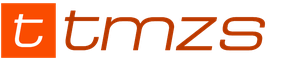After Sberbank, which supervises Russian Post, introduced a commission for paying utility bills, many had to look for alternative ways to pay for utility bills, because not all citizens are clients of this bank and have certain privileges.
In turn, other banking institutions, in order to attract customers, offer to issue plastic cards at their financial institutions and take advantage of benefits for paying utility bills, and for other payers they charge commission interest.
According to experts, such actions are a kind of push for the population to actively use ATMs and Internet services. After all, you can pay for housing and communal services without commission and without queues only through bank terminals and using the Internet.
For example, to pay for utilities in one of the Moscow branches, without being a client of this bank, you need to pay 2-3% commission fees, while when paying through a terminal, the commission amount is reduced to 0.5%. We must agree that the difference is significant, especially during a period when utility tariffs have increased significantly.
Can bank commissions be considered an innovation?
Many citizens are outraged that until 2009 there was a fee-free payment for utilities, and then these commission percentages came from somewhere. It is clear that in order to save two or three percent, not all people will travel around the city looking for places where they can pay for these services for free. But many people continue to worry about how to get around these commission amounts and where they come from.
The introduction was officially announced after the Decree of the Government of the Russian Federation of December 1, 2009"On approval of rates, tariffs and prices for housing and communal services for the population." In fact, the population had previously paid these commissions in the amount of 1.9%, but they were included in the general tariffs for utility bills and were taken for granted. Now the population has the right to choose to pay these fees or look for other payment methods by issuing plastic cards in private banks, which offer payment for utility services with a minimum commission or no commission at all.
Currently, there are several ways for citizens of the Russian Federation to pay utility bills:
1) In cash through a branch of any convenient bank, where such services are offered to the population. In these organizations, the scheme is something like this: apartment owners receive payment notices, with which they go to the bank and pay the amounts indicated on the receipts.
In this case, the banking institution acts as a transit organization through which funds are transferred to the accounts of suppliers of water, gas, electricity, etc. The presence or absence of commission fees depends on the policy of a particular bank. Bank owners can, at their discretion, provide a profitable service for accepting payments without commissions or with a minimum percentage of commissions for regular customers.
The Decree of the Government of the Russian Federation of 2009 clearly stipulates that now residents must independently pay bank commission fees, which are assigned by banking institutions at their discretion.
For example, tellers at Moscow Sberbank can charge up to 3% for transferring funds to pay housing and communal services. The bank still has the highest commission rate today- up to 4%. The lowest commission fees for payments from two banks- “ ” (1.7%) and “ ” (1.5%). It should be recalled that for their regular customers, many banks offer to pay for utility transfers without commission.
2) Through payment terminals. Currently, in many retail outlets, near metro stations, at public transport stops and in other crowded places, you can see installed automatic terminals for instant, mobile communications, cable and digital television. A person just needs to dial the payer’s personal code indicated on the invoice receipt and the payment amount.
The main advantages of such payment are ease and speedb- no need to stand in long lines or waste precious time to pay utility bills. But there are also some “disadvantages” here: through terminals, payers are charged commission fees of 3-5%. In addition, such machines, as a rule, “do not give change”, and the extra money is transferred to pay payments for subsequent months.
 3) Through means of electronic communication. Today, many companies offer the population to enter into contracts for the transfer of funds to pay for utility services. To do this, an agreement is drawn up, a personal payer account is opened, and citizens have the opportunity at any time convenient for themselves to transfer funds to the accounts of utility service providers for the use of gas, water, heat and electricity through a computer connection. Money can be transferred to your personal account by wire transfer or cash transfer directly from bank accounts or by mail.
3) Through means of electronic communication. Today, many companies offer the population to enter into contracts for the transfer of funds to pay for utility services. To do this, an agreement is drawn up, a personal payer account is opened, and citizens have the opportunity at any time convenient for themselves to transfer funds to the accounts of utility service providers for the use of gas, water, heat and electricity through a computer connection. Money can be transferred to your personal account by wire transfer or cash transfer directly from bank accounts or by mail.
4) Through remote service channels. Almost all banks in Russia today offer their clients a profitable service for managing their accounts via the Internet. To do this, citizens need to become a client of a bank, know the exact details of payment recipients and transfer funds from their personal bank account to the account of utility service providers.
For example, clients of Sberbank of Russia are invited to connect to the service “ Electronic savings bank", with which you can transfer your funds non-cash directly from a credit card or bank account.
The same Russian bank for citizens Another service is offered - “long-term instructions for writing off funds”. On the client’s instructions, monthly bank employees themselves transfer amounts from his personal accounts to the payment accounts of organizations that supply utilities to the population.
Citizens can also subscribe to the service "Mobile Bank"(for international card holders) or to the “Mobile Bank for Deposits” service, where payments for utility services are transferred via a mobile phone call or SMS request.
5) Using stationary self-service devices. Many Muscovites have been using such machines successfully for quite a long time:
- Through ATMs, information kiosks, depositors for non-cash payments from their bank card accounts - no commission.
- Through depositors in cash - the commission is 1.5% of the payment amounts.
- Through the Internet-Bank-Client system by non-cash transfers from personal bank accounts or from bank cards - no commission.
6) Using the services of Russian Post. If citizens are clients of Sberbank of Russia or have entered into an agreement to transfer payments to utility accounts, then the commission for payment of housing and communal services is not charged to them. For other citizens (for example, living in cooperative houses, etc.), the commission for Russian Post services is 1-3%, depending on the amount of payments.
Summarizing all of the above, we can conclude that you can save on fees when paying utility bills. You just need to correctly decide on alternative payment methods.
For example, government employees "Engineering Service" capitals suggested another way to “bypass” bank commissions. You can pay utility bills for housing and communal services in advance. To do this, you need to draw up an agreement for advance EPD at the regional office of the Engineering Service and, if you have extra money, pay bills several months in advance.
In any case, it is necessary to worry about large commission fees, especially for persistent defaulters with utility debts, because in many banking institutions the commission percentage increases with the amount of payments.
Nowadays, when technology is so well developed, standing in long lines to pay for utilities is a pointless torment. It is much easier to make payments online. There is no need to wait in line, and payment can be made at any time, even at 5 am.
In order to transfer rent online, you need to know the following information:
- Personal account for all types of utility payments;
- Details of service providers (they are indicated on the receipts).
How to pay rent online?
The payment itself can be made in several ways:
- Through the State Services website;
- Using online banking;
- By QR code;
- Via mobile phone;
- Through electronic money.
Public services
Thanks to this multifunctional service, you can solve many issues, including paying for housing and communal services. Website - gosuslugi.ru.
To gain access to the site's functions, you must complete the registration procedure. After this, follow the instructions:
- In the upper right corner, click on the button leading to your personal account.
- By clicking on it, you will be taken to a menu with the following items:
- Services;
- Support;
- Payment;
- My health.
- By opening the first item, you will see the categories of services that you can pay for. Among them there is “Apartment, construction, land”.
- If you click on the above line, a list will open - select “Payment for housing and communal services” in it.
- Next, a page with instructions will appear. It describes in detail how to make payment.
- After reading it, click on the “Get service” button. A list of suppliers selected based on the city of your registration will be displayed.
- Having selected the desired company, you will be taken to a page where you need to enter payment information:
- personal account;
- instrument readings;
- payment amount;
- date of reading.
- Decide on a payment method and enter your payment information.
Important: After checking the details, check the box “take into account meter readings” so that they are counted. When the payment is completed, you can print a payment receipt.
Online banking
This is perhaps the most popular way to pay for an apartment online. Almost every bank provides the opportunity to pay for housing and communal services in a personal account on its website.
Let's look at payment using the example of Sberbank Online. In order to pay rent, you need to do the following:
- Execute. If there is no registration, you need to complete it. To do this, click on the “Registration” button located under the window for entering login data:
- After clicking, a page will open where you will be asked to enter your card number. You will receive a password on your phone to confirm your registration in the system.
- Create a username and password to log into your personal account. Now you are registered and can pay for your apartment without queuing.
- After entering your password and login, you will receive a password via SMS to confirm your login. It must be entered into a special window.
- On the page that opens, select the “Payments and Transfers” tab. By default, organizations in the region in which you are registered are shown.
- By clicking on the tab, you go to the payment menu. Here you can pay for various types of services, including rent.
- You can select a service provider through the search bar located in the center of the page. To do this, enter the name, INN or current account of the desired company.
- Find the line with the desired organization and click on it. A menu for paying for the apartment will open.
- Here you select a card for debiting funds and enter your personal account number (it is in the payment receipt).
- A menu appears in which you need to enter meter readings and the payment amount. Please check your information carefully before clicking Continue.
- Next, you will receive an SMS with a password on your phone to confirm the operation. After entering it, the payment is processed and after a couple of seconds receives the “Completed” status.
- You can print a payment receipt by clicking on the “Print receipt” line located just below the “Payment amount” column.
Thanks to the Sberbank Online system, paying for an apartment via the Internet is easy and simple.
Important: “Thank you” bonuses are awarded for paying housing and communal services through your personal account. can be used to pay for other services.
Service "Rent"
In order to pay for housing and communal services without commission, you can use the “Rent” service. Internet address - services.kvartplata.info.
You can pay without registering, but users with a personal account have access to a number of additional options:
- Entering meter readings;
- Monitoring the status of your personal account;
- Saving transaction history;
- Receive electronic receipts.
To pay your rent, follow a few simple steps:
- On the main page there is a window in which you can enter your personal account and payment period. You can also find the menu for payment through your personal account.
- After entering the data, click “Proceed to payment”.
- Select the appropriate method for transferring money:
- bank card: Visa, MasterCard, Maestro, Mir or Yandex.Money;
- non-cash payment (from a bank account);
- via SMS messages.
- Enter your details: personal account and payment period. Then click “Pay” following the system prompts.
The system does not charge any commission for housing and communal services rent.
Advice: If you have problems with payment or the operation of your personal account, click on the “Need help?” line. All current user questions and answers to them are collected there.
Electronic money
Today there are dozens of electronic payment systems, and they all have approximately the same operating principle. Let's look at payment using Yandex.Money as an example.
To pay for an apartment using Yandex wallet, you need to perform several steps:
- Go to the website - money.yandex.ru.
- In the upper left corner, select “Payment for services.” There will be a large list of services that you can pay for. Find the item “Housing and public services” there.
- Here you can select a utility company from the list or find it by TIN by entering it in a special search bar.
- Then you should indicate your personal account number written on the receipt.
- After checking that the entered data is correct, click “Continue”.
- An SMS with a code will be sent to the phone number linked to your account to confirm the operation. Enter it on the site.
- After a couple of seconds, the payment receives the status “Successfully Completed”.
Payment is processed within 3 working days. The maximum amount for making a payment is RUB 14,999. There is no commission.
Advice: monitor the payment status. When it is completed, you will be able to print a payment receipt. To do this, go to the “My Transactions” section and select the required payment.
Mobile phone
You can also pay for apartment services via phone if a card is linked to the number. All you need to do is send a special SMS. Let's look at how this works using Sberbank as an example.
To use the service, it must be connected. You can find out about its status by logging into your personal account on the website of the servicing bank. The Mobile Bank service allows you to quickly track your bank card balance. In order to pay the rent, you will need a mobile phone with a number attached to the card and an individual payer code (it is on the receipt).
Let's look at payment using the example of EIRC for Sberbank's Mobile Bank:
- You need to write an SMS with the text “EIRC code”, where the code is the personal account number in the Unified Information and Settlement Center (available on the receipt), and send it to the bank number – 900.
- In the response message you will receive information about your utility bills, the amount due, commission and transaction code.
- To confirm the action, send an SMS with the operation code to 900.
- In response, you receive a notification about payment for housing and communal services for the apartment.
In order not to send such SMS every time you receive a new receipt, you can activate the “Autopayment” service. Thanks to it, as soon as the receipt is generated, you will receive an SMS with an offer to pay for it.
How to make a payment using a QR code?
QR code- This is the representation of information in the form of code. A similar icon can be found on any receipt.
Important: in order to pay in this way, you must have a phone with Internet access and a camera, as well as download and install the bank application (for example, Sberbank Online). This can be done through the official online stores App Store or Google Play (depending on the type of phone).

Payment instructions:
- Turn on the Internet and log into the bank application (for example, Sberbank-Online).
- Find the “Payments” section and select from the list the services that need to be paid.
- Find the “Scan barcode” button and click on it.
- The mobile device will ask you to grant the application access to the camera. Allow it.
- Using the video camera window that appears on the screen, you need to zoom in and focus the image. A clear picture needs to be photographed.
- Check the details that appeared after the code snapshot. They will be filled in automatically based on the image.
- Confirm the payment, after a couple of seconds the payment will receive the “Completed” status.
This method allows you to quickly and without commission, without even entering receipt details, pay for utilities.
Let's sum it up
As you can see, paying for an apartment via the Internet is quite simple. To do this you need to have:
- device with Internet access: computer, phone or tablet;
- bank card or electronic money;
- payment details (they are on the receipt).
When making a payment, it is important that there is no commission. You can solve this problem in several ways:
- pay for housing and communal services through the State Services website;
- use Internet banking;
- pay using funds from an electronic wallet;
- send a special SMS to the number of the servicing bank (the Mobile Bank service must be activated);
- scan the QR code in the bank app.
All these technologies will allow you to significantly save time and nerves.
So, today we will figure out how to pay for housing and communal services through online Sberbank. This question worries, perhaps, many plastic card holders who have excellent computer skills. After all, paying rent and other bills at the post office is a thing of the past. And this approach is not entirely convenient for the modern world. It often takes the whole day to pay the receipt. Who will like it? So you have to figure out how to pay for housing and communal services through online Sberbank. Let's try to understand this difficult issue.
Authorization
The first thing we need is to register in the Sberbank Online service, and then go through authorization there. Recently, when you receive plastic cards, you are automatically asked to go through this process. Directly at the bank, the consultant will quickly link the phone number to the service, after which he will provide you with authorization data. And that’s it, you can continue to think about how to pay your housing and communal services debt through Sberbank online, as well as all other receipts.
If the service has a personal account, then simply log in. Enter your identification code (simply a login) on the official Sberbank Online page, and then enter your password below. A message with a special secret code will be sent to your mobile phone. Enter it in the appropriate box. This is confirmation that a real user has decided to use the services. Ready? Then let's move on.
Select payment
Well, there is nothing difficult in the further process. Especially if you know exactly how to pay bills. Let's start by trying to use the simplest method - direct selection of the recipient.

Take the necessary receipts in your hands. For example, an electricity bill. Now go to your personal account on the Sberbank website. Next, you will have to click on the “Payments and Transfers” section. How through Sberbank online? To do this, pay attention to the corresponding section on the site in the selected branch. There will be an inscription “Housing and communal services and home telephone”. And under it there are various sections of services. In our case, you need to select "Electricity".
Please note: you can easily and simply select any service that you may need using navigation on the site. The main thing is to have the appropriate receipts. In this case, debts will be calculated directly when filling out the details. Have you decided on how to pay your bill? Then we move on to the more complex part of the process.
Recipient
It's about choosing the recipient. Make sure your city is recorded in the settings. If it is incorrect, click on the inscription and then correct it. But, as practice shows, the city of residence is selected automatically.

After clicking on "Electricity" (in our case), you will have a small list of possible recipients. Here you will have to refer to the sent receipt. See which company serves you and then click on it. This way the most difficult part will be completed.
Why is it considered difficult? All due to the difficulty of finding a recipient in some cases. Then it is very difficult to answer the question of how to pay for housing and communal services through Sberbank (online) step by step. After all, it is not always possible to find a recipient on the list, as has already been noted. What to do if you were unable to quickly find the one you needed among the recipients? How to pay a housing and communal services receipt through Sberbank Online in this case?
Search
Automatic search will do. It is located above the given list. This line contains a hint on how to complete the request. You can type there the name of the service company, as well as the recipient’s TIN or current account. All information is provided in
Be careful - it's about the recipient, not you. To search by TIN or account, you will have to provide information about the organization. Otherwise, the search will not return any results. As soon as you enter the required data, press Enter or the corresponding button to carry out the process. The result will not be long in coming. If everything is written correctly, then only one organization that meets the entered requirements will appear under the search line. Just the one we need. Select it by clicking the mouse button. Next we move on to the next step.

Filling in details
We are talking about filling out the details. How to pay for housing and communal services through Sberbank online? After all, there is a lot of data issued for a novice user in receipts. And it is extremely difficult to understand them.
Fortunately, there is some kind of help on the Sberbank Online website. In it you will find all the necessary examples of data, where exactly on the receipt they are located and what they are called. In addition, in most cases it is enough to simply enter the client in the appropriate field. For example, when paying for electricity. All calculations will be made automatically.
In addition, you can also select the “Deposit an arbitrary amount” option. Then there will be no calculations for paying for housing and communal services; you enter the necessary numbers yourself. A very relevant offer that helps you pay it forward. Have you filled in all the details? Then click on "Continue".
Confirmation and settlement
There are two simple steps left to go through. If all the details have been filled out correctly, the Sberbank system will take you to the data verification page. There you should see if everything is written correctly - the recipient, your home address, the recipient company, as well as the amount to be paid. This is especially necessary when introducing an arbitrary amount of funds.
Once you are sure the details are correct, click on “Confirm via SMS”. You will receive a special security code on your mobile phone. It is entered into the appropriate field on the page (appears after clicking). All that remains is to click on “Confirm” after completing the actions. Bills are paid!

Now you will see a page with a paid receipt on it. To print a receipt, click on “Print receipt”. Select a printer from the menu that opens and click on “Print”. Problem solved.
To avoid constantly searching for your recipient several times, just click on “Save template” at the bottom of the payment screen. In this case, all details are saved. For subsequent payments, you simply need to select the appropriate receipt in the templates, check the correctness of the calculations, and then confirm the transaction. Nothing complicated. Now we know how to pay for housing and communal services through Sberbank online.
An integral part of the life of any apartment renters or owners of houses and other housing are utility payments, which many understand as paying off rent arrears. However, paying for utilities may include hidden costs that are not indicated by the representative of the company providing the service, so you need to carefully study the documents to know what to pay for.
What are utility bills
Payment for housing is a very broad concept. When residents or owners of shares in an apartment pay for housing and communal services, this means that they pay for both the operation of life support systems and the overhaul of the facility in which they live, the improvement of playgrounds, lawns, and the installation of proper street lighting. In addition, payments for utility services may include preventive and major repairs of boiler houses, water and gas pipelines, and load-bearing structural elements of the structure.
What is included in utility bills
If you look at the payment slip that comes to each tenant or owner at the end of the month, you can see that utility bills and rent are calculated for the use of benefits, the list of which is given in the list:
- hot and/or cold water (water supply) is charged according to standards or meter readings;
- sewerage (indicated as sewerage);
- electricity;
- gas supply systems (including gas in cylinders, if the home owner does not purchase it himself, but orders it from a company providing housing services);
- heating an apartment or house, including coal or other solid fuel, if it is supplied by a service organization.
Utility costs
From July 1, 2016, according to the Moscow city government, utility tariffs remain at the same level, without increasing, so that all categories of citizens, including low-income people, have the opportunity to pay housing and communal services in full. Their prices are shown in the following table:
Calculation of utility bills
The rules established in 2012 by the Housing Code and legislation, according to which housing and communal services are calculated, state that a person himself can determine the cost of services for the billing period based on the numbers on the meters, if he has them installed. If there are no metering devices, then the calculations are influenced by the accepted standards, based on the square footage of the room and the number of people registered in it. For the convenience of citizens of Moscow and the region, the Moscow government website has a special program with which utility bills are calculated easily and simply - you just need to enter your data.
Payment of utilities
There are many different ways in which utility bills are paid. Gone are the days when you could pay for housing and communal services only by standing in a huge line at the post office in cities or towns. Now any landlord or tenant living in an apartment building or cottage building can pay for housing and communal services in the most convenient way for them via the Internet, an ATM, a payment terminal or the operator of any bank.
Pay utility bills online with a bank card
If you have a credit or debit card from any bank, you can pay rent from a bank card via the Internet. To do this, you need to have a certain amount in your account, know your personal account number and details of service providers, and, having made a payment once, you can create a template according to which payments will be made to these accounts in the future. This method of payment significantly saves time, unlike the traditional one, however, you need to check all the data so as not to make a mistake and not send money to someone else’s address.

How to pay utility bills through Sberbank Online
If you have a stable Internet, an account with Sberbank and an unwillingness to waste time queuing with an operator, then paying for housing and communal services through Sberbank Online will be a godsend for homeowners or tenants. In order to pay this way every month, you need to go through the following steps:
- Connect the service. To do this, you must first make Mobile Bank available, which will link the phone number you specified to your Sberbank Online ID, allowing you to subsequently receive messages about any movements in your accounts in order to prevent fraud.
- After Sberbank Online is connected, you can log into the service and in the “Payments and Transfers” section, select the desired button from the list “Rent”, “House association, housing cooperative”, “Electricity”.
- Next, by typing the TIN of the housing and communal services supplier, you can find the desired organization from the list.
- Then, in the field that appears to fill in the details, enter the personal account number, payment period, meter readings and the amount to be paid.
- After this, the system will ask you to confirm payment via SMS message. A code is sent to your phone number, indicating which in a special field you confirm the payment.
- That's it, you can print a receipt if needed or create a template for a given utility provider.
Utility payments through your personal account
A simple way to pay for housing and communal services is to make utility payments through your personal account. To do this, you need to contact the company that services the house where you live with a corresponding request. After establishing your identity and filling out all the paperwork, you will be given the details of your personal account, from which you can easily pay for utility bills.
Payment of housing and communal services by personal account
The provider of certain services assigns you a unique number, which is always linked to a personal account in the subscriber's name. Payment for an apartment using a personal account can be carried out either in the traditional way - through a postal operator or bank, or through numerous methods involving Internet services for accepting payments. This multi-digit number must be indicated everywhere so that the service provider knows exactly where the money came from.

Where can you pay utility bills without a fee?
A significant advantage for people who receive huge utility bills is the ability to pay rent without a fee and reduce the amount of payment. There may be several such options:
- if the company servicing the house has a corresponding agreement with any bank;
- on the websites of utility companies - service providers;
- if the payer is a Beeline subscriber with the corresponding tariff;
- when connecting to Sberbank Online or the Autopayment function;
- by QR code, which is on each payment at the top left. To do this, you need to install a special program on your smartphone to read such codes.
Settlement center for utility bills
You can pay utility bills through a single settlement center for utility payments. This is an electronic service through which a subscriber can pay bills of almost two thousand organizations included in this payment system using any acceptable method - through an ATM, a terminal, or the ERC website. This method helps to pay not only standard bills, but also cable television, any receipts for fees and taxes, loans, and education.
Utility payments website
Residents of Moscow and the region can pay for utilities on the main utility payments website. To do this, the following procedure is required:
- enter the payer ID (top right on the receipt);
- purpose of payment;
- indicate whether the payment is current or is payment of debts;
- billing period.
The main site operates free of charge, without charging commissions, if the payer has. For debit or credit cards from other banks, the fee charged is up to 0.8% of the payment amount. The transfer of money from the population to the accounts of the supplying companies takes one day, but in fact - almost immediately after confirmation of payment via smartphone.
Rent arrears
Using a personal account, without specifying the code of the recipient of utility services, you can find out the amount and number of utility debts only in the service of the supplier company. If there is a housing and communal services recipient code indicated at the top right of the personal account, then finding out the debt for housing and communal services will not be difficult. This can be done in three ways:
- using the official website of the Bank of Moscow, ordering a view of your payments for the last 6 months;
- calculate in the Yandex.Money calculator;
- If you connect to the Sberbank Online service, you can find out the share of debt or overpayment for your household.

Recalculation for utilities
If your house or apartment has water utility or gas company meters, then there will be no recalculation for utilities. Reimbursement of costs is carried out only when payments for housing and communal services are made in accordance with current standards. A tenant may qualify for a recalculation if he proves that he was absent for more than five days in a row. The documents that are taken into account by the service provider company are the following:
- travel document with stamps of the organization where the person works;
- sick leave or hospital certificate;
- train or plane tickets along with bills from hotels or hostels;
- a certificate from the building security company confirming the absence of a tenant;
- any other valid documents or certificates.
Sample application for recalculation of utilities
To issue a recalculation, you need to write an application to each supplier company. The form of sample applications for recalculation of utility services is identical for all suppliers and includes:
- last name, first name, address according to registration or temporary registration of the recipient of the service;
- indication of the type of utility service for which recalculation must be carried out;
- the period of absence of the tenant from the place of rental or permanent residence;
- evidence of absence on the basis of which recalculation should be made (the original or a certified copy of which must be attached to the application).
Video: how to pay rent online
Pay all utility bills in one place. Probably, all citizens feel this desire when they have a substantial stack of unpaid receipts on their hands. A modern person has practically no time to run around to different collection points for utility bills, which means that he wants to pay everything at once and forget about utility bills until next month.
Sberbank - all housing and communal services payments in one place
Sberbank provides the opportunity to pay for almost all utilities at a bank branch. To pay for utility services through Sberbank, several methods are available to you.
- Payment for services through the bank's cash desk. This method is very popular among various segments of the population. As a rule, people who are accustomed to paying payments at the cash register do not accept any other payment method, considering the chosen method to be the most correct, reliable and effective.
- Payment for services at bank terminals. With the growing popularity of bank cards, this method of payment is increasingly gaining momentum. Payments can be made through terminals either in cash or using bank cards. The disadvantage of this method is that not everyone can use the terminal and not a single payment can be made without Sberbank assistants.
- . If you are “YOU” with the Internet, then it will not be difficult for you to pay your obligations to utility companies through Sberbank Online. This service is simple and reliable, and understanding its operation will not be difficult for an experienced Internet user. There will be no more queues in your life. All housing and communal services can be paid while sitting at the computer. It is worth noting that payment through the service may only be relevant to bank card and account holders. Cash payment through Sberbank Online is not possible.
- Payment using autopay. The highlight of the Sberbank Online service is, of course, autopayment. The essence of autopayment is very simple: you set up payment for housing and communal services only once on a certain date of each month. And every month, when the specified date arrives, the amount for housing and communal services will be debited from your card. Autopayment can be activated either independently or on the Sberbank Online website.
- Payment when using the mobile application. Paying for services from your phone or other gadget is as easy as using a computer. This also happens through the Sberbank Online service. The only difference is that you can pay from anywhere. To pay payments using this method, you need to activate the Mobile Bank service, which is activated both at a Sberbank branch and at an ATM.
Commission for payment for housing and communal services Sberbank
As you know, the bank's profit consists of various commissions and interest. Payment for housing and communal services is no exception and will be:
- if you pay for housing and communal services through a cash register, the commission will be 3% of the amount paid;
- when paying for housing and communal services through the terminal, the commission amount will be equal to 2% of the payment;
- in cases of remote payment through the Sberbank Online service, they will take a commission of only 1% of the amount.
Payment of housing and communal services through the Mobile application
Wherever you are, you can always pay for housing and communal services using the mobile application. The main advantages of such payment are:
- no commission;
- payment from anywhere;
- instant payment.
On our website and the Sberbank website you can always download a mobile application for any gadget iPhone, iPade, Android, Windows Phone.
Procedure for paying for housing and communal services through Sberbank Online
If you decide to pay utility bills through Sberbank Online, you must follow the following procedure:
- Register on the website. To register, you need a one-time password, which you can receive either via SMS to your mobile phone or using a terminal at the bank.
- After logging into the Sberbank Online website, you should select the “Transfers and Payments” item.
- From the proposed menu, choose the item “Housing and communal services and home telephone”. In the list that opens, select an organization. To do this, just indicate the organization’s TIN and personal account on your receipt.
- Once the service provider is selected, the user needs to enter the remaining payment details, as well as indicate the card or account number from which the payment will be made.
- After the system has determined the details of the service provider, and you have checked them with the details of your receipt, click “Confirm by SMS”.
- The payment code received via SMS must be entered in the field provided for this purpose.
- If necessary, you can print a payment receipt.
Payment for housing and communal services through a self-service terminal
Increasingly, you can hear from Sberbank cashiers “Go pay at the terminal.” But with all the advantages of such payment, there are also disadvantages:
- The terminal does not give change; you can put the difference in the amount on your mobile phone, but not everyone needs this.
- Due to the lack of terminals, they also have constant crowds. Because of this, the risk of “wasting money” in the wrong place is very high.
- Not all bank clients are advanced people and it is extremely difficult for them to make payments through the terminal. And the fact that a support service is constantly working near the terminals speaks of Sberbank’s reverent attitude towards its clients.