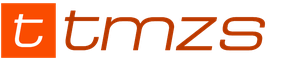Every car owner who has ever been faced with the need to purchase an anti-theft system knows that choosing an alarm can sometimes be problematic. In this article we will talk about what a Centurion alarm system is. In addition to the main characteristics and features, you will also learn how to determine the device model by the key fob.
Characteristic
The Centurion alarm system is a system for protecting the vehicle in the absence of the driver. Almost all models of official or civil car alarms are characterized by their small size and stylish design of key fobs. Most key fob models use a pulse coding system, as a result of which the code will change each time the key is pressed. Accordingly, the use of interception systems and grabbers by attackers will not produce any results.
 Centurion car alarm
Centurion car alarm
In addition, many models of service and regular car alarms are equipped with two-level microwave shock sensors. Such a device will notify the motorist not only of a strong, but also of a weak impact on the car body. It should be noted that the device will respond to touches on the car every 5 seconds after you have activated the alarm.
As for the other features of anti-theft systems:
- Many models are equipped with a dynamic anti-interception code.
- Key fobs with control buttons are made in steel cases, which eliminates the possibility of them being damaged if dropped.
- The key fobs are equipped with special buttons that allow you to find a vehicle in the parking lot if you have forgotten where you left it.
- You can only turn on the central locking - without using a siren and a shock sensor.
- If necessary, you can activate the car alarm while the engine is running.
- The system initially includes central locking relays.
- Like many other devices, the Centurion car alarm is equipped with a special service button (author of the video - Learning to drive a car. All the secrets for beginners).
Types and models
Now let's look at the system models:
Centurion X-Line. Models of the X-Line line are among the most popular among car enthusiasts. Equipped with two key fobs - with one-way and two-way communication. The production of X-Line series models continues today.
Learning to identify the model by key fob
- First of all, it is necessary to completely inspect the remote control itself with buttons - often the manufacturer indicates the system model on it. This information is usually in small font and may be almost invisible, so take a close look at the device.
- If the remote control with buttons does not have the necessary information, evaluate its design. In some cases, the manufacturer produces remote controls with a unique appearance that is unique to a certain brand.
- If these options do not help you, all that remains is to use the services of specialized centers that service anti-theft systems. You can find several sites online where you can, in principle, identify the model based on one type of remote control, although this is problematic.
Instructions for use
How to install a car alarm - detailed instructions are presented below:
- As the manufacturer writes in the operating instructions, the main unit is installed first. It would be best to install the unit in the cabin, as the instructions say, so that it is not exposed to moisture and high temperatures. As for the antenna, it is installed in the upper part of the windshield, this will improve the signal.
- After this, you need to install an emergency button - with its help you can turn off the siren if you accidentally lose the remote control for the alarm. At this stage, it is important to think about and install the button so that a potential burglar cannot find it when trying to open the car.
- The next step according to the instructions is installing the siren. This component is installed in the engine compartment. To prevent the siren from quickly failing, it should not be placed in close proximity to the engine, since high temperatures will kill it.
- Next, a shock sensor is installed. According to the instructions, it must be installed in the vehicle interior, on the body itself. After installing and connecting the alarm according to the instructions, it will need to be configured. Setting is carried out by lightly tapping on the body and selecting the correct sensitivity level.
- The last step is to install fuses on the circuit so that in case of possible short circuits the system will not be damaged.
Video “How to install the system without errors?”
Find out what mistakes our car enthusiasts often make in practice when installing anti-theft systems from the video (the author of the video is Avtozvuka Base).

Comments and reviews

Ivan Ivanovich Baranov
Experience working at a service station:
View all answers
Avtozam.com - your assistant in car repair and maintenance
Your use of this website constitutes your agreement that your use of this website is at your own risk.
User Guide
As with any product with an automatic engine start feature, there are necessary safety precautions that you should be aware of and apply.
- Keep the keychain out of the reach of children.
- Do not leave anyone in the cabin when the engine starts automatically.
- Warn service personnel that the engine may start automatically.
- Do not run the engine indoors or in a garage.
- Always use the parking brake and lock the doors when leaving your vehicle.
- The car windows must be closed.
- If the product malfunctions, remove the fuse (3A) from the power cord of the central unit until the malfunction is resolved.
- Responsibility for the use of the system lies solely with the owner.
- Some areas have bylaws prohibiting vehicles from being left running on public streets.
- Do not use automatic engine start on vehicles with manual transmissions parked on steep slopes.
SYSTEM MANAGEMENT:
A. FUNCTIONS OF KEY FOB BUTTONS
BUTTONS FUNCTIONS AVAILABLE ONLY FOR FOB FOB WITH FEEDBACK
B. LOCKING THE KEY FOB BUTTONS:
Locking the key fob buttons is used if you are afraid of the consequences of accidentally pressing the buttons. To disable buttons:
- Keychain without feedback:
Press the button, then within 3 seconds, press and hold the button for 2 seconds. The key fob LED will emit several short flashes, indicating that the buttons are locked, and in the future it will also respond to each button press with a series of short flashes. To turn the buttons back on, repeat these steps. The LED will flash longer and go out.
To turn on (turn off) the locking of the key fob buttons, press the SET button, then no later than 3 seconds later, press and hold the button for 2 seconds. The key image will appear (disappear) in the lower right corner of the display.
C. STATUS INDICATOR OPERATION
D. SOUND SIGNALS
E. LIGHT SIGNALS
F. SYSTEM STATUS
G. ARMING MODE
- Press the key fob button.
- One sound signal and one flash of light signals will confirm the activation of the security mode.
The message ARMED will appear on the display of the feedback key fob and LCD.
ACTIVE SENSOR REMINDER:
If three beeps sound, the doors, hood or trunk are not closed (See the “Programmable Functions” section, Table 1, Function 4 of the Installation Manual).
An icon of the active sensor will appear on the display of the feedback key fob and LCD.
SILENT ARMING/DISARMING: Press the buttons and the key fob at the same time, the security mode will be turned on or off. There will be no sound signals; turning on/off the security mode will be confirmed only by light signals.
DISCONNECTING THE SHOCK SENSOR: Press the key fob button twice within 3 seconds, the system will turn on the security mode and disable the shock sensor. The system will notify you that the sensor is disabled with an additional sound signal. Disabling the shock sensor only affects one security cycle. The system will return to normal operation the next time the system is armed.
LOW NOISE ARM MODE: Press the key fob button three times within 3 seconds, in addition to the sound signal confirming the activation of the security mode, two more will follow - one short and one long. The duration of the alarm when the shock sensor is triggered will be reduced from 30 to 12 seconds. The low-noise security mode operates only for one security cycle. The system will return to normal operation the next time the system is armed, if it is armed normally.
PASSIVE LOCKING:(See the Installation Guide under Programmable Features, Table 1, Feature 2). The purpose of this function is to constantly protect the car from theft, regardless of whether the security mode is turned on. The lock will be activated 60 seconds after the ignition is turned off. The LED status indicator, when the passive locking function is programmed, blinks frequently for 60 seconds after the ignition is turned off. After 60 seconds have passed, after the passive locking is turned on, the status LED blinks slowly (at half the frequency relative to the normal security mode). The system in passive blocking mode triggers an alarm only when the ignition is turned on.
HIDDEN SECURITY MODE: Press the button and then the key fob button. The system will turn on the security mode, in which the siren does not turn on. The alarm signal is transmitted to the key fob and is accompanied only by flashing light signals.
H. AUTOMATIC ARMING
In addition to turning the security mode on and off with the key fob, the system has an automatic security mode activation function, which turns on the security mode 30 seconds after turning off the ignition and closing the doors and operates as follows:
- Turn off the ignition and get out of the car.
- After closing the doors, the status LED will flash quickly for 30 seconds. If a door, hood or trunk is open at this time, the LED indicator will go out, the countdown will stop and will begin again only after the door, hood or trunk is closed.
- At the end of the countdown, the system will automatically turn on the security mode. One sound signal and one light signal will confirm the mode is turned on.
AUTOMATIC ARMING WITH DOOR LOCKING(See Installation Manual, Programmable Features section, Table 1, Feature 2). The vehicle doors will automatically lock when the vehicle is armed if the feature is programmed.
CANCELING AUTOMATIC ARMING AND AUTOMATIC RETURN TO ARMING MODE: When the security mode is turned off, when the status LED flashes quickly, press the button twice, the system will respond with one sound signal, the LED indicator will light continuously. The system will remain in this state for as long as desired. To turn the auto-return function back on and automatically turn on the security mode, press the button or key fob.
I. DISARMING THE SECURITY MODE
- Press the key fob button.
- Two sound and two light signals will confirm the disarming of the security mode. The door locks will open and the interior lighting will turn on for 30 seconds.
ALARM REPORT: If the system triggered an alarm, when the security mode is disarmed, there will be 4 sound and 3 light confirmation signals.
WAY LIGHTING (See Installation Manual, Programmable Features section, Table 2, Feature 3). This function turns on the light signals for 30 seconds after disarming the security mode or remotely unlocking the doors and for 10 seconds after turning on the security mode or remotely locking the doors.
TWO-STEP DOOR UNLOCKING(See Installation Guide, Programmable Features section, Table 3, Feature 2). This feature automatically unlocks only the driver's door when the security mode is disarmed. To unlock the passenger doors, you must press the key fob button again within 3 seconds after turning off the security mode.
AUTOMATIC RETURN TO SECURITY MODE(See Installation Guide, Programmable Features section, Table 1, Feature 3). This function automatically turns on the security mode 60 seconds after it is turned off. Automatic return to the security mode is canceled if the doors, hood or trunk are opened within 60 seconds after disabling the security mode.
J. TURNING OFF ARM MODE WITHOUT KEY FOB
(See Installation Guide, Programmable Features section, Table 3, Feature 1)
EMERGENCY DISARMING WITHOUT USE OF PERSONAL CODE (FACTORY SETTING)
Emergency disabling of the security mode is used in case of loss or malfunction of the key fob.
- Within 10 seconds, press the service button.
The siren will stop sounding and the security mode will turn off.
EMERGENCY DISCONNECTION OF THE SECURITY MODE WITH A PERSONAL CODE
If a service switch is available, this system allows you to program a personal code. This implies a higher level of protection.
- Open the door and the alarm will sound. Turn on the ignition.
- Within 15 seconds, press the service button a number of times equal to the first digit of the personal code. The beginning of entering the first digit of the personal code should be no more than 5 seconds from the moment the ignition is turned on.
- Turn off and turn on the ignition again.
- Enter the second digit of your personal code.
- Turn off the ignition. Security mode will turn off.
Four sound and three light signals will confirm that the security mode is turned off.
Note 1. You must complete the procedure for emergency deactivation of the security mode within 60 seconds from the moment you first press the service button, otherwise the system will automatically return to the security mode.
Note 2. If the code is entered incorrectly, the user is given two more attempts, and if the first digit of the code is entered incorrectly, this is already considered an attempt, then code entry is blocked for 5 minutes. During these 5 minutes the LED will flash at a frequency of about 1 Hz and with very short pauses of about 0.1 seconds.
K. SERVICE MODE
(Security mode is turned off or the system is in service mode)
The service switch allows you to temporarily disable all security functions of the system, which eliminates the need to hand over the key fob to service personnel. In the service mode, the security functions of the system are disabled and the engine does not start automatically, but the “Panic” mode is activated and the doors are locked and unlocked remotely. Before turning on the service mode, the security mode must be turned off - with a key fob or using an emergency shutdown.
Enabling service mode
- When the security mode is off, turn on the ignition.
- Press and hold the service button until the LED indicator lights up.
Turning off the service mode
- Turn on the ignition.
- Press and hold the service button until the LED indicator goes off.
Turning the service mode on and off using the key fob
To turn the service mode on or off, press the key fob button three times within 3 seconds. One light signal will confirm the activation of the service mode, two - deactivation.
L. SEARCH FOR A CAR
To turn on the car search mode when the security mode is on, press the key fob button. The lights will flash 12 times.
M. PANIC
(See Installation Guide, Programmable Features section, Table 1, Feature 7).
The key fob can be used to remotely trigger an alarm in a dangerous situation.
- To turn on the "Panic" mode, press and hold the key fob button for more than 3 seconds. The alarm will sound.
- Panic mode does not change the system state. A short press on the button turns on the security mode, and a short press on the button turns it off. Enabling and disabling the security mode does not disable or interrupt the "Panic" mode.
- To turn off the "Panic" mode, press and hold the key fob button for more than 3 seconds.
N. ALARM
In security mode, a light blow triggers the first level of the shock sensor and three short audible warning signals.
A strong impact, opening the doors, hood or trunk, or turning on the ignition causes alarm. The siren, side lights and interior lights turn on for 30 seconds to warn of an intrusion. The interlock circuit protects the vehicle from unauthorized engine starting. At the end of the alarm cycle, the system will remain in armed mode. If one of the sensors is continuously active, the system will trigger an alarm for 6 cycles of 30 seconds.
ERASING THE MESSAGE ABOUT THE CAUSE OF THE ALARM FROM THE DISPLAY AND TURNING OFF THE SOUND SIGNAL OF THE KEY FOB: After the alarm is triggered, the key fob sounds and the cause of the alarm is displayed on the key fob display with feedback and LCD. To interrupt the sound signal and erase the reminder of the causes of the alarm from the display, press the SET button of the key fob three times within three seconds.
INTERRUPTING THE SOUND SIGNAL OF THE KEY FOB: Press any key fob button to interrupt the key fob beep.
PROTECTION AGAINST FALSE ALARMS: When one of the security zones is triggered sequentially 5 times, the alarm excludes it from security until another zone is triggered or until the next security cycle.
O. ANTI-CAR-JACKING MODE
Warning: If you do not need the anti-burglary feature, make sure the feature is turned off. The Anti-Theft feature is disabled at factory default (See Installation Manual, Programmable Features section, Table 1, Feature 6).
ANTI-ROBLEY PROTECTION MODE ACTIVATED BY KEY FOB
- With the ignition on, press and hold the buttons and key fob for 2 seconds. The side lights will light up for 1.5 seconds and go out, confirming that the mode has been activated.
ANTI-ROBLEY MODE TURNED ON AUTOMATICALLY
- The mode is activated automatically when the ignition is turned on.
- After opening the door with the ignition on, the mode is activated.
SYSTEM OPERATION IN ANTI-ROBTERY PROTECTION MODE
Once activated, the anti-robbery mode consists of three periods.
- 50 seconds after activating the mode, the siren emits short warning signals for 15 seconds.
- During these 15 seconds, you can turn off the mode by pressing the service button.
- If this is not done, the system will turn on the second stage.
65 seconds after the mode is activated, the system triggers an alarm. The siren sounds continuously, the side lights and interior lights flash.
90 seconds after activating the mode, the system turns on the alarm and blocking. The side lights flash, the siren sounds continuously, and the engine is locked. The third stage is not limited in time.
TURNING OFF ANTI-ROBGY MODE:
Turn off the ignition, then turn it on again and no later than 10 seconds later press the service button. The alarm will turn off and the engine will be unlocked.
Note: If a personal code is programmed to increase the level of system protection, the alarm is turned off by entering the personal code.
P. ALARM MESSAGE REQUEST
You can query the system about alarms that have occurred. To do this, press the SET button, then, no later than 3 seconds, the key fob button. On the display of the feedback key fob, icons of the corresponding sensors that have caused an alarm will appear since the last time the ignition was turned on.
Q. SYSTEM HEALTH MONITORING
Press the SET button twice, then, no later than 3 seconds later, the key fob button. A beep will sound and the feedback key fob display will indicate the system status.
Note: The system does not display the ignition on and engine operation when the security mode is off, unless this is caused by automatic engine start.
R. CALLING THE DRIVER
This function is used when someone wants to call a driver to a parked car. The driver can be called either by a passenger inside the car or by any passer-by outside the car.
CALLING A DRIVER FROM THE CAR
With the ignition off, press and hold the service button for more than 2 seconds until a short beep sounds. A driver call indicator will appear on the display of the feedback key fob and a sound signal from the key fob will follow.
CALLING THE DRIVER OUTSIDE THE CAR
If a driver call sensor is installed on the car (standardly it is mounted on the inside of the windshield in the lower right corner), then the driver can be called by light blows in the area of the sensor. At the same time, a short siren signal will sound, a flashing icon will appear on the display of the remote control with feedback, and a sound signal from the remote control will follow.
The function of calling the driver from outside the car must be previously activated and operates before the security mode is turned on or off.
- In order to activate the driver call sensor, press the SET button, then, no later than 3 seconds, press the button.
- To disable the activated glass impact sensor, press the SET button, then, no later than 3 seconds, press the button.
S. INTERIOR LIGHT CONTROL
The system has an interior lighting control function that works as follows:
- After the security mode is turned off, the interior lighting remains on for 30 seconds.
- In the event of an alarm, the interior lighting flashes as long as the siren sounds.
Note: The interior lighting goes out before 30 seconds if you turn on the ignition or the security mode.
T. AUTOMATIC DOOR LOCKS CONTROL WHEN THE IGNITION IS TURNED ON AND OFF
(See Installation Guide, Programmable Features section, Table 2, Feature 2).
If the door locks are controlled by the system, the doors will automatically lock a few seconds after the ignition is turned on, and unlock immediately after the ignition is turned off.
U. UNLOCKING THE TRUNK (3RD CHANNEL)
Press and hold the key fob button for more than 2 seconds to remotely unlock the trunk or activate other devices connected to the third channel output.
The corresponding pictogram - “open trunk” - will appear on the display of the feedback key fob.
V. CONTROL OF ADDITIONAL DEVICES CONNECTED TO THE 4TH CHANNEL OUTPUT
(See Installation Guide, Programmable Features section, Table 3, Feature 5).
Press the and buttons simultaneously to activate the 4th channel. Channel 4 is programmable in duration from 1 to 120 seconds. You can use it to control the windows, sunroof, and low beams. (In the factory setting state, the channel output signal appears and disappears synchronously with pressing and releasing the key fob buttons).
W. CONTROL OF ADDITIONAL DEVICES CONNECTED TO THE 5TH CHANNEL OUTPUT
(See Installation Guide, Programmable Features section, Table 3, Feature 6).
Press the and buttons simultaneously to activate the 5th channel. Channel 5 is programmable in duration from 1 to 120 seconds. You can use it to control the windows, sunroof, and low beams. (In the factory setting state, the channel output signal appears and disappears synchronously with pressing and releasing the key fob buttons).
X. CONTROL OF ADDITIONAL DEVICES CONNECTED TO THE 6TH CHANNEL OUTPUT
(See Installation Guide, Programmable Features section, Table 3, Feature 7).
Press the and buttons simultaneously to activate the 6th channel. Channel 6 is programmable in duration from 1 to 120 seconds. You can use it to control the windows, sunroof, and low beams. (In the factory setting state, the channel output signal appears and disappears synchronously with pressing and releasing the key fob buttons).
Y. STATUS MEMORY
The system retains its state when the power is turned off and then turned on again. When the power is turned off in security mode, the system triggers an alarm after the power is turned on.
AUTOMATIC ENGINE START
A. AUTOMATIC REMOTE ENGINE START
To perform automatic remote engine start:
- Press the key fob button twice.
- The system will turn on the side lights, lock and lock the doors.
- After about 5 seconds the engine will start.
- After starting the engine, the side lights will light continuously, the climate control and other accessories will turn on. The time indicator on the key fob will work in countdown mode to warm up the engine, showing how many minutes are left until it turns off.
- When the engine is turned off after a specified warm-up time, a signal about this is transmitted to the key fob. Switching off the engine is accompanied by a melodic sound signal. The indicator switches to displaying the current time.
To stop automatic starting and warm up the engine early, press the key fob button twice.
Note: Automatic startup does not occur for one of the following reasons:
- The hood is open.
- The additional toggle switch for the neutral sensor circuit is turned off (black and white wire).
- The gearbox position is other than "NEUTRAL" or "PARK".
SAFE STARTING (CHILD SAFETY)
(See Installation Guide, Programmable Features section, Table 4, Feature 6). The factory setting of the engine start control function is by double pressing the key fob button.
B. SOFTWARE DETERMINED TRANSMISSION NEUTRAL POSITION FOR VEHICLES WITH NON-AUTOMATIC TRANSMISSION (purple wire loop must be cut)
To ensure the safety of automatic starting and warming up the engine on cars with a non-automatic transmission, a procedure must be performed to programmatically determine the neutral position of the gearbox when the engine is turned off, simply called program neutral. The purpose of this procedure is to prevent the engine from starting automatically when possible unintentional turning on the gearbox after stopping the engine.
To perform the soft neutral procedure:
- With the engine running, move the transmission control lever to neutral. Put the car on the parking brake. Press the key fob button twice.
- Turn off the ignition, after which the side lights will light up and stay on continuously. Remove the key from the lock, get out of the car and close the door. The engine will continue to run.
- Turn on the security mode by pressing the key fob button. The engine will turn off and the side lights will go out. If this does not happen, i.e. the engine does not turn off, the procedure for software determination of the neutral position of the gearbox has not been completed.
No more than 1 minute should pass from the start of the procedure (step 1). Automatic start is allowed if the doors are not opened after the software has determined the neutral position of the gearbox. Turning the security mode on and off, as well as an alarm caused by any of the sensors other than the door sensors, does not directly cancel the software determination of the neutral position of the gearbox.
Note. If software neutral detection is used, the interior lighting delay function after closing the doors must be disabled.
C. TRANSFER OF CONTROL OF A VEHICLE WITH THE ENGINE RUNNING TO THE DRIVER
To drive a car with the engine running automatically
- Insert the key into the ignition and turn on the ignition (not the starter).
Note: If you press the service brake pedal or release the parking brake before turning the ignition on, the engine will stall.
D. DELAYED ENGINE STOP FUNCTION
This feature allows the car engine to run after the key is removed from the ignition. This feature is useful when you want to leave the vehicle and lock it for a short time, but still leave the engine and air conditioning running.
- Before turning off the ignition, press the key fob button twice, the LED indicator will flash three times.
- Turn off the ignition and remove the key from the lock. The engine will continue to run for the programmed time.
- To turn on the security mode and leave the car, open the door and turn on the security mode. Get out of the car and close the door. The engine will continue to operate in armed mode for the programmed time.
E. TURBO MODE
(See Installation Guide, Programmable Features section, Table 2, Feature 5). This mode allows you to leave the engine running for a pre-programmed time (1, 3 or 5 minutes). This is necessary to cool the turbine of turbocharged engines before the final shutdown of the engine. To activate:
- Before turning off the engine, put the car on the handbrake and set the gear lever to the Park position.
- Press and hold the buttons and key fob at the same time. The alarm will confirm the activation of the Turbo mode with a flash of light signals.
- Turn off the ignition. The engine will remain running.
- Get out of the car and turn on security mode. The engine will continue to run for the programmed time.
Note: For cars with a manual transmission: turn on the security mode when the door is open.
F. PERIODICAL ENGINE STARTING
The system can be programmed to start the engine every 3 (2) hours (see Installation Manual, Programmable Features section, Table 1, Feature 5), or at exactly the same time starting the next morning. The engine will automatically start, warm up for the set time and stop.
Attention: Automatic start can only be used in open areas. Never warm up the engine in an enclosed area, such as a garage or enclosed parking lot.
3 (2) HOUR PERIODIC ENGINE STARTING WITHOUT TEMPERATURE CONTROL: This function is used in cold climates. The system will start and warm up the engine every three hours to avoid engine freezing and subsequent difficulties with starting it.
NO MORE THAN SIX LAUNCHES ARE CARRIED OUT
3 (2) HOUR PERIODIC ENGINE STARTING WITH TEMPERATURE CONTROL:(See Installation Guide, Programmable Features section, Table 1, Feature 5 and Table 4, Feature 8).
The function works if a temperature sensor is installed and periodic startup with temperature control is programmed. The system monitors the air temperature every three hours and starts only if the temperature drops below the programmed value. Three values of the temperature start criterion are programmed: -15C, -20C and -30C.
DAILY ENGINE STARTING: This feature is extremely convenient for those drivers who use their car at exactly the same time every morning. Before programming the daily engine start, you must set the start time.
(See section "Setting the time")
ENABLE PERIODIC STARTS:
- Press the button twice to start the engine. As soon as the engine starts, the parking lights will remain on continuously (or flash if programmed).
- Immediately press the button once within 2 seconds.
3a. Three hour or two hour start:
Quickly press the button (or the and buttons if you have programmed them to start the engine). The parking lights will flash 3 times and 3 short beeps will sound. Automatic engine start with a period of 3 or 2 hours is programmed.
3b. Daily engine start:
Press the SET button of the key fob, then within 3 seconds press the button. The parking lights will flash six times and six short beeps will sound. Daily automatic engine start is programmed.
The time at which the engine will start from the next day will flash on the display for about three seconds, after which the clock face will appear.
4. Press the service brake pedal to stop the engine.
CANCELING PERIODIC STARTS:
Periodic runs can be canceled as follows:
- Be sure that the system is not automatically starting the engine at this time.
- Turn on the ignition. The LED indicator and parking lights will flash four times and four short beeps will sound.
- Press the key fob button to start the engine. Once the engine starts and the side lights come on.
- Immediately press the key fob button and then press and hold the button for 2 seconds. The side lights will flash four times and four short beeps will sound. Periodic launches have been cancelled.
G. TEMPERATURE CONTROL
If a temperature sensor is installed, you can remotely monitor the temperature at the location where the sensor is installed, receiving this information on the display.
Press the SET button of the key fob, then within 3 seconds press the button. The temperature value will appear on the display. In order for the digital display indicator to return to displaying the current time, press the SET button on the key fob.
H. STOPPING AN AUTOMATICALLY STARTED ENGINE
If the engine starts automatically, you can stop it in the following ways:
- Press the key fob button twice.
- Turn off the additional toggle switch in the automatic transmission neutral sensor circuit.
- Press the service brake pedal.
- Release the vehicle's parking brake (for vehicles with a manual transmission).
The engine will stall and the side lights will go out.
Attention! In security mode, when the engine is running, when opening the doors, the engine may or may not be switched off. This depends on how the orange/white wire is used (see Installation Guide, System Installation section).
I. REASONS FOR INTERRUPTION OF AUTOMATIC ENGINE START
If any of the following conditions are present, engine starting will not occur or will be interrupted.
- The hood is open.
- The service brake pedal is pressed.
- The vehicle is not set to the parking brake (for vehicles with a non-automatic transmission).
- The engine speed has exceeded the permissible speed (only with a programmed tachometer engine operation sensor).
- The engine warm-up time has expired.
- Starting and warming up the engine was interrupted by a signal from the key fob.
- The additional toggle switch in the automatic transmission neutral sensor circuit is turned off.
- The engine did not start after three attempts.
J. CANCELING AUTOMATIC ENGINE START
(if an additional toggle switch is installed)
This function allows you to temporarily cancel unintentional automatic engine starting when the vehicle is being serviced or parked in a garage or parking lot. To cancel automatic engine starting, open the toggle switch in the automatic transmission neutral sensor circuit.
KEY RING WITH DISPLAY
A. REPLACING THE BATTERY
The key fob uses a AAA size battery with a voltage of 1.5 V. When the battery is discharged, the indicator shows. To replace the element, slide the cover lock on the back wall of the key fob. When the element is replaced, a melody will sound, and all icons will appear on the display for a few seconds, the key fob will vibrate, and the time indicator will be set to: AM 12:00.
Set the time after replacing the battery.
B. PICTOGRAMS ON THE KEY FOB DISPLAY
C. PROGRAMMING A DISPLAY FOB
1. TURN ON THE DISPLAY BACKLIGHT: Press and hold the SET button for about 1 second, a beep will sound and the display will light up for 5 seconds.
2. ECONOMY MODE: In economy mode, the key fob consumes minimal current.
Turning on: Press and hold the SET button for 5 seconds until a sound signal and the inscription “SAVE” on the key fob display confirm that the economy mode is turned on.
Turn off: Press any button on the key fob to turn off the economy mode.
3. ERASING REMINDER SIGNALS FROM THE DISPLAY: Press the SET button three times within 3 seconds, the display will be cleared of reminder signals in the form of various flashing images, and the sound signals will turn off.
4. INTERRUPTING THE SOUND SIGNAL OF THE KEY FOB: After the system is triggered, a sound signal from the key fob and an image on the display notify the owner of the alarm. To interrupt the sound signal (only the sound signal!) of the key fob, just press any button.
5. DISABLED KEY FOB BUTTONS: This function is used to temporarily disable the key fob buttons to avoid the consequences of unintentional button pressing by others. Press the SET button, then within 3 seconds press and hold the button for more than 2 seconds until the key image appears in the lower right corner of the key fob display.
6. TURNING ON/OFF THE KEY FOB VIBRATION FUNCTION: This function is used to replace the key fob beeps with a vibration function in areas that are too noisy and where it is difficult to hear the beep. Press the SET button of the key fob, then within 3 seconds press and hold the button for more than 2 seconds until three wavy lines appear or disappear at the bottom, in the center of the key fob display, indicating that the vibration function is turned on.
7. TURNING ON/OFF THE SOUND SIGNALS OF THE KEY FOB CONFIRMING THE PRESS OF BUTTONS: If you want the key fob buttons to be pressed without confirmation beeps, press the SET button, then within 3 seconds press and hold the button for more than 2 seconds.
8. KEY FOB LOW BATTERY INDICATOR: When the key fob's battery life runs out, each time you press any button, a double confirmation signal sounds, and only one dark sector remains on the battery discharge indicator in the lower left corner of the display.
9. PROGRAMMING THE COUNTDOWN TIMER:
- Press the SET button of the key fob, then within 3 seconds press and hold the button for more than 2 seconds until an hourglass image appears at the top of the display and the time indicator shows 0:10.
- Press the button as many times as necessary to set the timer you want.
- Leave the key fob buttons on, the hourglass image will flash to indicate that the time is counting down.
When the time is set to 0:00, it means the timer is off.
When the timer runs out, press the SET button to return to the current time display.
10. RECEIPT AREA INDICATOR:(See Installation Guide, Programmable Features section, Table 2, Feature 6). The alarm system automatically checks whether you are in the reliable reception zone every 20 minutes after the security mode is turned on.
- When you are in an area of reliable signal reception, an image of a television tower appears on the key fob display in the upper right corner.
- If the two-way exchange between the key fob and the central unit is disrupted, the indicator of reliable reception disappears from the key fob display, and this is confirmed by five short beeps.
D. TIME SETTING
To reduce
To turn off
To reduce
To reduce
* The value being adjusted flashes.
**Maximum 19 hours 59 minutes. The value being adjusted flashes.
*** Images flash: the clock dial, the exhaust pipe and the value of the corrected numbers.

A car alarm is responsible for the safety of the car and the things in it. Along with a large selection of manufacturers, it is difficult to give preference to one or another security system. Alarm system Centurion is one of the leaders in sales and has a lot of positive reviews. This article will provide an overview of the Centurion security system: its types, instructions and solutions to some problems that arise during operation.

Alarms can be divided into several types: one-way and two-way, with and without auto-start. The alarm set is completed with the following main components:
- operating instructions;
- electronic control unit;
- two keychains;
- set of connection wires;
- remote control sensor
In addition, security systems can be simple (with a limited number of functions), as well as “sophisticated” with numerous functions. For example, the Centurion 03 car alarm is a security system with one-way communication and is controlled using a 4-button remote control. But the Centurion Twist and 05 models began to be produced with two-way communication and a 5-button key fob.
Each alarm is accompanied by an instruction manual, which contains a section on how to use the key fob. It lists all combinations of buttons for control, since in addition to the opening/closing functions there are many more actions. Also on the pages of the instructions is an electrical diagram for connecting the car alarm.
The Centurion X-line car alarm full version comes with a push-button key fob, which has an LCD display, clock, timer and alarm. Recently, the X-line model has been discontinued and has been replaced by a new alarm brand, Centurion XP. The Centurion X brand lineup has proven itself well in terms of price-quality ratio.

With the growth of innovative technologies, the security sector is also undergoing modernization of security technologies. For example, the Centurion IS 10 model differs from its predecessors in expanded security and service functions. Model 10 has the following innovations in its arsenal: satellite tracking, radio interference protection, control from the phone, extended temperature range and much more.

It is recommended to install and connect the security system in a car at a specialized service center. However, if a person decides to connect the alarm himself, then it is necessary to strictly follow the instructions specified in the installation manual.
You must also follow several rules:
- Read the instructions. The first step is to study the alarm installation manual in detail and act in full accordance with the instructions.
- Safety precautions. Disconnect power from the battery (and do not connect it until complete installation), and also be careful, because this is work with electricity.
- Placement of alarm elements. It is prohibited to install elements of the security system near the pedals and steering controls.
If such work is being performed for the first time and the motorist has little knowledge of electrical components, then the connection should be made under the full control of an auto electrician. The alarm connection points are indicated in the diagram included in the instruction manual. During work, these instructions should be strictly followed.
Some alarm owners are wondering how to enable auto start? Let's look at the example of the Centurion Tango v2 security system; the activation principle is almost identical to other models. To remotely start, you must press the button with the image * twice within 3 seconds. The system will start the engine, turn on the lights, and the key fob will give a signal.
You can read about the purpose of the control panel buttons in the instructions, which describe each action in detail. Also, each security system has a service button (Valet), which turns off all security functions. It is secret and installed in an inconspicuous place.

It is worth considering some common problems that arise in the operation of car alarms. What to do if the “signal” does not respond to the key fob? There are several reasons:
- Battery. The battery in the control panel is dead; it can be fixed by replacing it.
- Radio interference. Quite often, radio waves interfere with the operation of the security system. You should bring the key fob close to the alarm receiver.
- Battery. It is possible that the battery has died, resulting in a lack of voltage in the network.
In the case when the alarm goes off on its own, most likely the sensors or contacts have failed. When problems arise with contacts or wiring, a person asks the question: how to redo the connection? In this case, it is better to go to the nearest service station and consult with an auto electrician.
There are situations when, in order to restore the functionality of the security system, you need to know the model of the alarm, but the owner does not know the brand, then identification should be carried out using the key fob. For example, the Tango and Twist keychains are almost identical to each other, but differ from the Xanta model range.

As customer reviews show, Centurion brand alarms are quite popular among motorists. They have earned their popularity due to their reasonable price and excellent quality.
(2 votes, average: 4.5 out of 5)
A car alarm is responsible for the safety of the car and the things in it. Along with a large selection of manufacturers, it is difficult to give preference to one or another security system. Alarm system Centurion is one of the leaders in sales and has a lot of positive reviews. This article will provide an overview of the Centurion security system: its types, instructions and solutions to some problems that arise during operation.
Types of car alarms from the Centurion brand
Alarms can be divided into several types: one-way and two-way, with and without auto-start. The alarm set is completed with the following main components:
- instruction manual;
- electronic control unit;
- two keychains;
- set of connection wires;
- remote control sensor.
In addition, security systems can be simple (with a limited number of functions), as well as “sophisticated” with numerous functions. For example, the Centurion 03 car alarm is a security system with one-way communication and is controlled using a 4-button remote control. But the Centurion Twist and 05 models began to be produced with two-way communication and a 5-button key fob.
Each alarm is accompanied by an instruction manual, which contains a section on how to use the key fob. It lists all combinations of buttons for control, since in addition to the opening/closing functions there are many more actions. Also on the pages of the instructions is an electrical diagram for connecting the car alarm.
The Centurion X-line car alarm full version comes with a push-button key fob, which has an LCD display, clock, timer and alarm. Recently, the X-line model has been discontinued and has been replaced by a new alarm brand, Centurion XP. The Centurion X brand lineup has proven itself well in terms of price-quality ratio.
Modern technologies of car alarms Centurion

With the growth of innovative technologies, the security sector is also undergoing modernization of security technologies. For example, the Centurion IS 10 model differs from its predecessors in expanded security and service functions. Model 10 has the following innovations in its arsenal: satellite tracking, radio interference protection, control from the phone, extended temperature range and much more.
Connecting and setting up a security system

It is recommended to install and connect the security system in a car at a specialized service center. However, if a person decides to connect the alarm himself, then it is necessary to strictly follow the instructions specified in the installation manual.
You must also follow several rules:
- Read the instructions. The first step is to study the alarm installation manual in detail and act in full accordance with the instructions.
- Safety precautions. Disconnect power from the battery (and do not connect it until complete installation), and also be careful, because this is work with electricity.
- Placement of alarm elements. It is prohibited to install elements of the security system near the pedals and steering controls.
If such work is being performed for the first time and the motorist has little knowledge of electrical components, then the connection should be made under the full control of an auto electrician. The alarm connection points are indicated in the diagram included in the instruction manual. During work, these instructions should be strictly followed.
Some alarm owners are wondering how to enable auto start? Let's look at the example of the Centurion Tango v2 security system; the activation principle is almost identical to other models. To remotely start, you must press the button with the image * twice within 3 seconds. The system will start the engine, turn on the lights, and the key fob will give a signal.
You can read about the purpose of the control panel buttons in the instructions, which describe each action in detail. Also, each security system has a service button (Valet), which turns off all security functions. It is secret and installed in an inconspicuous place.
Some problems with the alarm system and their solutions

It is worth considering some common problems that arise in the operation of car alarms. What to do if the “signal” does not respond to the key fob? There are several reasons:
- Battery The battery in the control panel is dead; it can be fixed by replacing it.
- Radio interference. Quite often, radio waves interfere with the operation of the security system. You should bring the key fob close to the alarm receiver.
- Battery. It is possible that the battery has died, resulting in a lack of voltage in the network.
In the case when the alarm goes off on its own, most likely the sensors or contacts have failed. When problems arise with contacts or wiring, a person asks the question: how to redo the connection? In this case, it is better to go to the nearest service station and consult with an auto electrician.
There are situations when, in order to restore the functionality of the security system, you need to know the model of the alarm, but the owner does not know the brand, then identification should be carried out using the key fob. For example, the Tango and Twist keychains are almost identical to each other, but differ from the Xanta model range.
Bottom line

As customer reviews show, Centurion brand alarms are quite popular among motorists. They have earned their popularity due to their reasonable price and excellent quality.
Centurion is a brand owned by Stopol. Created in 1998 with the goal of combining the best knowledge and technology in the field of security systems.
For 19 years, the company has earned trust and popularity in our country.
ATTENTION! A completely simple way to reduce fuel consumption has been found! Don't believe me? An auto mechanic with 15 years of experience also didn’t believe it until he tried it. And now he saves 35,000 rubles a year on gasoline!
The reason is a reasonable price combined with versatility and decent quality. The alarm systems are fully adapted to the conditions of use in Russia.
Alarm Centurion 20
Alarm kit Centurion 20:
- main block;
- remote control key fob – 2 pcs.;
- blocking relay;
- two-level shock sensor;
- LED;
- wires;
- service button;
- switch;
- instructions and connection diagram.
Centurion 20 car alarm system is presented as a security system. Has one-way communication. Control is carried out using a key fob transmitter with 4 buttons.
Dynamic control code is built into the relay. Serves to block the engine and control door locks. The alarm system allows you to protect the car when the engine is running.
The kit includes detailed instructions that describe all the functionality and service options.
The Centurion 20 system notifies the owner instantly when attempts are made to tamper with the hood, trunk, or doors. It will warn of unauthorized persons entering the cabin and will prevent intruders from starting the engine. 
Distinctive qualities of the Centurion 20 alarm system:
- dynamic encoding of a radio signal based on the Keeloq system with upgraded cryptographic protection;
- two relays: blocking the engine and controlling the locks, built into the system module;
- Possibility of protection while the engine is running;
- turbo timer;
- shock sensors;
- presence of a PIN code to unlock the alarm without a remote control;
- wires for controlling side lights and door locks;
- immobilizer that blocks engine operation during unauthorized use of the car.
As can be seen from the description, the alarm system is equipped with almost all innovative developments, while its price is quite affordable and averages 2000-2500 rubles. The only negative is one-way communication, but it is compensated by the full functionality.
The alarm keychain looks modern and stylish with metal inserts. The buttons are mounted so that they are reliably protected from moisture and dirt. Has a flip key that can be replaced. The set includes two blanks for typical car keys. There is a place in the key fob where you can install the immobilizer chip.
The connection diagram is shown in the picture below. 
Main alarm unit.
The difference between the Centurion 15 and 20 models
The Centurion 15 is practically no different in function and configuration from the Centurion 20. The main feature: the engine blocking relay is not built-in, but remote with connectors. The design and location of the buttons on the key fobs are different, as can be seen in the photo. 
Issues related to car alarms are quite sensitive, because they are directly related to car thefts and security. However, there are different situations when it is necessary to determine the brand of car alarm. This article will discuss how to determine the Centurion alarm model using a key fob and more.
Determining the car alarm model using the key fob
Various cases happen in life, for example, after buying a used car, a motorist wants to read the instructions or reflash the alarm system, but there is nothing left except the key fob. One of the options in this case is to identify the brand of the security system using the control panel. The simplest thing is the marking on the back of the key fob; if it is missing or erased, then you can find out the model in the following way:
- Search . Find a website on the Internet with images of various keychain models.
- Selection. Select a suitable control panel and rewrite the markings.
- Manufacturer's website. Go to the website of the alarm manufacturer Centurion and enter the data of the selected models and compare their technical characteristics.
- Functions. Download detailed instructions for use and try to perform complex actions.
The last point may require resourcefulness from the car enthusiast, for example, checking that he receives a response from the car alarm stating that everything is in order with the car and it is within the coverage area. Each key fob will have a different combination of buttons for this function. It is also worth considering other ways to identify car alarms.
Determining the brand of alarm using the control unit

There is another way to determine the brand of Centurion alarm; it is done by examining the control unit. On budget and simple security systems, you just need to look at the block (there is a piece of paper stuck on it with a serial number and an emergency shutdown code).
If that simply doesn’t work out, then you need to do the following:
- Finding the Serial Number. Find the serial number on the inside or outside of the control unit cover and write it down.
- Selection on the Internet. Go to the Internet and enter the serial number into the search bar, or visit the official website of the manufacturer of security systems Centurion and find your model.
- Online store. You can also ask a question to the technical support of any online store that sells security systems.
When a motorist loses his alarm key fob, what should he do? In this case, you need to go to a service center, where experienced specialists will help you understand this problem and order the required control panel.
Results

A car alarm plays an important role in the safety of things and warns the car against burglars. But as practice shows, different situations may happen in life when you need to know the model of the security system. The information presented will help every motorist, if necessary, figure it out and identify the car alarm.
Due to the development of technology, modern attackers have a variety of tools and devices in their arsenal designed to hack anti-theft systems. However, alarm manufacturers are also constantly improving anti-theft systems, offering consumers both traditional alarms and immobilizers. How to determine the model of a Centurion alarm system using the key fob and what kind of alarm it is - read below.
[Hide]
Alarm characteristics from Centurion
The purpose of this anti-theft system, like any other alarm, is to protect the car from theft. Almost all models of alarms have small dimensions, which makes their installation easier, as well as functional control panels characterized by a stylish design. As practice shows, most modern systems use a signal encoding system, due to which the probability of intercepting a pulse and its further use is very low. This is because this system allows you to change the access code each time you arm and disarm the car.
Equipment and parameters
The Centurion alarm system includes the following components:
- Main control block. These are the “brains” of the anti-theft system, which essentially perform the main functions.
- Two remote control key fobs. As a rule, one remote control is equipped with a display and a feedback function, and the second is a backup one, which has only buttons.
- Advanced two-level microwave shock sensor. Thanks to this element, the vehicle owner will always be notified of possible impacts on the car body. If someone hits the tires or tries to break the glass, the sensor will interpret this as a break-in attempt and activate the siren.
- LED indicator. Thanks to the light bulb, not only the owner of the car, but also intruders can know that the car is under protection.
- System switch.
- The blocking relay essentially performs... If an attacker does break into the car and tries to start it, the relay will block the engine, thus preventing the natural movement of the car.
- Two limit switches.
- A set of wiring and mounting elements for installation.
- Service manual, which contains basic information on installing the alarm, its configuration and further use.
We also suggest that you familiarize yourself with the main technical features of the alarm system:
- Most modern models allow you to protect the machine while the engine is running. This function is especially useful in the winter, when the driver needs to step away for a while, but does not want to turn off the engine.
- Availability of dynamic security code. This function allows you to protect the signal from interception by code grabbers and other devices.
- If necessary, the car owner will be able to use the signaling system as a central lock. That is, you can connect the system without a siren, as well as a shock controller.
- Several independent protection zones, their number may differ depending on the system model. This means that if a malfunction is detected in one of the zones, for example, a limit switch fails, then the other zones will be fully protected.
- On most models, the control panels are made in metal cases, which eliminates the possibility of damage to the device if it falls.
- Also, most modern models have the option to search for a car in the parking lot. There is a special button on the remote control, by pressing which the siren will make several sounds so that the car owner can understand where the car is (the author of the video is Andrey Tyshkevich).
Model range
Let's briefly look at the most popular Centurion signaling models:
- X-Line is one of the most popular options;
- I-10 and I-20 series models;
- Tango V1. V2 and V3;
- model IS-10;
- Twist V1, V2 and V3;
- Nad V1, V2, V3;
- XANADU V1, V2, V3;
- NEXT;
- Xanta;
- Xabre;
- IG 20, 40, 50;
- Bike Keeper - specifically for motorcycle transport;
- IM-10;
- XP V1, XP V2;
Pros and cons of devices
It is logical that each device has both its pros and cons.
The advantages of Centurion are:
- Possibility of choosing a model in accordance with financial capabilities. If your budget allows, then you can buy the most functional anti-theft system; if finances are limited, then you can always opt for a more affordable option.
- Clear and detailed instructions included in the kit. Thanks to this, the car owner will be able to install the alarm himself in a garage without any problems.
- Durable keychains that can withstand impacts and falls.
- Multi-level shock sensors that allow you to timely detect a break-in attempt and warn the driver about it.
- The presence of an immobilizer is included in most models. This gives you an extra level of protection.
One of the disadvantages is the short range of action. Despite the fact that the range depends on the model of the alarm, in most anti-theft systems it is quite weak. Especially if there are obstacles in the control radius, in particular trees or buildings (video author - Alexey Tyshkevich).
Operation and Installation Guide
Installation details may vary depending on the model, but in general the installation process is as follows:
- First of all, it is necessary to install the control device - the block. This component should be placed inside the car, in a place where the criminal cannot find it. Also, during installation, you need to take into account that exposure to moisture or elevated temperatures can damage the unit.
- Then the antenna adapter is installed. It needs to be installed in the upper part of the windshield, this will allow you to achieve the best signal reception.
- After this, the siren is installed. This element of the system should be placed in the engine compartment, but keep in mind that it also does not tolerate exposure to high temperatures and moisture. So place the siren away from the cylinder block.
- When these elements are installed, a service button is installed, which will allow the siren to be turned off in case of loss of the remote control. Please note that the button must also be installed in a place inaccessible to an attacker, but in such a way that you can quickly reach it if necessary.
- Then a shock sensor is installed. It needs to be mounted directly on the car body, preferably in the cabin, near the ceiling. Thus, its coverage area will be as effective as possible.
- Next, safety elements are installed; they are necessary in order to prevent the signaling system from malfunctioning in the event of problems with the network.
- Then all elements are connected to the control unit using the installation kit and wiring that comes with the kit.
- Once everything is installed, all that remains is to configure the shock sensor. It is necessary to optimally select the sensitivity of the controller so that it does not operate without reason.
Photo gallery “Signaling installation”



Learning to identify the model by key fob
If you need to find out the alarm model from the control panel, then you have several ways to do this:
- First, you should inspect the key fob and its keys - the signaling model may be marked on the device’s body. Please note that this data is usually indicated in a minimal font, almost invisible to the eye, so you should take a closer look; alternatively, you can use a magnifying glass.
- If visual diagnostics do not produce results and there is no data on the remote control, then pay attention to the design. It happens that some models of alarms have key fobs with an original design, characteristic only of a certain type.
- If this method does not help, then you can try to search for information on the Internet. Today there are many sites where you can upload a photo of your remote control and get, if not an exact answer, then the closest one. But if the signaling model is very old, then this method may not help.
- The last option is to seek help from specialists - this could be an auto electrician or an entire service center that installs and maintains alarms.
Price issue
The price of a system is determined by its efficiency, as well as functionality. The cost of Centurion alarms ranges from 3 to 9 thousand rubles.
Video “Tango V2 model review”
A detailed review of this model from the consumer is presented below (author - Vit Shaden channel).